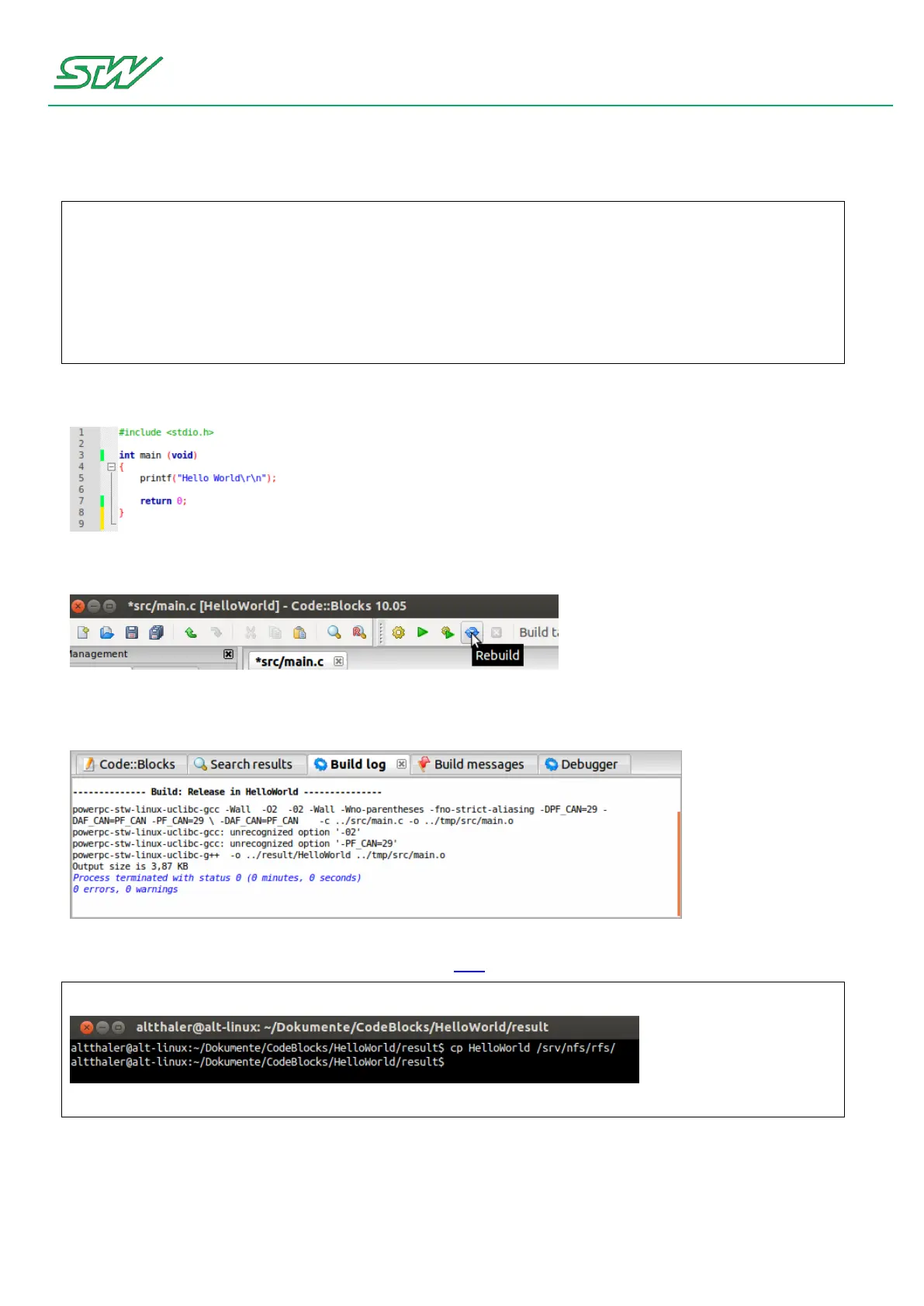8 Development Tools
User Manual 281/374
Now add the following source snip:
#include <stdio.h>
void main (void)
{
printf ("Hello World\r\n");
return 0;
}
Your file appears as follows in the IDE:
Click Rebuild:
Code::Blocks compiles and links all necessary components and creates an executable file in the output
directory.
Copy the file to the device (for example over NFS (see "NFS" on page 315)):
Copy file via NFS
Note: Don't forget to mount the directories on Host PC and TC1!