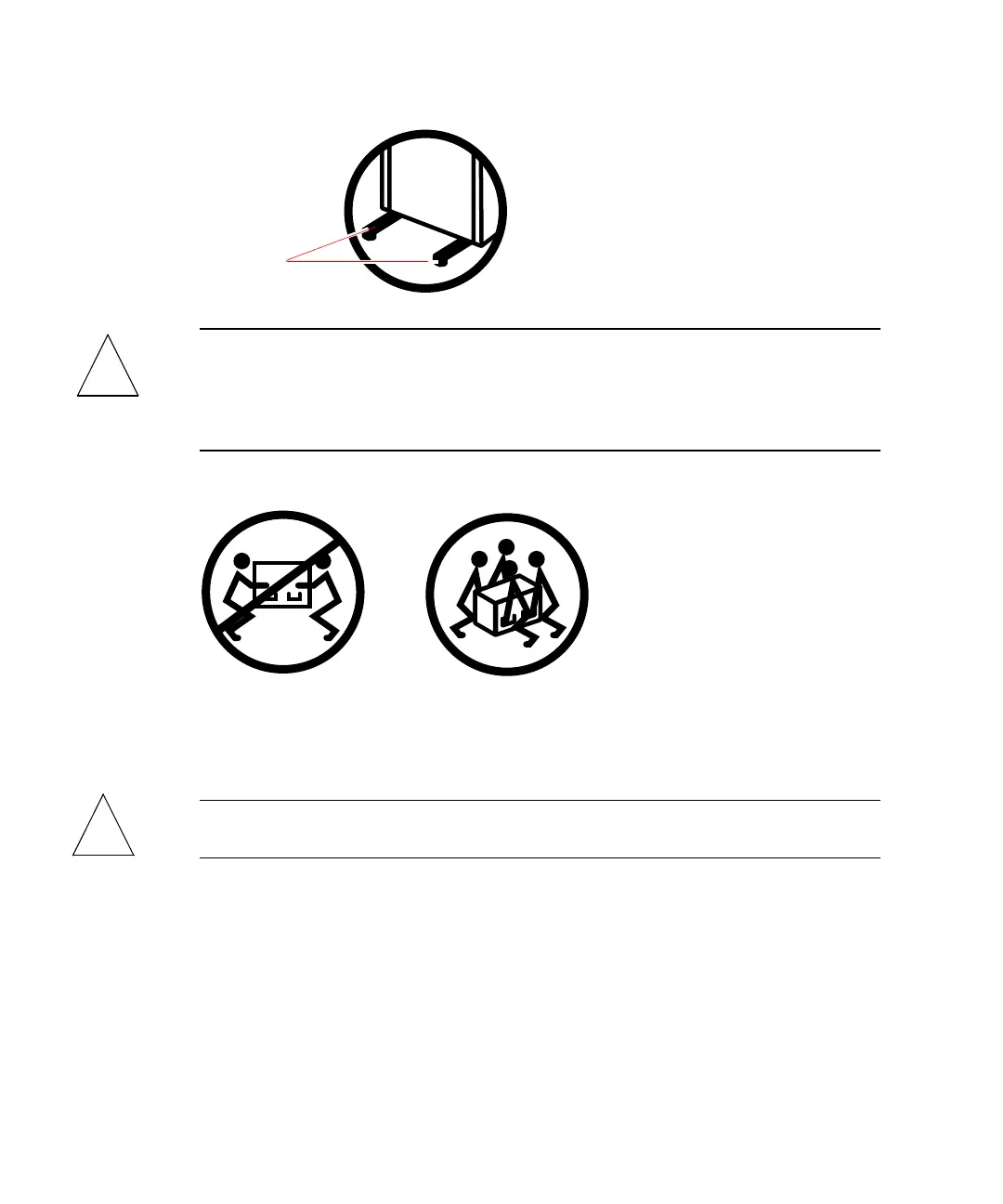24 Sun Fire V890 Server Rackmounting Guide • May 2004
Caution – Do not attempt to lift the server until a qualified service technician
removes all CPU/Memory boards, all power supplies, all CPU fan trays, and all I/O
fan trays. Once these components are removed, four persons are required to lift the
server. See “Preparing the Server” on page 8 for information about removing these
components.
2. Extend the tray all the way forward.
Standing in front of the cabinet, grasp the tray handle and pull the tray toward you
until it stops.
Caution – Do not place your fingers on the tray or under the server while you are
lifting the server and positioning it on the tray.
3. Place the server on the tray.
a. Lift the server (two persons on each side of the server) using the lifting handles
that you installed in “Preparing the Server” on page 8.
b. Position the server on the tray so that the front of the server is at the front of
the tray and the back of the server is at the back of the tray.
Some cabinets may be equipped with
stabilizers or bolt-down mechanisms.
See the cabinet documentation for
stabilizing instructions.
Stabilizers
!
!