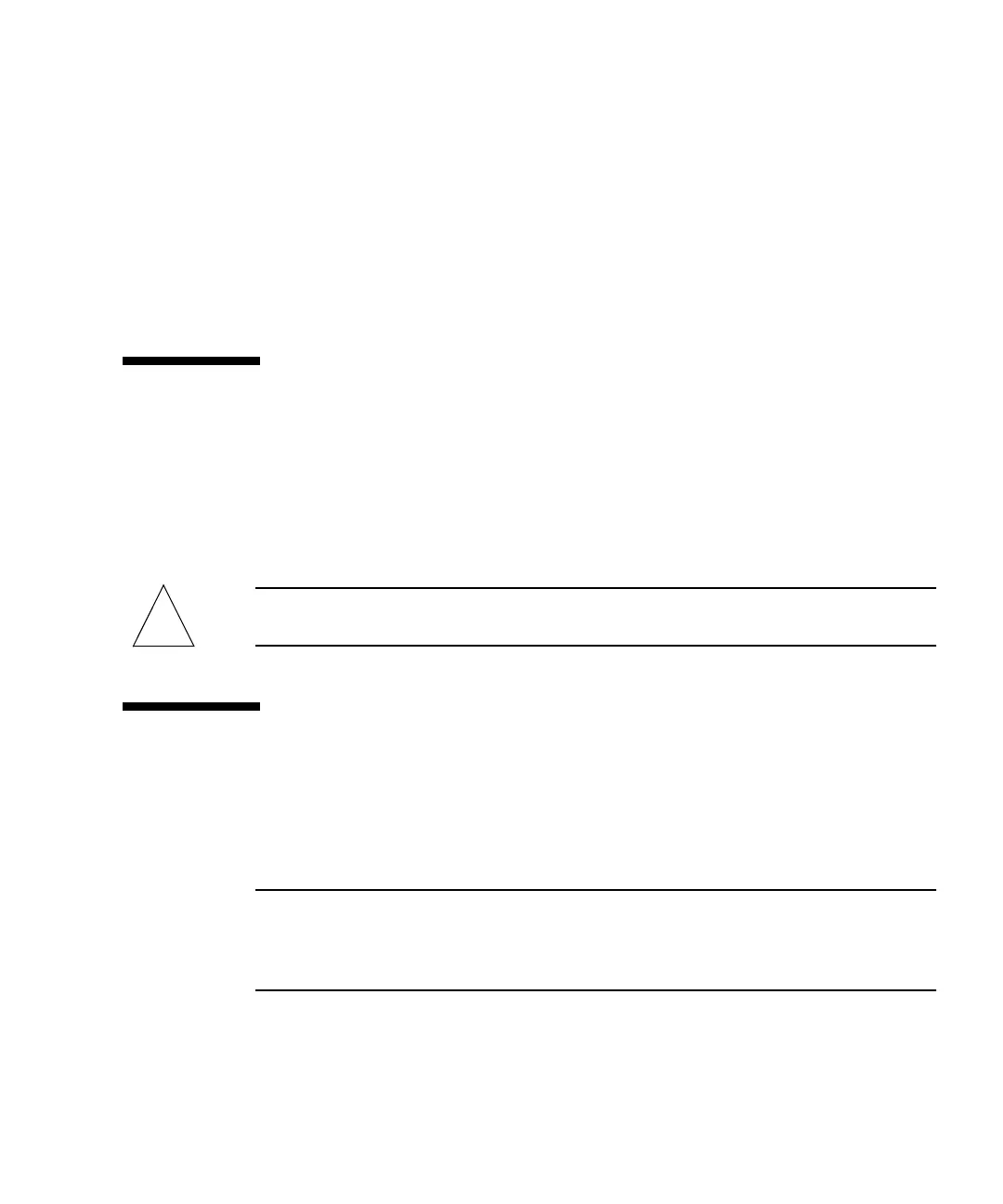Chapter 3 Installing the Server Into the Sun Rack 900 Cabinet 59
2. Locate the Sun Fire V890 server key.
3. Lock the system in the cabinet.
Insert the Sun Fire V890 server key into the keylock on the tray handle and turn the
key 90 degrees counterclockwise.
Locking the tray handle extends the security plates so that they cover the screw
heads on each side of the tray handle. The security plates prevent removal of the
screws that secure the tray and the server to the cabinet.
4. Remove and safeguard the key.
Restoring the Cabinet
1. Replace the front and back doors of the cabinet, if applicable.
See the instructions provided with the cabinet.
2. If you removed the side panels from the cabinet, do not replace them until you
connect and route the server cables.
Caution – To prevent the cabinet from tipping forward, do not attempt to roll or
move the cabinet after installing the server in the cabinet.
What Next
Connect the server power cords, network cables, and I/O interface cables to the
server and route the cables, allowing enough slack for service access. See “How to
Install the Sun Fire V890 Server” in the Sun Fire V890 Server Owner’s Guide.
Note – A grounding screw is located just above the server’s center power supply. Be
sure to ground the server to the cabinet using an appropriate grounding strap.
Proper grounding prevents ground loops between systems and peripherals and
helps guard against possible data loss.
!