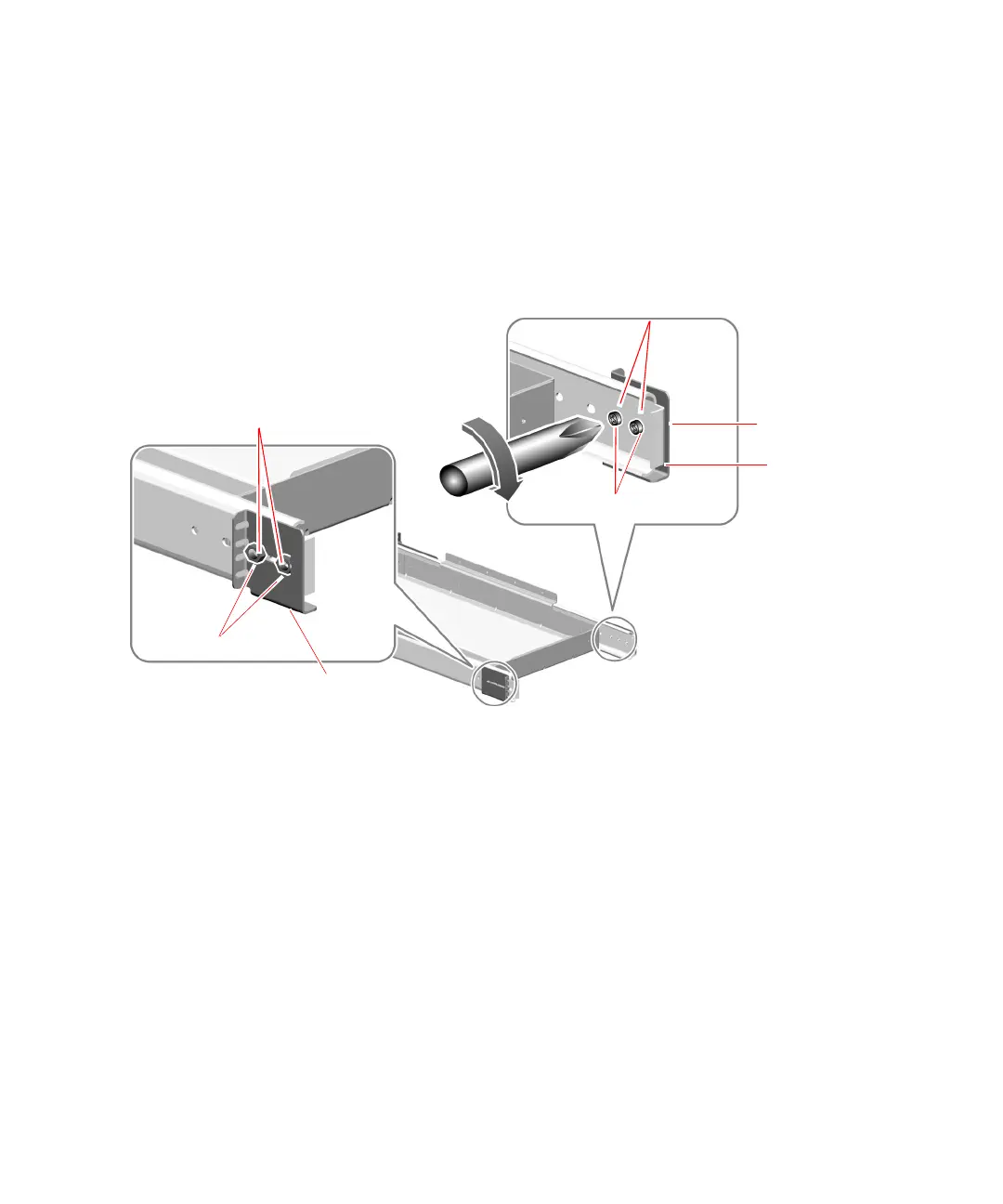76 Sun Fire V890 Server Rackmounting Guide • May 2004
4. Attach the short rear brackets to the outer slides using two 10-32 screws and lock
nuts for each short rear bracket.
Note the orientation of the short brackets in the following illustration. Use the two
rearmost available screw holes on the outer slides.
Tighten the two 10-32 screws and lock nuts on each slide to secure the short rear
brackets to the outer slides.
Lock nuts
10-32 screws
Outer
slide
Short
rear
bracket
Short rear bracket
LasLast
Last two screw holes on outer slide
Last two screw holes on outer slide