
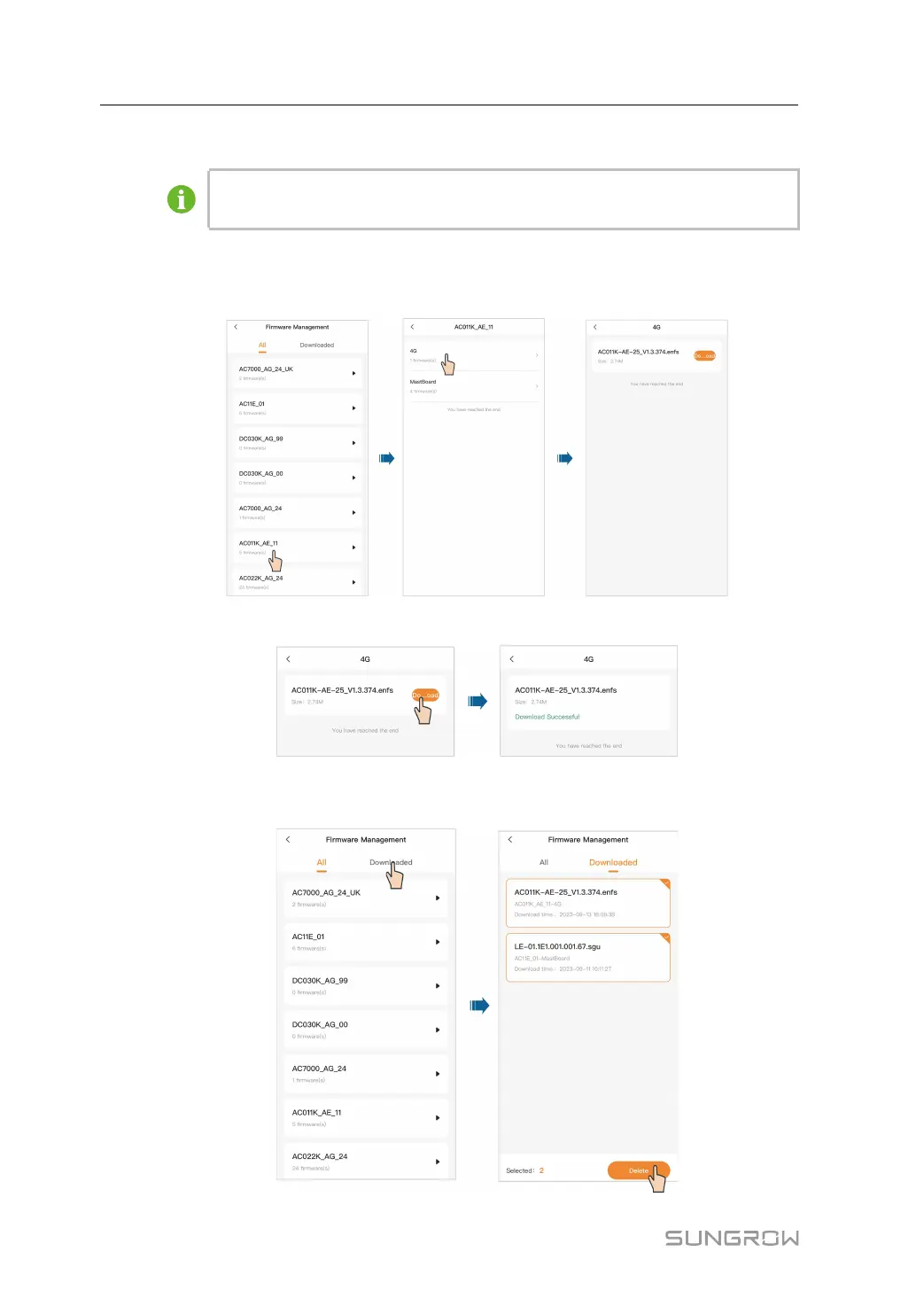 Loading...
Loading...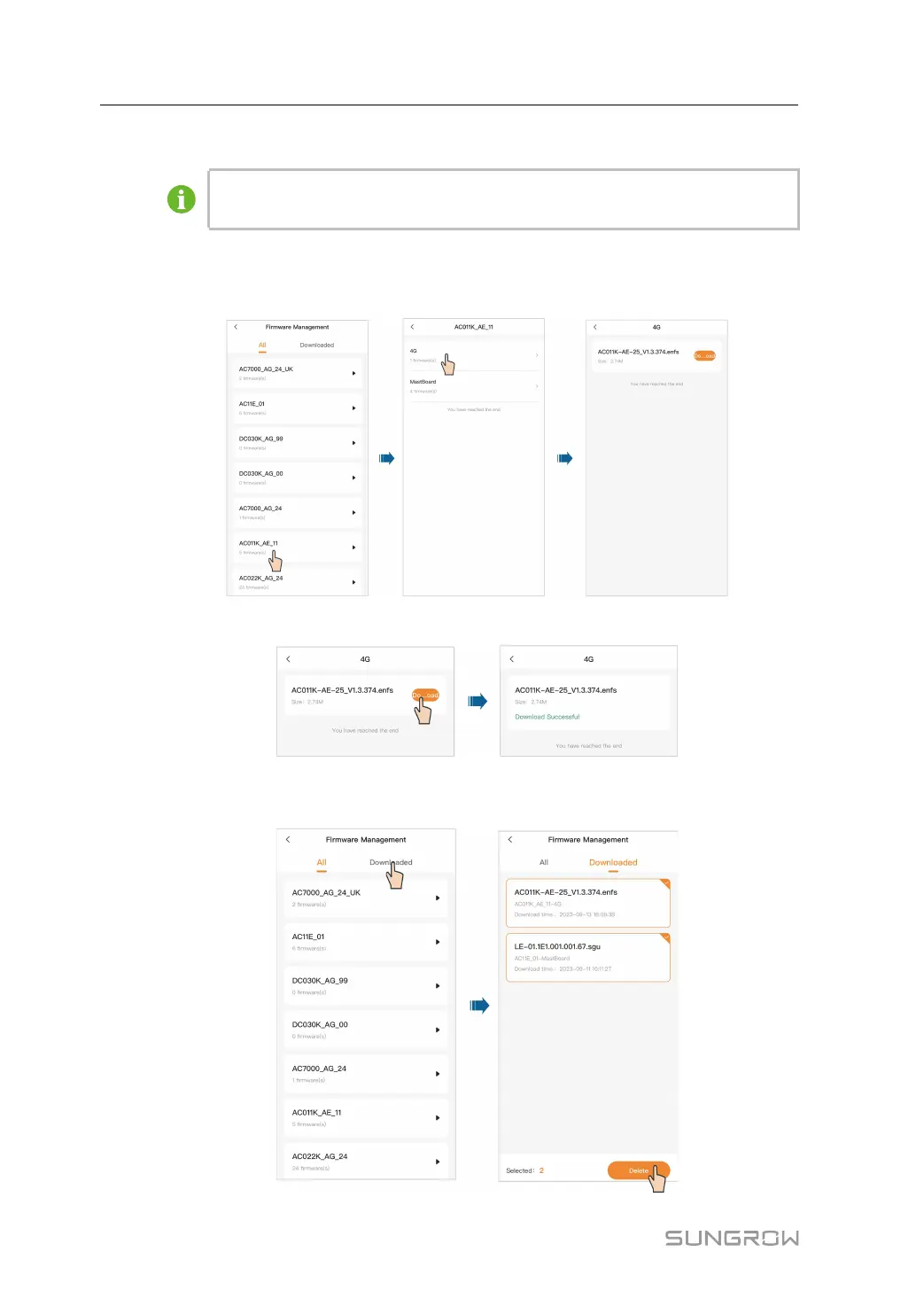
Do you have a question about the Sungrow AC011E-01 and is the answer not in the manual?
| Model | AC011E-01 |
|---|---|
| Category | Battery Charger |
| Output Power | 11 kW |
| Frequency | 50/60 Hz |
| Operating Temperature | -25°C to +60°C |
| Protection | Overvoltage, Overcurrent, Short Circuit, Over Temperature |
| Communication | RS485/CAN |