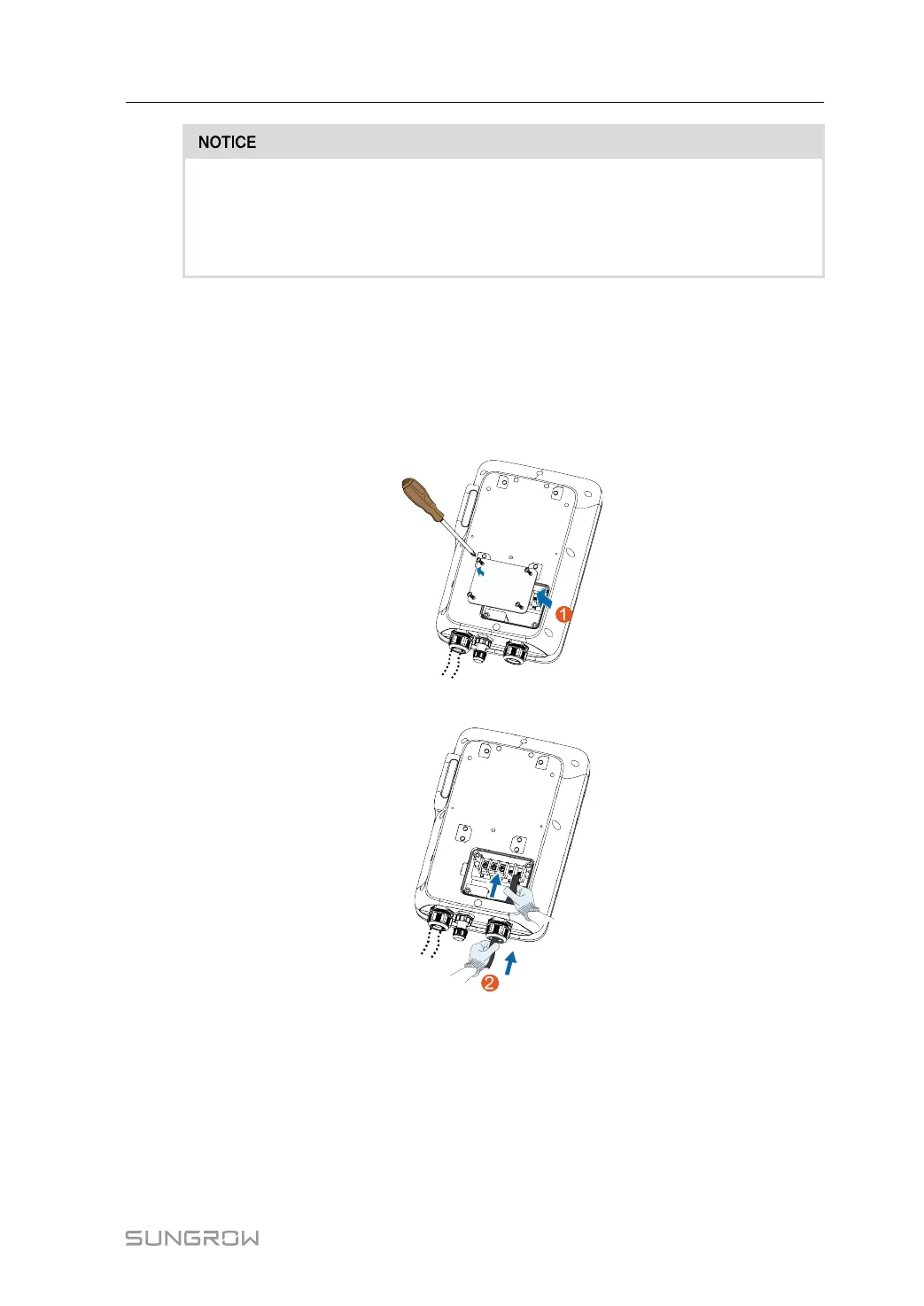13
The charger already integrates a DC residual-current device with a rated residual
current of 6 mA. However, the charger also requires a type A RCD of 30 mA. Each
charger in the system must be individually connected to the utility grid through an
RCD and a miniature circuit breaker.
2.4.2 AC Cable Connection
AC Cable Requirement
Cable cross-section: minimum 2.5mm
2
(5 x 2.5 mm
2
)
Step 1 Place the charger face-down on a clean and flat surface.
Step 2 Loosen the screws that secure the back cover plate. (M3 screws, torque: 0.5 ± 0.1 N·m)
Step 3 Plug the cable into the port of the power supply which is at the leftmost.
User Manual 2 Installation
