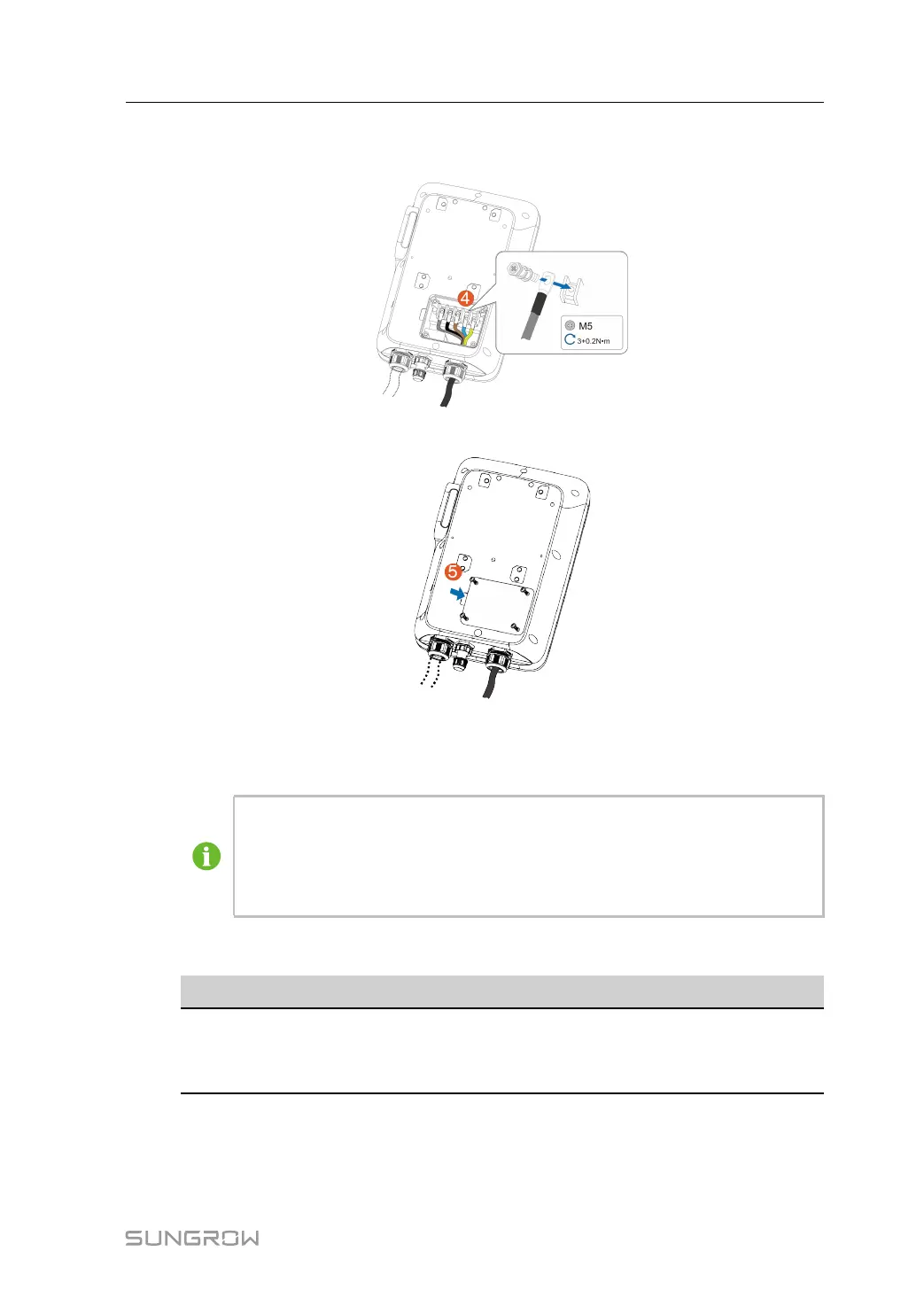15
Step 5 Connect each crimped terminal (OT2.5-5) and tighten them using a screwdriver. (Torque: 3 ±
0.2 N·m)
Step 6 Put the back cover plate back in place and tighten the screws to secure it.
- - End
2.4.3 RS485 Communication Connection
• For the Residential Hybrid + AC Charging Solution, the RS485 communication
connection is needed to connect the AC Charger to SUNGROW's 3-phase in-
verter (SHRT).
• To connect the charger to a energy meter, see the related user manual.
Material preparation
Name
Type
Note
RS485 communica-
tion cable
Ethernet cable
The RS485 communication cable is not in-
cluded in the scope of delivery and should be
prepared separately according to actual needs.
User Manual 2 Installation
