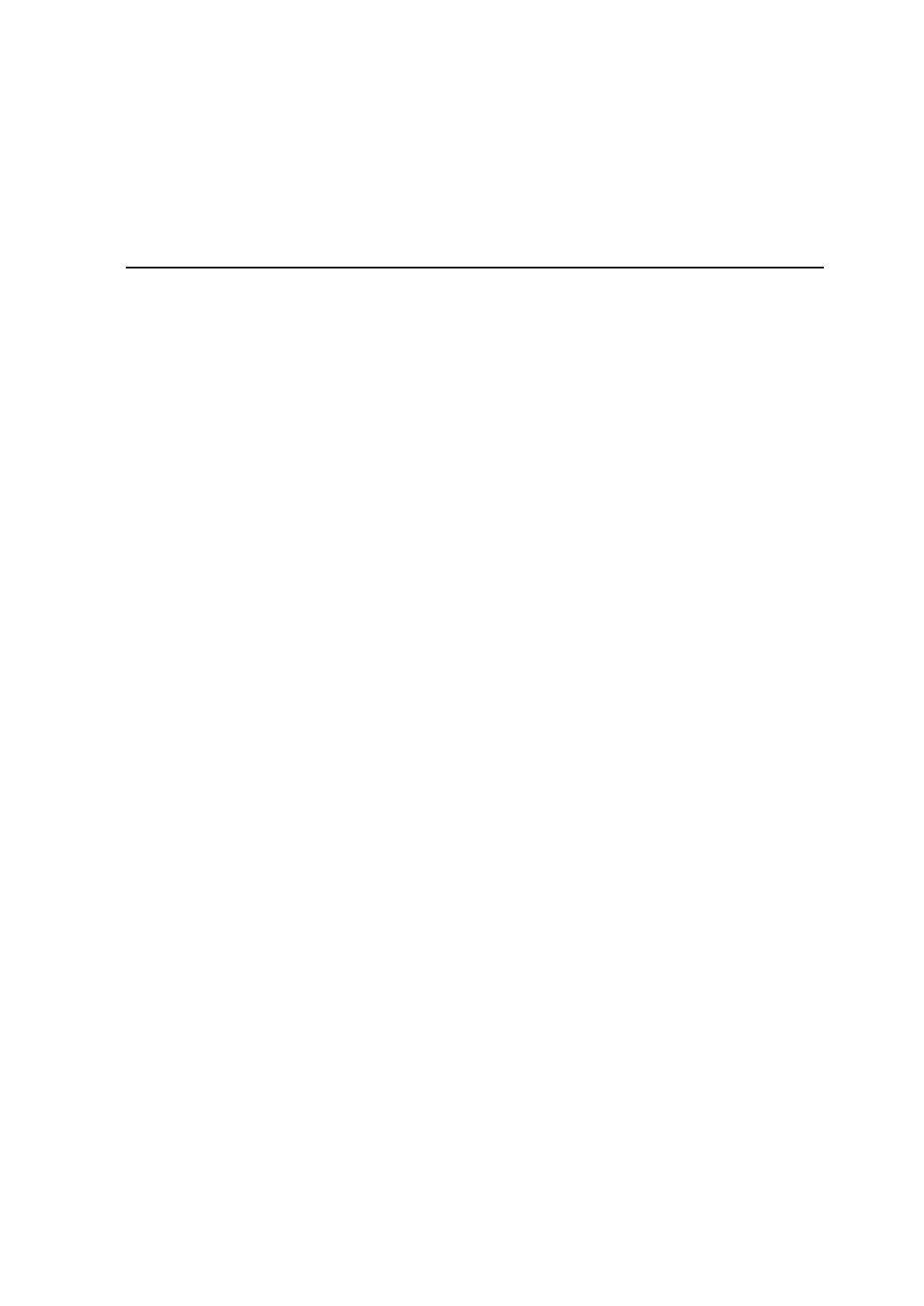V
Contents
All Rights Reserved .....................................................................................................I
About This Manual......................................................................................................II
1 Product Overview .............................................................................................1
1.1 Introduction....................................................................................................1
1.2 Appearance and Dimensions...........................................................................1
1.3 LED Signals ...................................................................................................4
1.4 System Overview ...........................................................................................5
1.5 Load Management..........................................................................................7
2 Installation .........................................................................................................8
2.1 Installation Requirements................................................................................8
2.2 Unpacking and Inspection ...............................................................................9
2.3 Installation Tools........................................................................................... 11
2.4 Electrical Connection ....................................................................................12
2.4.1 Circuit Diagram ...................................................................................12
2.4.2 AC Cable Connection ..........................................................................13
2.4.3 RS485 Communication Connection ......................................................15
2.5 Wall-Mounted Installation ..............................................................................17
2.6 Pole-Mounted Installation..............................................................................21
2.6.1 Foundation Installation ........................................................................21
2.6.2 Pole Installation ..................................................................................22
3 Inspection before Commissioning ...............................................................26
4 Commissioning via iSolarCloud ...................................................................27
5 iEnergyCharge App ........................................................................................28
5.1 Download and Installation .............................................................................28
5.2 Sign-up and Log in........................................................................................28
5.3 Add a Charger..............................................................................................29
5.4 Charging View..............................................................................................32
5.4.1 Start/Stop Charging.............................................................................33
5.4.2 Scheduled Charging............................................................................33
5.4.3 Device Settings...................................................................................33
5.5 Account .......................................................................................................36
