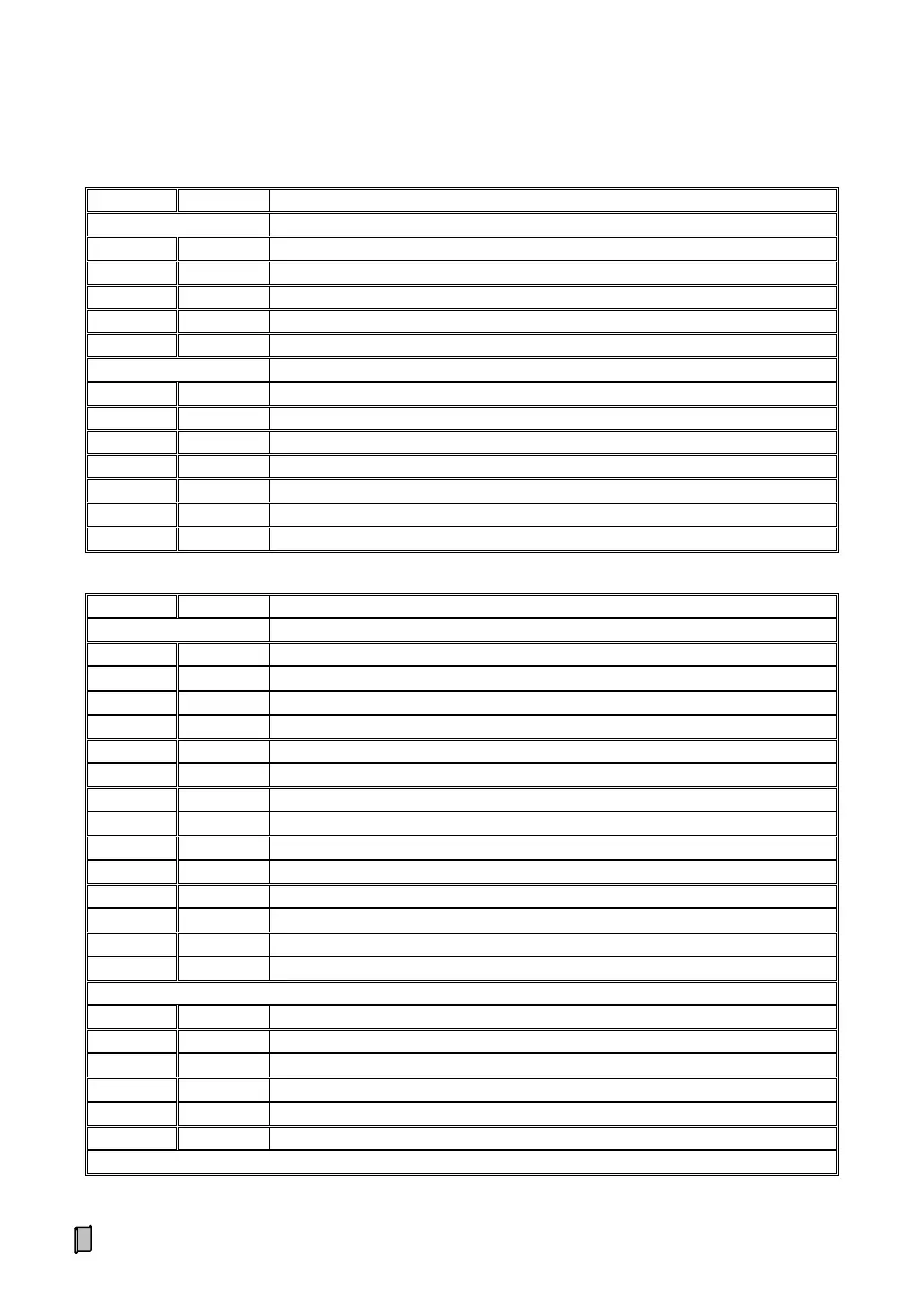18
4.2.5 Analog&Switch Signal Terminal
Name Pin Description
0~10V Analog Output Port [Definable]
1 AO1+ Weigher #1 AO1 Output +.
3 G AO Output -.
5 AO4+ Weigher #4 AO4 Output +.
Switch Signal Input Port [Valid with high-level input voltage 24V]
6 DI1 Switch Signal Input 1.
8 DI3 Switch Signal Input 3.
10 DI5 Switch Signal Input 5.
12 DI7 Switch Signal Input 7.
DO Transistor Switch Signal Output Port [Valid with high-level output voltage 24V]
2 DO1 Normally Open Contact Output 1.
Normally Open Contact Output 2.
4 DO3 Normally Open Contact Output 3.
Normally Open Contact Output 4.
6 DO5 Normally Open Contact Output 5.
Normally Open Contact Output 6.
8 DO7 Normally Open Contact Output 7.
Normally Open Contact Output 8.
10 DO9 Normally Open Contact Output 9.
Normally Open Contact Output 10.
12 DO11 Normally Open Contact Output 11.
Normally Open Contact Output 12.
14 V+ DC24V Input +.
1 DO13 Normally Open Contact Output 13.
Normally Open Contact Output 14.
3 DO15 Normally Open Contact Output 15.
Normally Open Contact Output 16.
5 DO17 Normally Open Contact Output 17.
Normally Open Contact Output 18.
Contact Capacity of Transistor Switch: DC24V, 500mA.