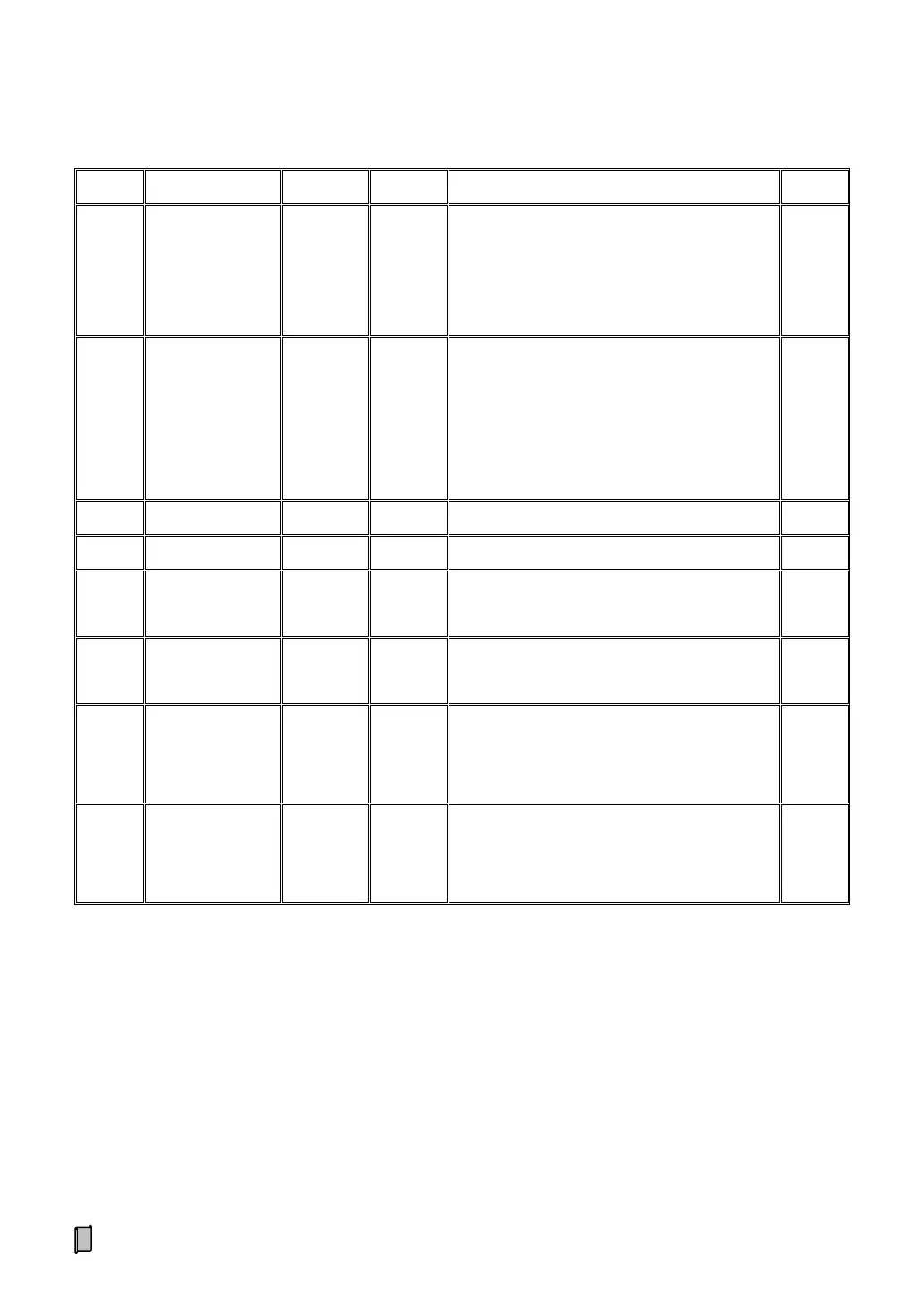40
6.3.7 Display Parameters
No. Sign Range Default Description REG
900 Date Format 0~2 0
Date Format
0: YYYY-MM-DD [Year-Month-Day]
1: MM-DD-YYYY [Month-Day-Year]
2: DD-MM-YYYY [Day-Month-Year]
901
Auto
Screen-locking
0~1 0
Auto Screen-locking
0: OFF
1: ON [
The operating buttons of main
display interface will be locked automatically if
there is not any button operation in one minute]
902 Exfactory Date Exfactory Date
903 Serial No. Product Serial No.
904
Module Version
No.
Sampling Module Software Version No.
FB-MXXXXXX-VX.X
905 HMI Version No.
HMI Software Version No.
FB-HXXXXXX-VX.X
906
Main Display
Style
0~1 0
Main Display Style
0: ZQH
1: GUI1
907
Main Operation
Style
0~1 0
Main Operation Style
0: Dialogbox
1: Hotkey
