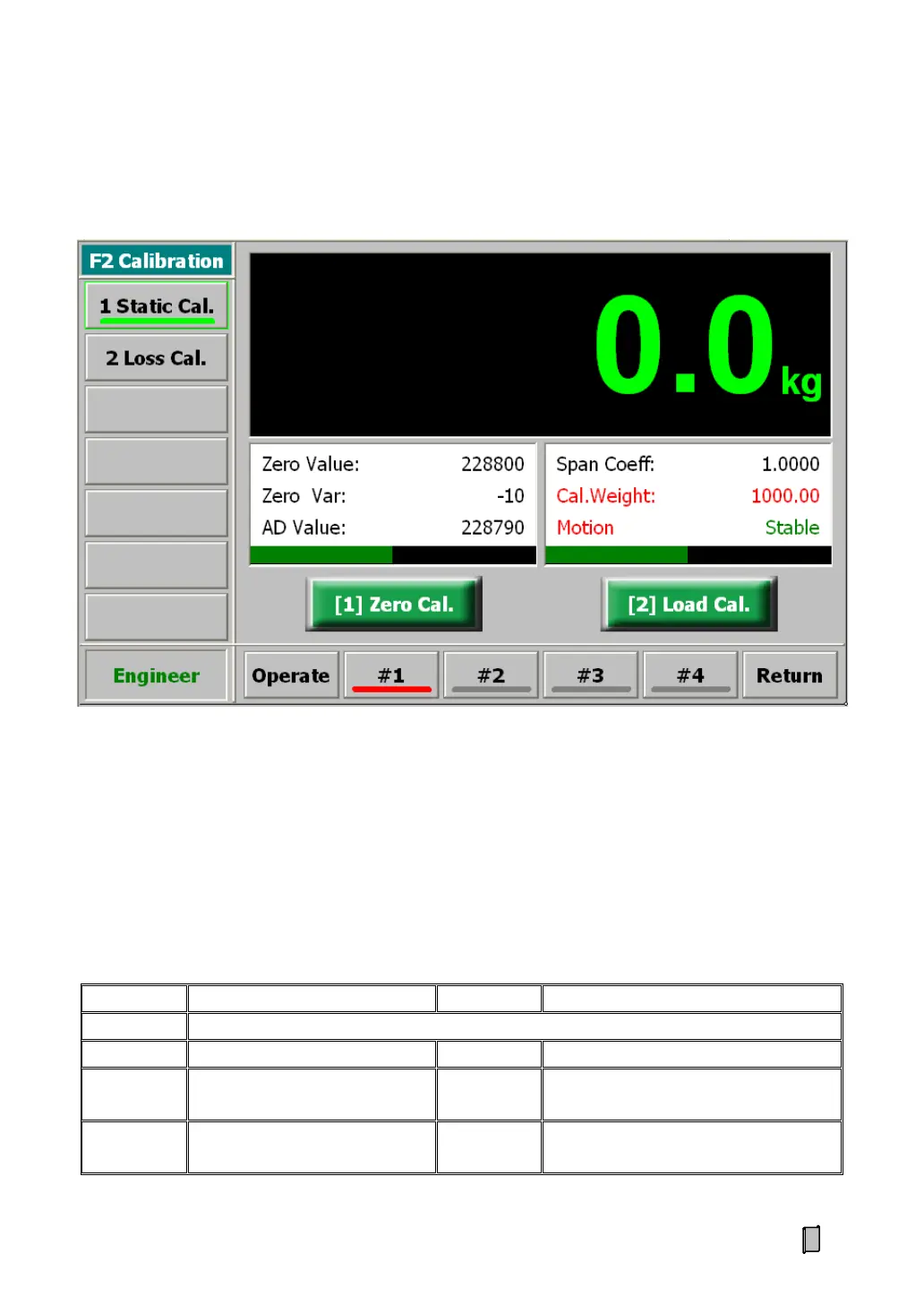41
6.4 F2 Calibration
6.4.1 Static Calibration
Operation Steps:
Step0: Press the button【#1】/【#2】/【#3】/【#4】to let its status bar being red for selecting ‘Weigher
No.’.
Step1: Zero Calibration. Let the weigher at unloading and static state, after the real-time weight display
value being stable, press the button【Zero Cal.】to display and save the new
Zero Value. If the new Zero
Value is not in its allowed range, the operation【Zero Cal.】will be invalid.
Step2: Load Calibration. Load standard weights on the weigher with ‘Loading weight ≥ [50% × Scale
Capacity]’, after the real-time weight display value being stable, press the button【Load Cal.】to input
‘Calibrating Weight’ value, then the new
Span Coefficient value will be displayed and saved. If the loading
weight is too small [AD Value ≤ Zero Value], the operation【Load Cal.】will be invalid.
Sign Data Sign Data
Big Digits Real-time Weight [Weight Unit].
Zero Value The saved ‘Zero Value’. Span Coeff The saved ‘Span Coefficient’ value.
Zero Var
Zero Variation = AD Value – Zero
Value.
Cal. Weight
Calibrating Weight
Standard Weights
AD Value
Real-
time AD Value of weighing
signal.
Motion
Stable
Weight is dynamic changing.
Weight is stable.
