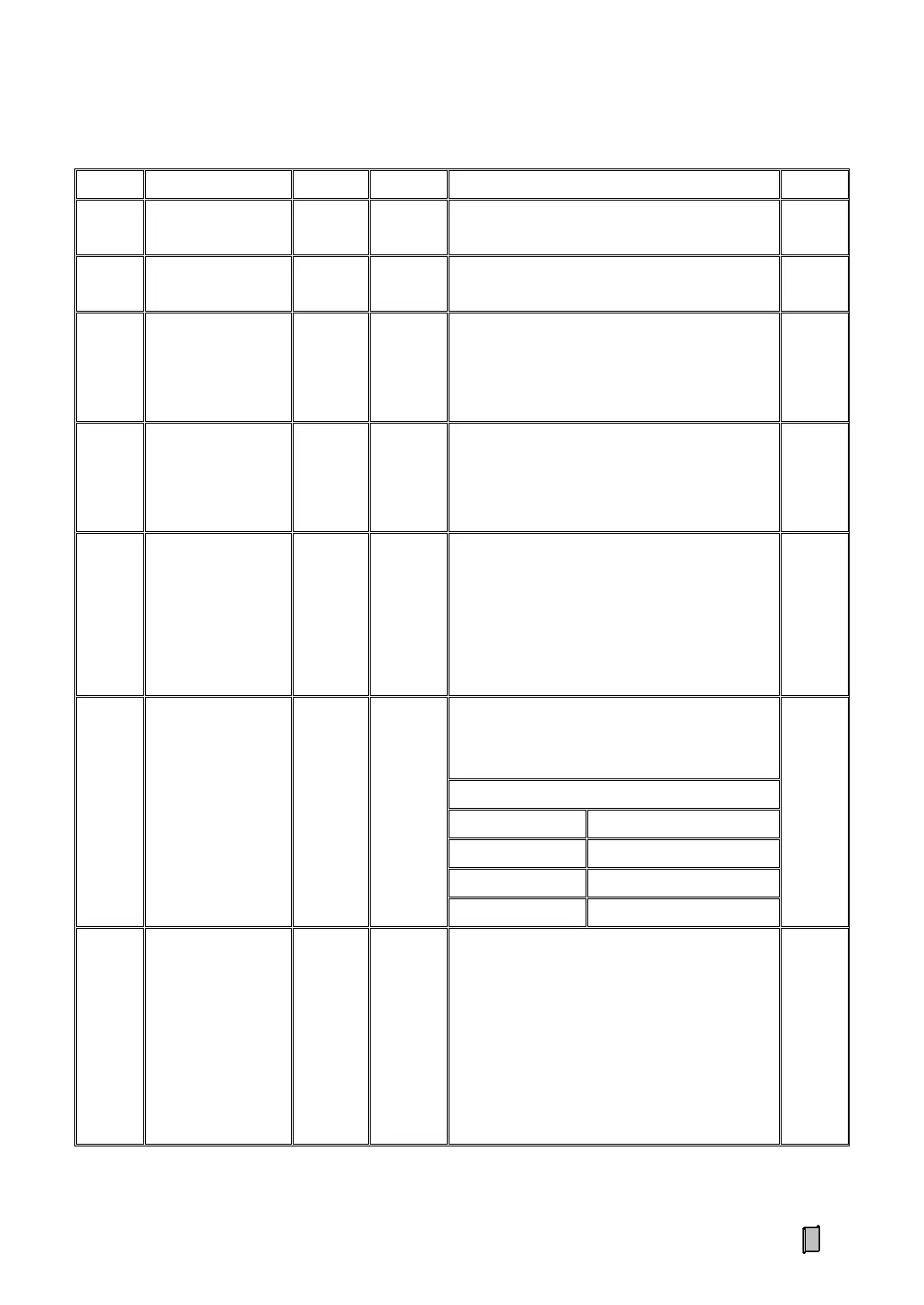39
6.3.6 Communication Parameters
No. Sign Range Default Description REG
800
Communication
Address
0~99 1 Communication Address 40801
801
802
COM1 Baud Rate
COM2 Baud Rate
0~2
0
0
COM1[RS232]/COM2[RS485] Baud Rate
0
:
9600bps; 1
:
19200bps; 2: 115200bps
40803
40805
803
804
COM1 Parity
Check
COM2 Parity
Check
0~2
0
0
COM1/COM2 Parity Check
0. None
1. Even
2. Odd
40807
40809
805
806
COM1 Comm.
Mode
COM2 Comm.
Mode
0~2
0
0
COM1/COM2 Communication Mode
0: Host-salve Modbus[ASCII]
1: Host-salve Modbus[RTU]
2: Continuous Sending[ASCII]
40811
40813
807
Continuous
Sending
0~4 0
Data for Continuous Sending Mode
0: Gross Weight
1: Final Feeding Weight
2: Batch Count
3: Totalized Weight
4: All Above Data
40815
808
Continuous
Sending Frequency
0~6 2
Continuous Sending Frequency [Hz]
0: 1Hz; 1: 2Hz; 2: 5Hz; 3: 10Hz
4: 20Hz; 5: 25Hz; 6: 50Hz
40817
Note
Baud Rate Max. Sending Frequency
9600 bps 5Hz
19200 bps 10Hz
115200 bps 50Hz
809
810
COM1 Modbus
Data Format
COM2 Modbus
Data Format
0~3 0
COM1/COM2 Modbus Data Format
Reading&Writing Order of 4-Byte Registers:
0: H4 H3 L2 L1
1: H3 H4 L1 L2
2: L1 L2 H3 H4
3: L2 L1 H4 H3
The HEX byte order of float and
registers in the controller is ‘H4 H3 L2 L1’.
40819
40821