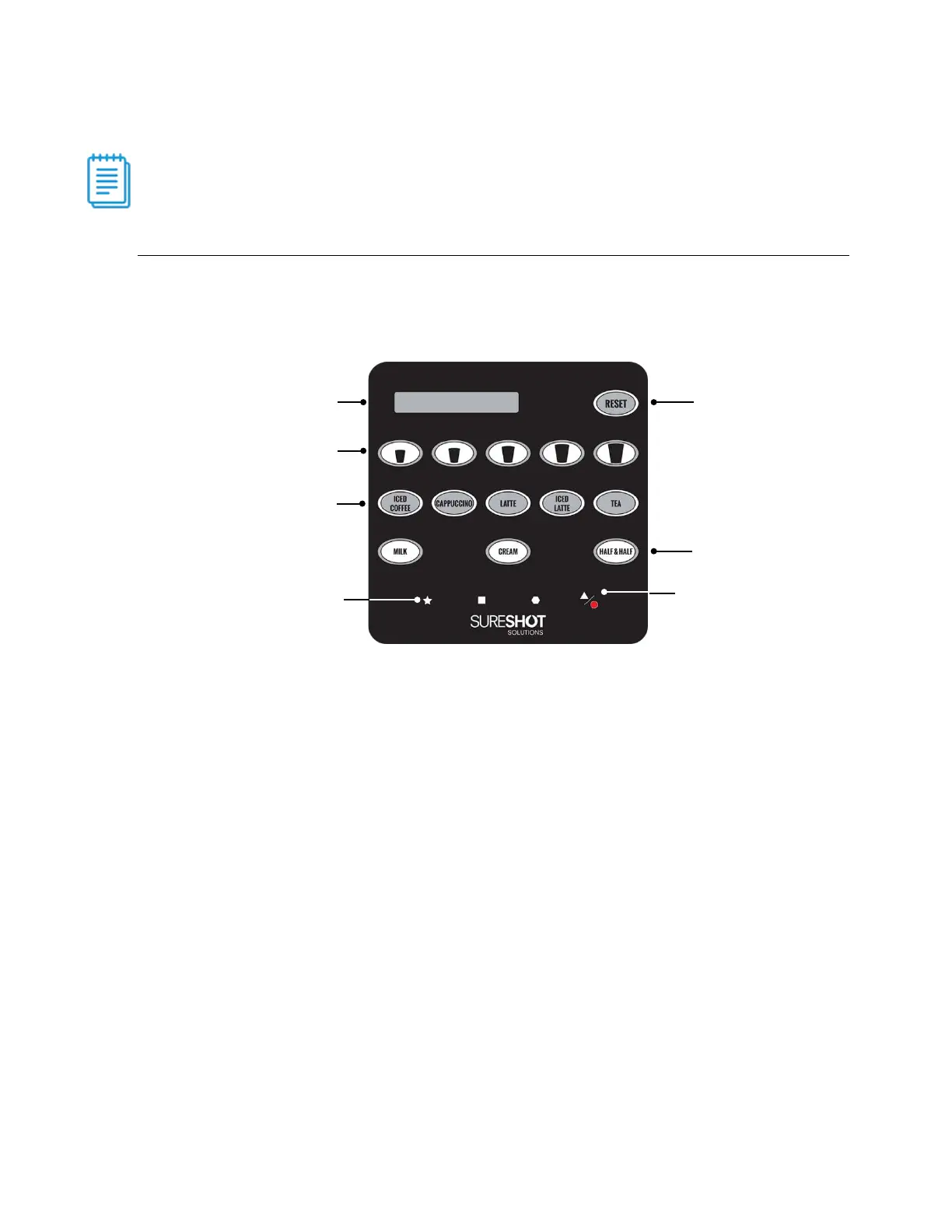IntelliShot & FlexoShot: Operations Manual Page 16
Dispensers with Cup Levers:
1. Using the lower half of a cup, push cup against the bottom of the cup lever.
2. Once the desired amount of product is dispensed, pull cup away from lever.
For sanitation purposes, do not touch the cup lever with the lip of the cup or hands.
Portion-Control Dispensers
The button panel on a portion-control model is used to prepare beverages, dispense product, and
access the dispenser’s software features. Refer to the door display for instructional messages
during normal operating mode and program mode (software features and maintenance).
Figure 28: Button panel for the AC320
Actual button panel may not be exactly as shown.
Door display: In normal operating mode Select Product or Select Size may be visible in
the display. Other models may display an alternative message.
Cup size buttons: Select the correct cup size button to dispense an appropriate amount of product.
Beverage type buttons: The button panel may include beverage type buttons (e.g., cappuccino or
latte). If a beverage type is not selected, product will dispense for the default beverage type (e.g.,
hot coffee).
Product buttons: Select the correct product button (e.g., cream or milk). Not applicable for one
product dispensers.
Panel disable button: To avoid accidentally dispensing product while cleaning the button panel,
press and hold the panel disable button for three seconds. The button lights will flash in sequence
and the button panel will remain disabled for approximately 15 - 30 seconds.
Program mode buttons: The program mode buttons are used to access software features.
Reset/Refill button: If using a refillable product tank, use the reset/refill button to select the
correct product level in the software to match the product level in the tank. Tank levels are
measured in 0.5 gallon/1.89-liter increments.
(XS, S, M, L, XL)
(if applicable)
(if applicable)
Adjust Up
Program mode
Adjust Down
Reset to zero (
)
and panel disable
(
) buttons