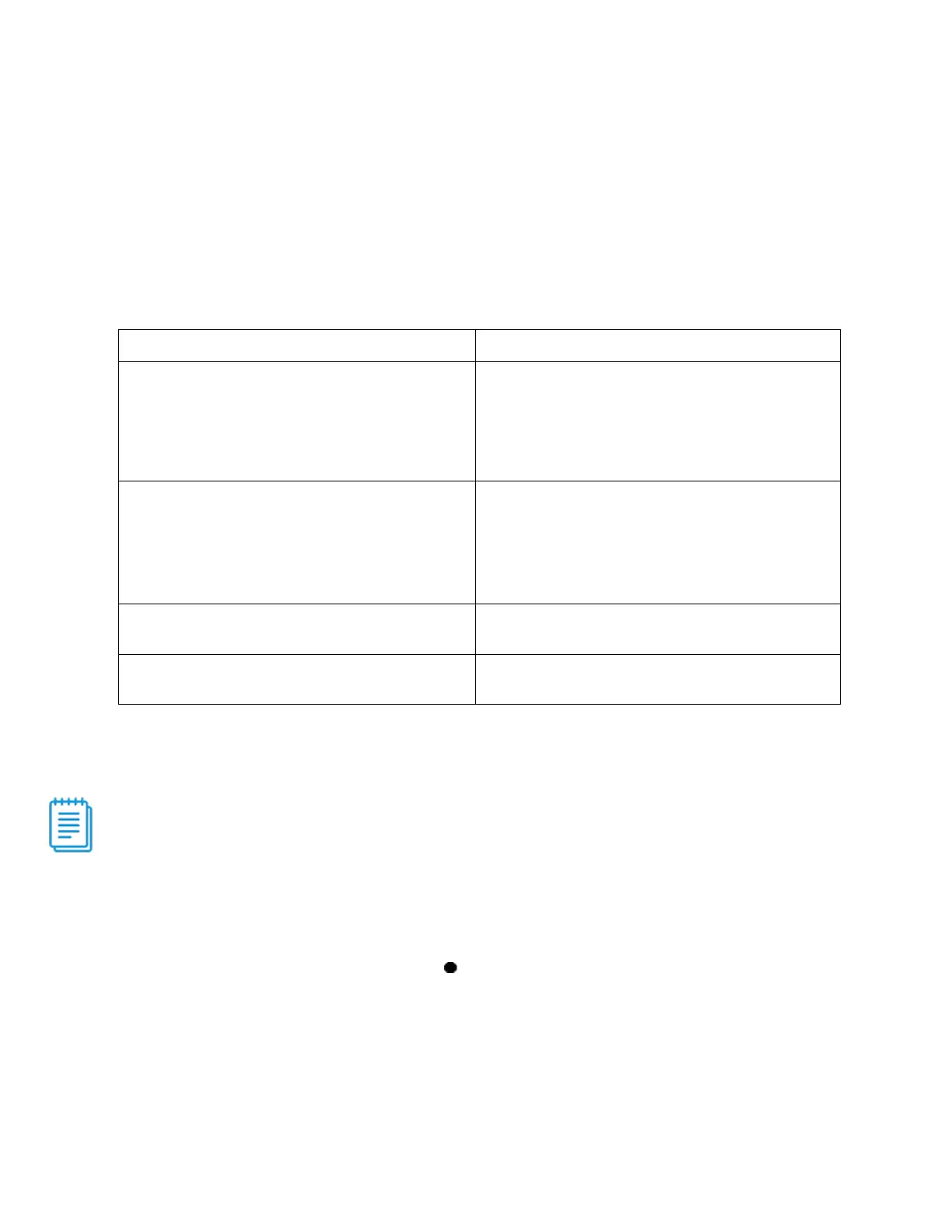IntelliShot & FlexoShot: Operations Manual Page 27
CLEANING THE DISPENSER
The dispenser and its components (e.g., valve), product cases, product case inserts, ramp, and
refillable tanks must be washed and sanitized regularly.
• Do not use any abrasive material or cleaners on the dispenser.
• Dispenser must not be cleaned by water jet.
• Do not spray any liquid or cleaners in or around the valve area. Liquid could damage electrical
components behind the valve.
RECOMMENDED CLEANING SCHEDULE
Frequency Equipment
Daily
• Button panel
• Catch tray
• Valve area
• Self-serve dispense handles or
Inspect and clean as required when new
product is loaded.
Refillable tanks must be thoroughly cleaned,
and tubes replaced regularly.
• Product case/product case insert
(if present)/ramp/refillable tank
• Product compartment
Once a month or more frequently as required
• Valve assembly and front panel
• Door gasket
Every six months
• Condenser
• Fan and inner body
Table 6: Recommended cleaning schedule
EXTERIOR
A stainless-steel cleaner is recommended for stainless-steel surfaces. Spray cleaner on a clean cloth
and wipe the exterior.
Do not use stainless-steel cleaner on the button panel or any plastic parts. Do not use any ammonia-
based cleaners, such as a window cleaner.
BUTTON PANEL (PORTION-CONTROL MODELS)
The button panel should be cleaned daily.
1. Press and hold the panel disable button ( ) until the button panel lights flash in sequence.
2. Wipe exterior surfaces, using a soft cloth dampened with warm, clean, soapy water.
3. Wipe using a soft cloth dampened with warm, clean water.
4. Dry with a soft cloth to prevent water spotting.
5. The button panel will automatically return to normal operating mode after 10 – 15 seconds (for
portion control models only).
