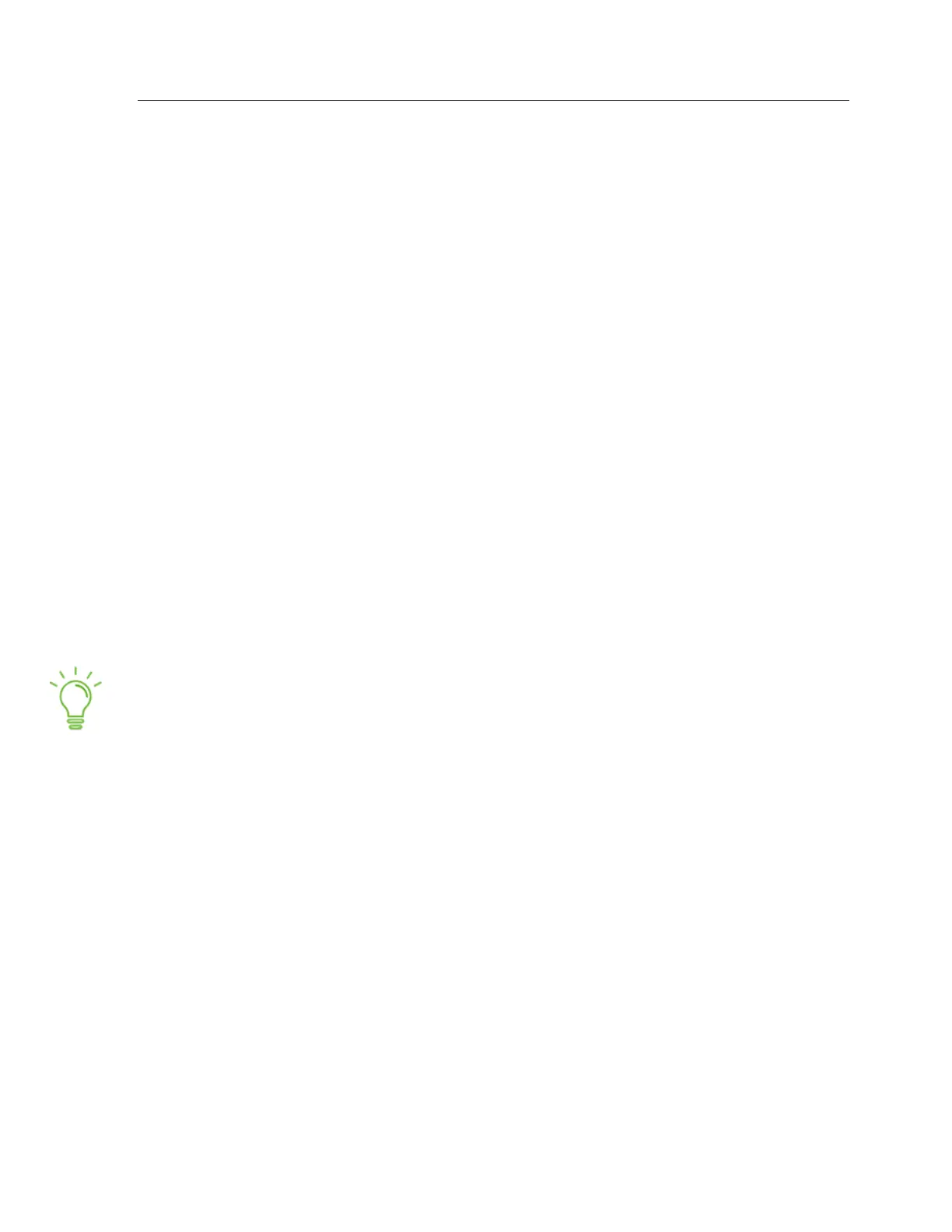IntelliShot & FlexoShot: Operations Manual Page 24
Language
The software may be programmed with more than one language option (e.g., English, French, or
Spanish). If available, follow the instructions to change the language.
1. Press and hold the program mode button (
) until Recipe or Target Adjust is visible in the
display.
2. Press the program mode button (
) repeatedly until Options or User Options is visible in
the display.
3. Press the fourth button from the left, second row. The language (e.g., English or
Français) will be visible in the display.
4. Press and hold the fourth button from the left, second row to change the language.
5. Press and hold the program mode button (
) to save and return to normal operating mode.
Temperature Display and Adjustment
The product temperature must be maintained within the recommended range of 34°F to 40°F (1.1°C to
4.4°C). The side console display shows the current temperature of the product compartment in
degrees Fahrenheit (°F). The temperature settings range is from 0 (off) to 12 (coldest). A refrigeration
setting of 07 equals 36°F (2.2°C).
If the refrigeration setting requires an adjustment to suit the environment, it can be adjusted two ways
depending on the model. IntelliShot (portion-control) dispensers may have a refrigeration feature in the
software (program mode). FlexoShot (non-portion-control or self-serve) dispensers should use the side
console located on the lower left side of the dispenser.
Under normal operating conditions, the lower and higher temperature settings should never be used.
Adjustments should be made in single increments and the dispenser left to stabilize for 4-6 hours
before making another adjustment.
PORTION-CONTROL DISPENSERS – PROGRAM MODE
1. Press and hold the program mode button () until Recipe or Target Adjust is visible in the
display.
2. Press the program mode button () repeatedly until Refrigeration appears in the display. If
Refrigeration is not an option in the program mode menu, adjust the temperature with the side
console.
3. Press the second button from the left, top row and Setting will be visible in the display.
Depending on the model, the settings page may be accessed by pressing the third button from
the left, top row.
4. Use the star button or hexagon button to adjust the temperature up or down.
5. The new refrigeration setting will save automatically.
6. Press and hold the program mode button () to return to normal operating mode.
7. Wait 4-6 hours for the new temperature to stabilize. If necessary, repeat the procedure and wait
another 4-6 hours.
