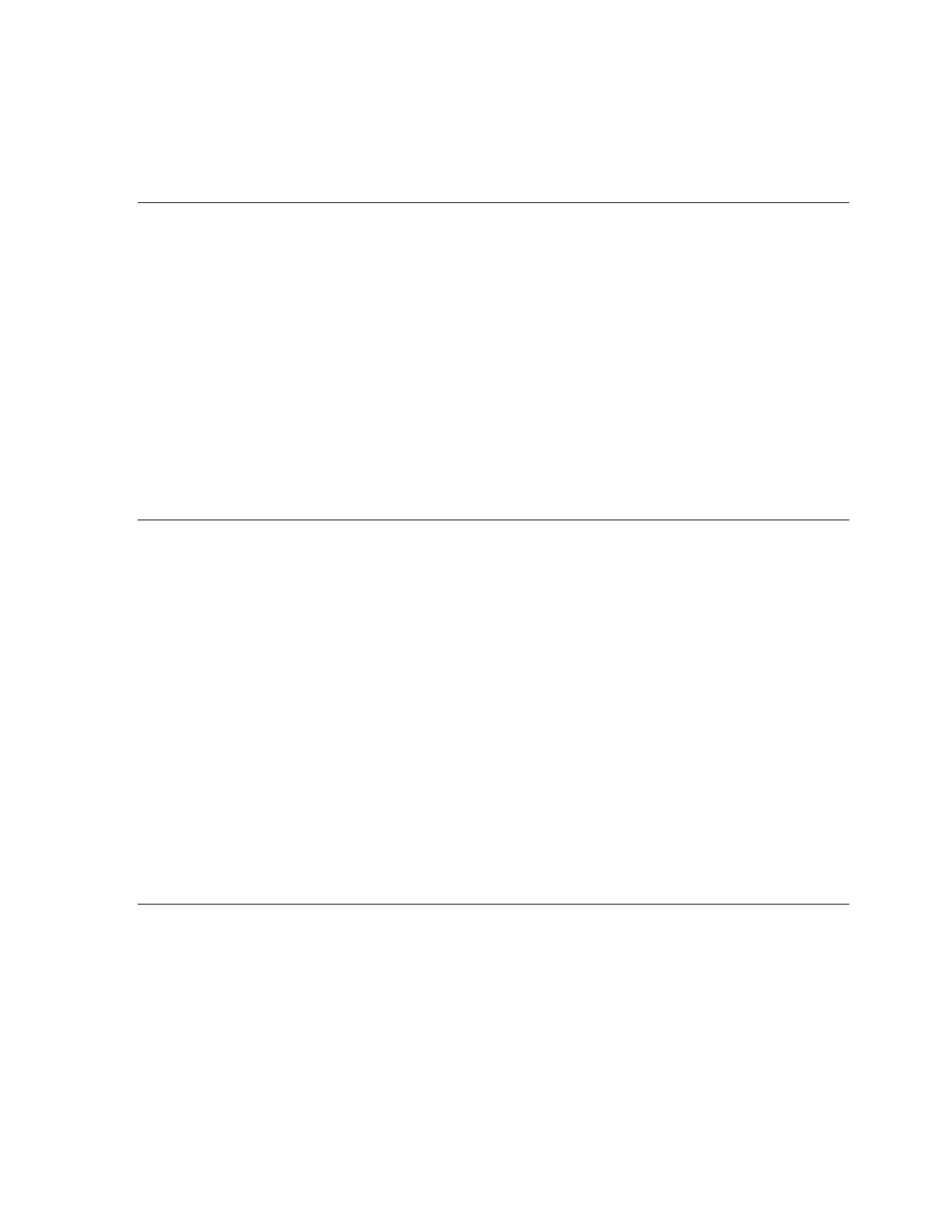IntelliShot & FlexoShot: Operations Manual Page 22
4. Press and hold the second button from the left, top row to change the display to liters or
gallons.
5. Press and hold the program mode button (
) to save and return to normal operating mode.
Level Display
The Level Display feature will add the current level of each product in the display during normal
operating mode. The default setting is typically on. Follow the instructions to turn this feature on or off.
1. Press and hold the program mode button (
) until Recipe or Target Adjust is visible in the
display.
2. Press the program mode button (
) repeatedly until Options or User Options is visible in
the display.
3. Press the third button from the left, top row. The current setting will be visible in the display
(e.g., Level Display On).
4. Press and hold the third button from the left, top row to turn Level Display on or off.
5. Press and hold the program mode button (
) to save and return to normal operating mode.
Low Level Lock (Low Product Level Lockout)
If available, the Low Level Lock feature may be turned on or off by default. If on, a notification light
will illuminate when the product level reaches a preset amount and product will no longer dispense.
The preset amount is specific to the dispenser’s software (e.g., 0.1 G / 0.3 L or less). On a one
product dispenser, the light on the reset/refill button or triangle button (▲) will turn on. On a
multi-product dispenser, the light on a product button (e.g., cream or milk) will turn on. Follow the
instructions to turn this feature on or off.
1. Press and hold the program mode button (
) until Recipe or Target Adjust is visible in the
display.
2. Press the program mode button (
) repeatedly until Options or User Options is visible in
the display.
3. Press the fourth button from the left, top row. LowLevelLock will be visible in the display.
4. Press and hold the fourth button from the left, top row to turn LowLevelLock on or off.
5. Press and hold the program mode button (
) to save and return to normal operating mode.
Level Warning (Low Product Level Notification)
If available, the Level Warning feature may be turned on or off by default. If on, a notification light
will begin flashing when the product level reaches a preset amount. The preset amount is specific
to the dispenser’s software (e.g., 0.3 G / 1.2 L or less). On a one product dispenser the light on the
reset/refill button or triangle button (▲) will begin to flash. On a multi-product dispenser, the light
on a product button (e.g., cream or milk) will begin to flash. Follow the instructions to turn this
feature on or off.
1. Press and hold the program mode button (
) until Recipe or Target Adjust is visible in the
display.
