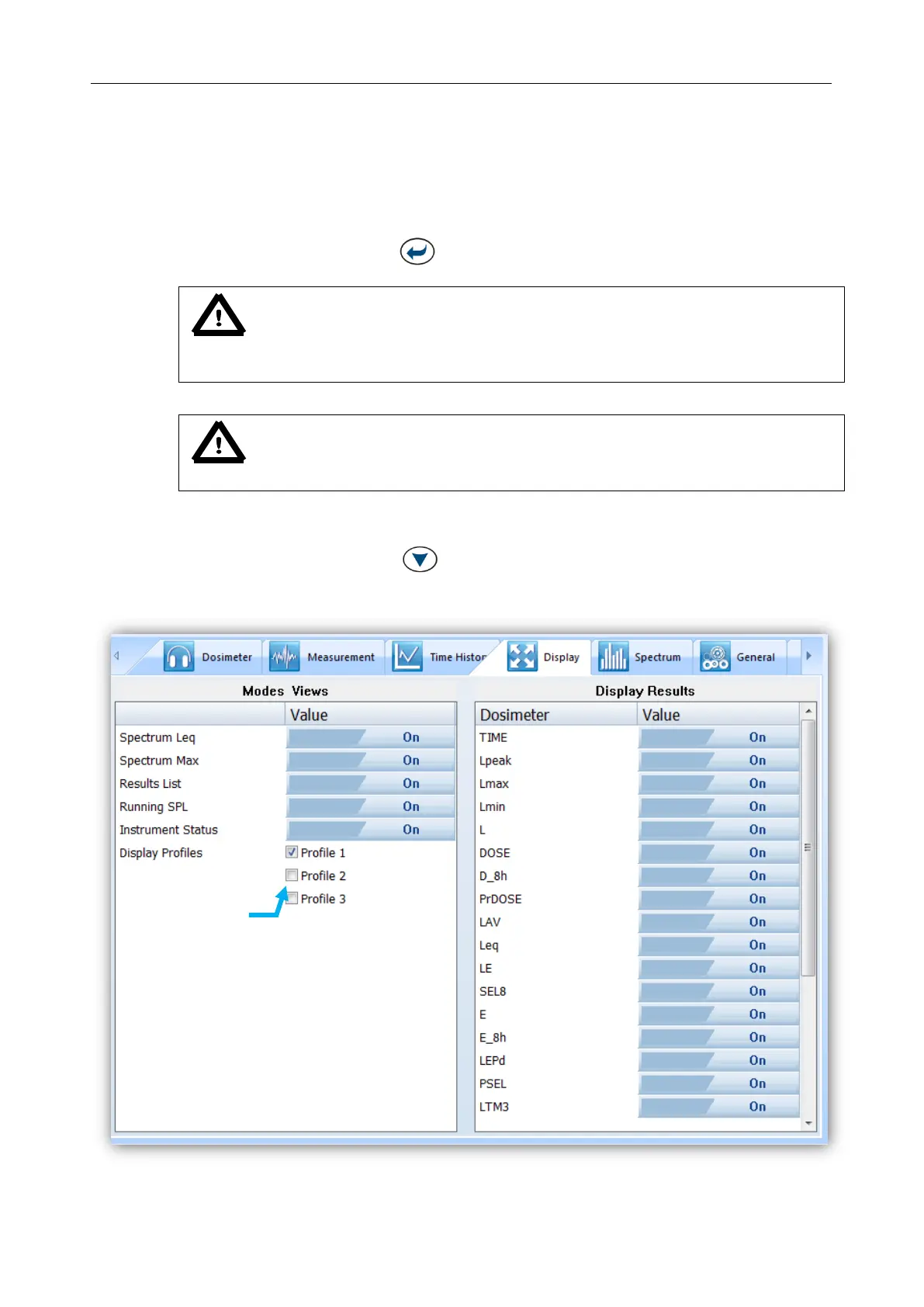SV 104IS USER’S MANUAL______________________________________________________
51
5.5.5 Display VIEW configuration tab
As mentioned in chapter 3.9 there are quite a few VIEW modes accessible on the display, when
the dosimeter is performing a measurement run.
In the left panel named “Modes views” you can select which VIEW mode will be present
when you press the <ENTER> key on the dosimeter keypad
Notice: If you do not want to use all three ACOUSTIC PROFILES it would be
convenient for you to enable only one acoustic PROFILE to be displayed – just select the
required one.
Notice: The “ONE-RESULT” (chapter 3.9.2) is the only VIEW mode that is
always present, and cannot be disabled.
In the right panel named “Display Results”, you will find a list of over a dozen
measurement parameters, that can be configured to be presented on the SV 104IS display,
when you press <SCROLL> key. See Appendix D to review acronyms for each
parameter.
Figure 5-11 Display VIEW configuration tab
Up to three
profiles can be
switched on
