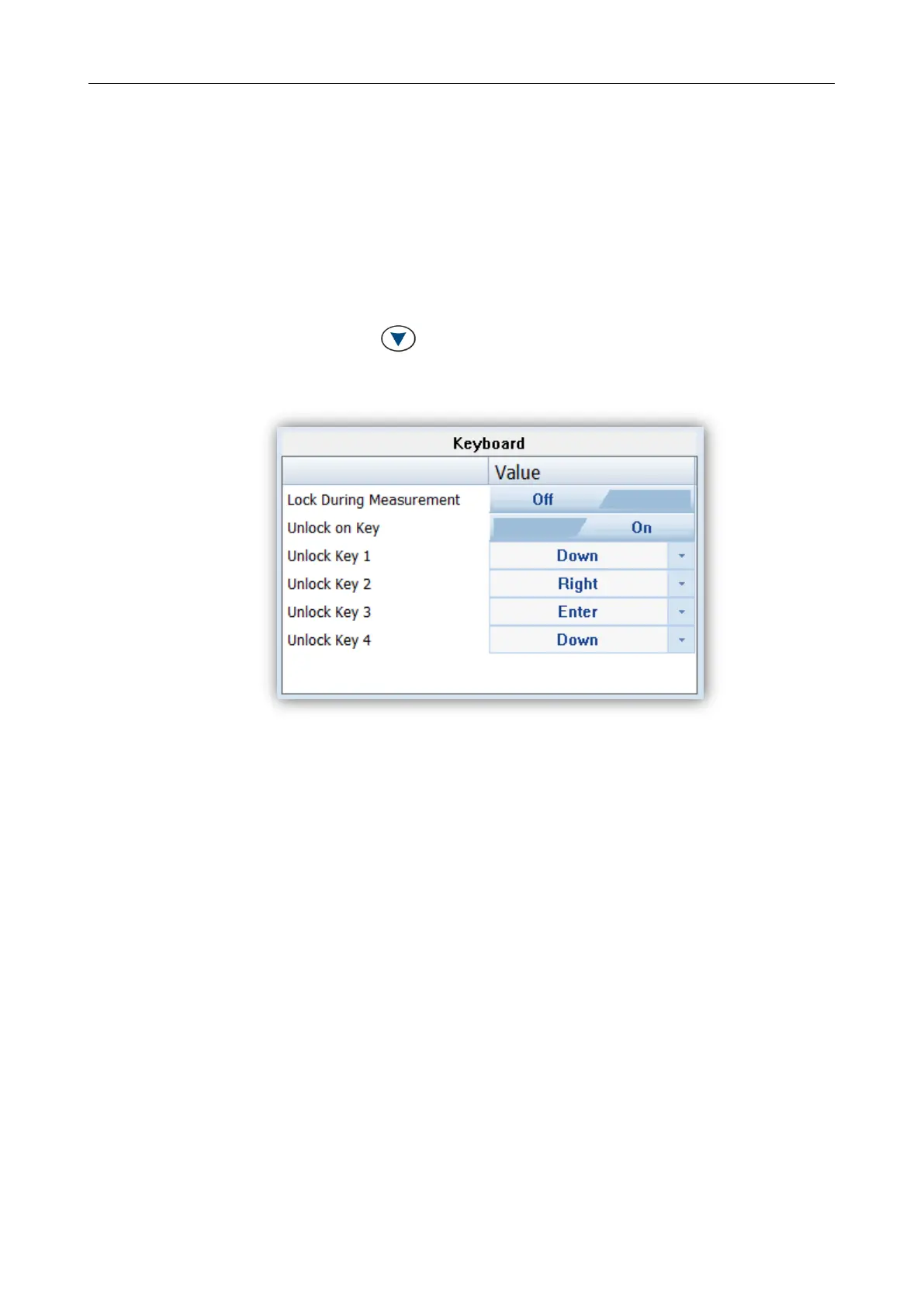SV 104IS USER’S MANUAL ______________________________________________________
54
5.5.7.3 Keyboard security settings panel
The security setting enables you to protect access to the instrument when in use with a simple keypad
password to prevent users from inadvertently terminating a measurement run. This feature is set through
the Supervisor’s “General” settings tab.
To turn on the security option: switch on “Lock During Measurement” button. Once turned on,
the SV 104IS will disable the keyboard every time, the measurement run is started.
See the chapter 4.12 how to lock, and unlock the SV 104IS instrument.
If “Unlock on Key” is set to On, SV 104IS will require special code to be input by pressing four keys
defined in this panel in a particular sequence
If “Unlock on Key” is set to Off, SV 104IS can be locked/unlocked without providing Lock/Unlock
sequence. Simply hold the <SCROLL> key for a couple of seconds during which a countdown
(“Keyboard lock/unlock” 3… 2… 1… ) is displayed and the unit gives you time to decide if you really want
to activate/deactivate the security lock. If you release the key too early, the operation will be cancelled.
Figure 5-16 Keyboard security settings panel