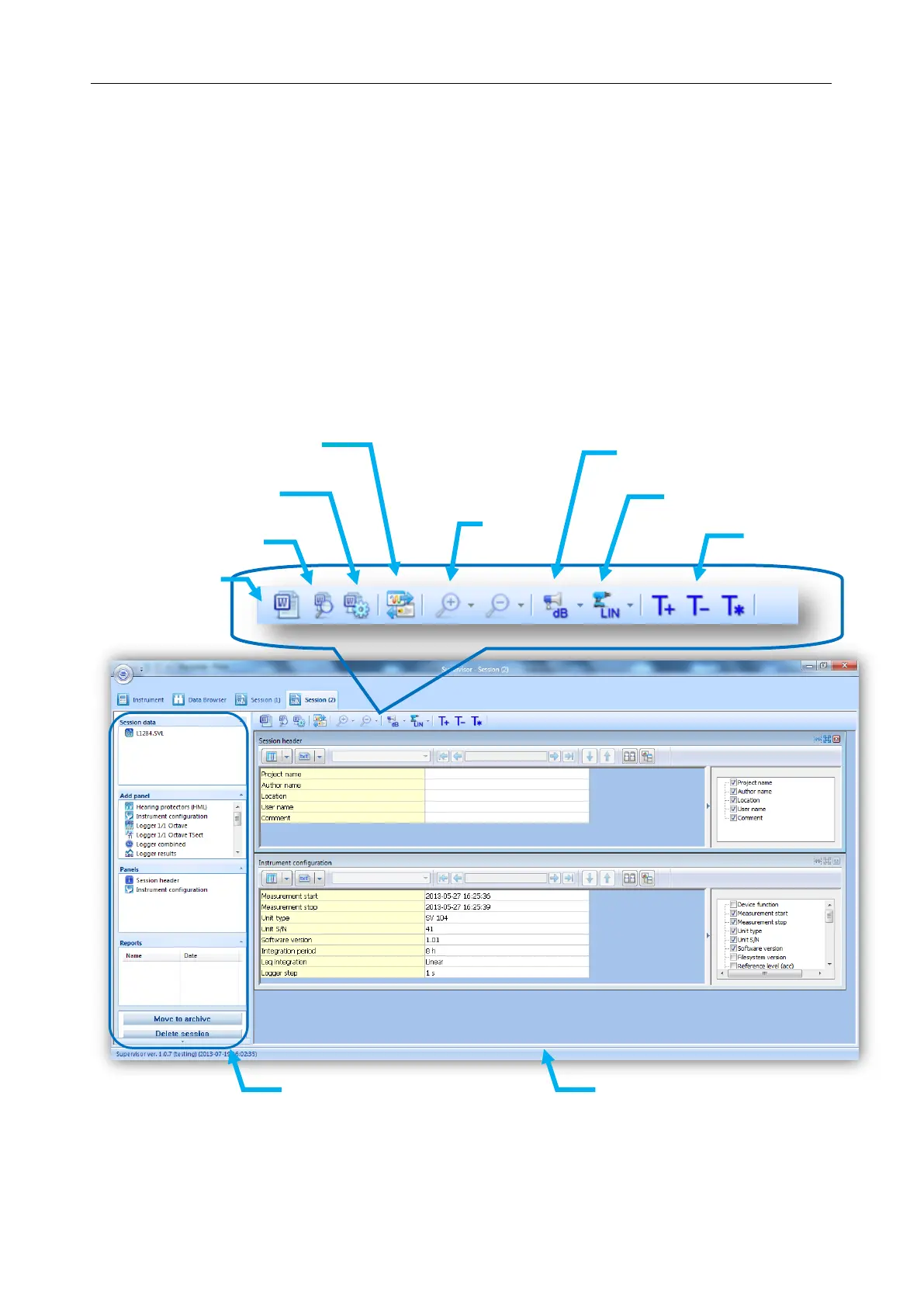SV 104IS USER’S MANUAL______________________________________________________
61
5.7 Working with sessions and reporting
One of the main advantages of the SUPERVISOR is its incredibly simple but professional and user
customizable report creation. Once you get familiar with the power of document design you will love it
and probably never come back to the old fashioned way of reporting.
When the measurement data is downloaded via the download feature, the data is stored and
viewable via the local file “Data Browser” window. Further work with data downloaded from dosimeter
is based on, so called, SESSIONS – the most advanced charting, tables, and reporting capability in its
class.
Each SESSION is highly configurable and the template of a document once created (Figure 5-25)
can be saved for future use with other measurement data. That gives the operator quick solutions at the
fingertip. The information is divided into panels and viewable in customizable graphs and/or with
selected measurement data/parameters.
Figure 5-23 SUPERVISOR main SESSION window
report options
(see Figure 5-26)
template manager
(see Figure 5-25)
SESSION configuration panel
see detailed Figure 5-24
report detailed configuration area
