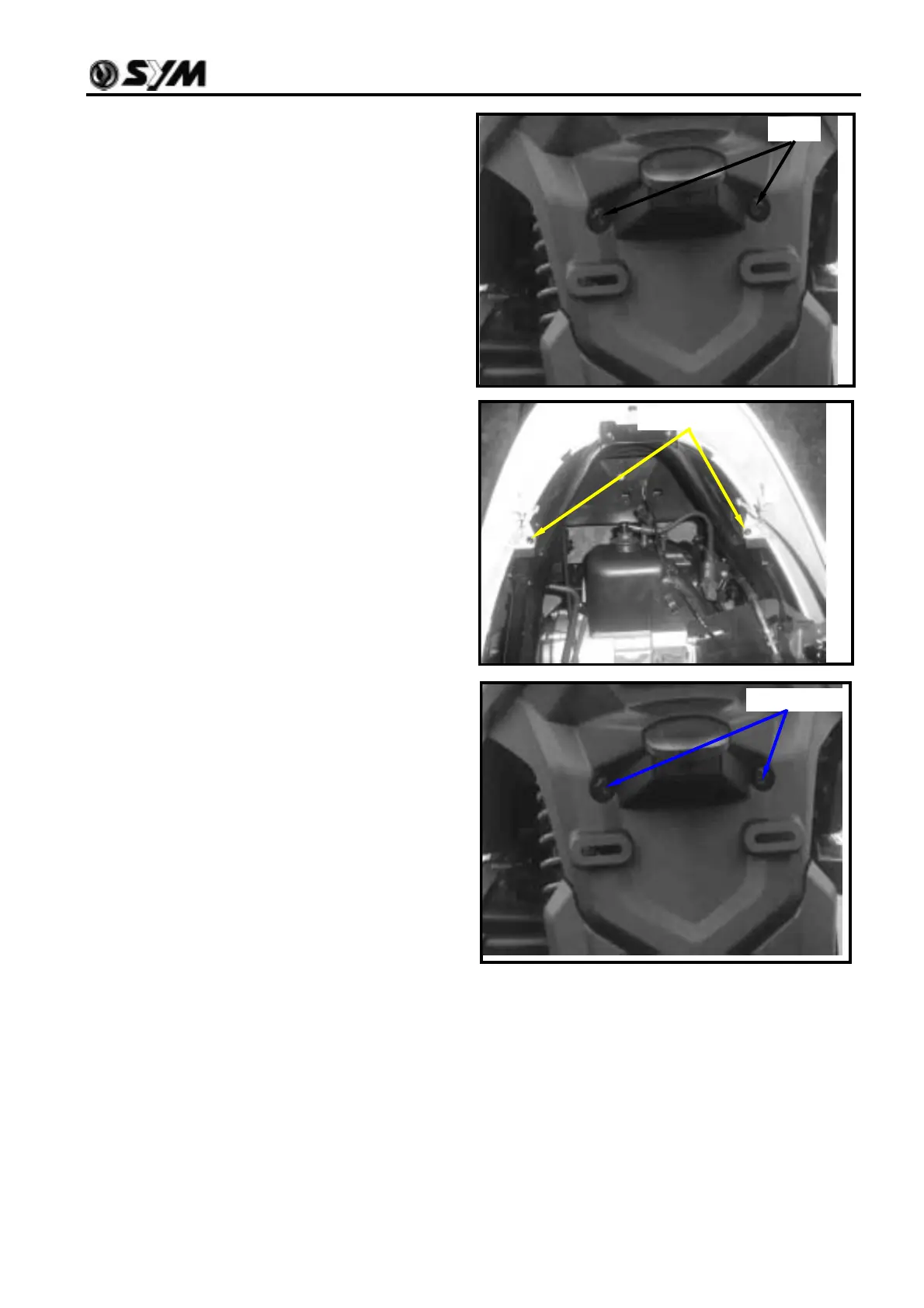11. BODY COVER
11-7
Remove the 2 mounting bolts of the rear
fender.
Remove the 2 mounting screws between the
body cover and the frame.
Remove the left/right side 2 mounting bolts
under rear of the body cover between the
body cover and the frame.
Remove the rear fender.
Remove the left/right body cover.
Installation
Install the body cover and rear fender
according to the reverse procedure of
removal.
2 screws
2 bolts
Bolts1×2
