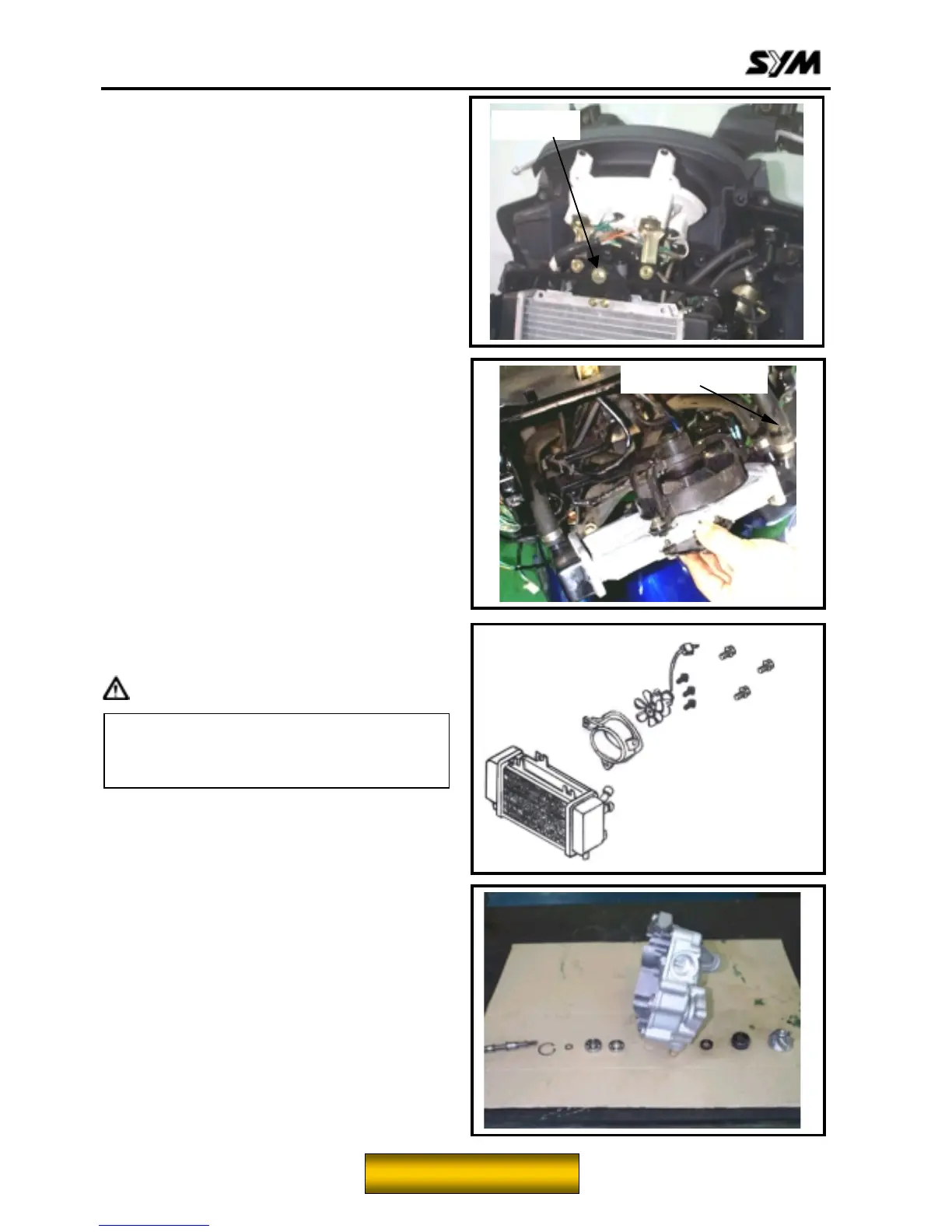12. COOLING SYSTEM
12-6
Loosen the hose clamp and remove the upper
water hose.
Disconnect the connectors for the thermostat
and fan motor.
Loosen the hose clamp and remove the lower
water hose.
Disconnect the horn.
Loosen four screws and air duct.
Remove radiator and the fan motor.
Disassembly
Loosen the lock bolt from the fan and remove
the fan.
Loosen three screws from the fan motor, and
take off the fan motor.
Assembly
Install shroud onto fan motor and insert the fan
into the motor shaft.
Apply a coat of the adhesive to the shaft thread
of the motor, then install the washer and the lock
nut.
Tighten the fan shroud onto the radiator with
four bolts. Please refer to Page 16-20 for the
inspection of the temperature sensor switch.
Caution
Liquid packing must be applied to the
temperature sensor switch before installing
to avoid damaging the radiator.
Install the removed parts in the reverse order of
removal.
Installation
Install radiator in the reverse order of removal.
Upon completion, check for any leakage.
Water Pump
Inspect the mechanical seal.
Check mechanical seal inspection holes for any
leakage.
If there is leakage, remove the right crankcase
to replace the mechanical seal.
Bolt
×
××
×
1
U
