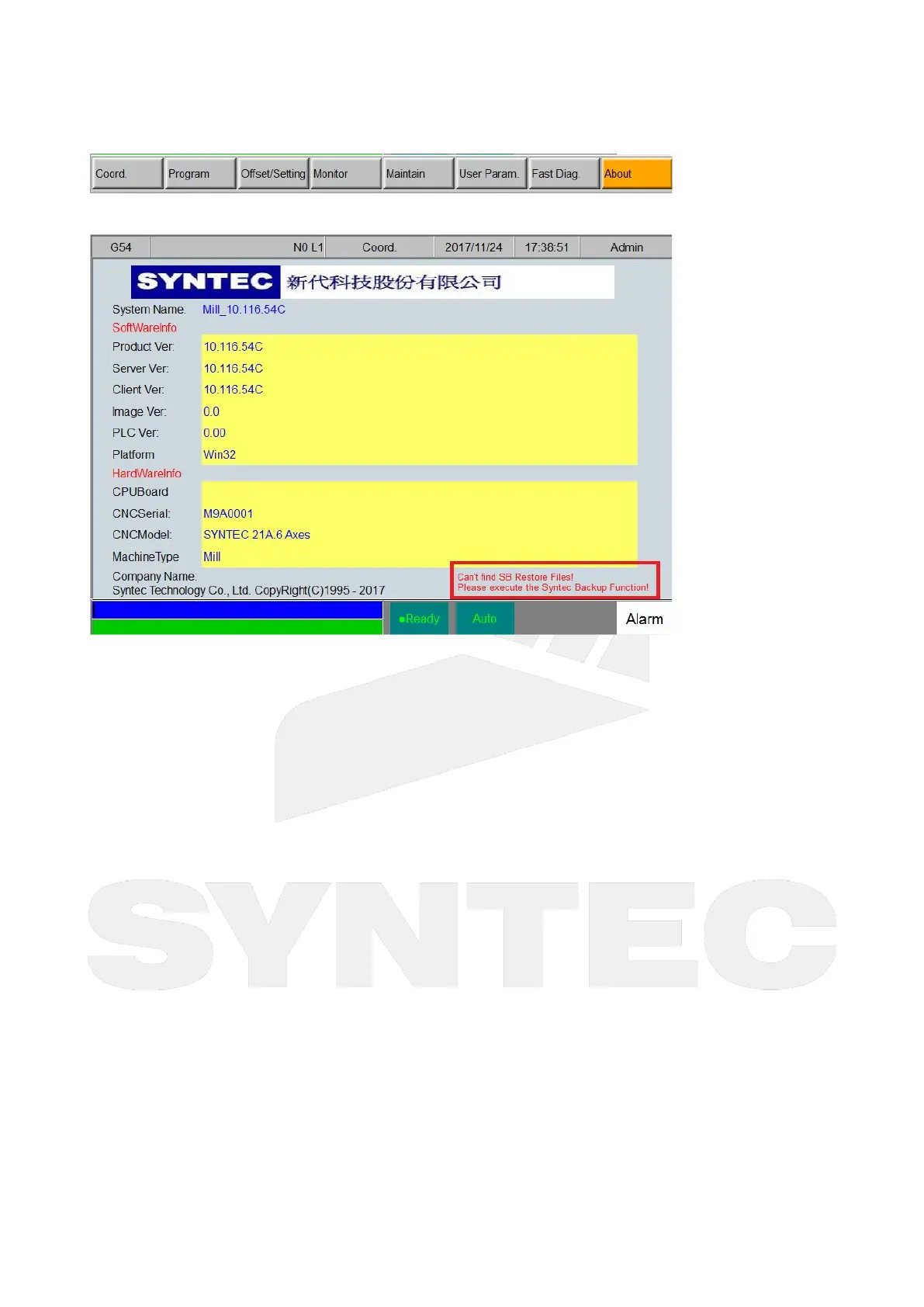机床产品/Machine Tool Products
–
22/220 Series Controller Application Manual
Software Installation、Data Backup/Restore–72
•
•
•
•
•
•
•
•
•
•
•
•
•
SB not executed, hint message shows on the system information screen.
Q&A (11/24)
Q1, What is the timing of running these backup?
A1:
End-users: Do Maker Backup (MB).
Machinery Manufacturers:Do Maker Backup (MB) or Syntec Backup (SB) with HMI, or using
System Agent (SA) to perform SB.
Q2: Can the files and folders in Maker Backup (MB) be found in Syntec Backup (SB)? (Ex: In MB, Serial
PLC Parameters is in SPLCAData folder.)
A2: As in the example, for Serial PLC Axis parameters, the"SerialParam.dat" file inside folder
SPLCAData from MB is actually stored in DiskC\OpenCNC\Data\ for SB. Since MB allows users to back
up the specific development data from certain machine, the backed up files will be stored in
separated and organized folders for recognition.
Q3: Why for versions 10.116.24 (included) and later, the Internal Disk option is no longer provided for
SB?
A3: To simplify the operation in versions 10.116.24 and later, the Internal Disk is cancelled. The
Internal Backup function is changed to function key "F5 Internal Backup" in Backup Sys. menu, and
the restore from Internal Disk function is limited to System Agent interface.
Precautions:
For Tool Table Data / M Code Group, versions10.116.24X, 10.116.36D, 10.116.39 and laterare
recommended
Backup Option Changes:
Tool Table Data(ToolTable.dat):
10.116.34: Provides backup and restore file using "Registry (Registry.dat)"
10.116.35: Backup/restore of these files will fail due to the unmatched directory
after changing the file position.
