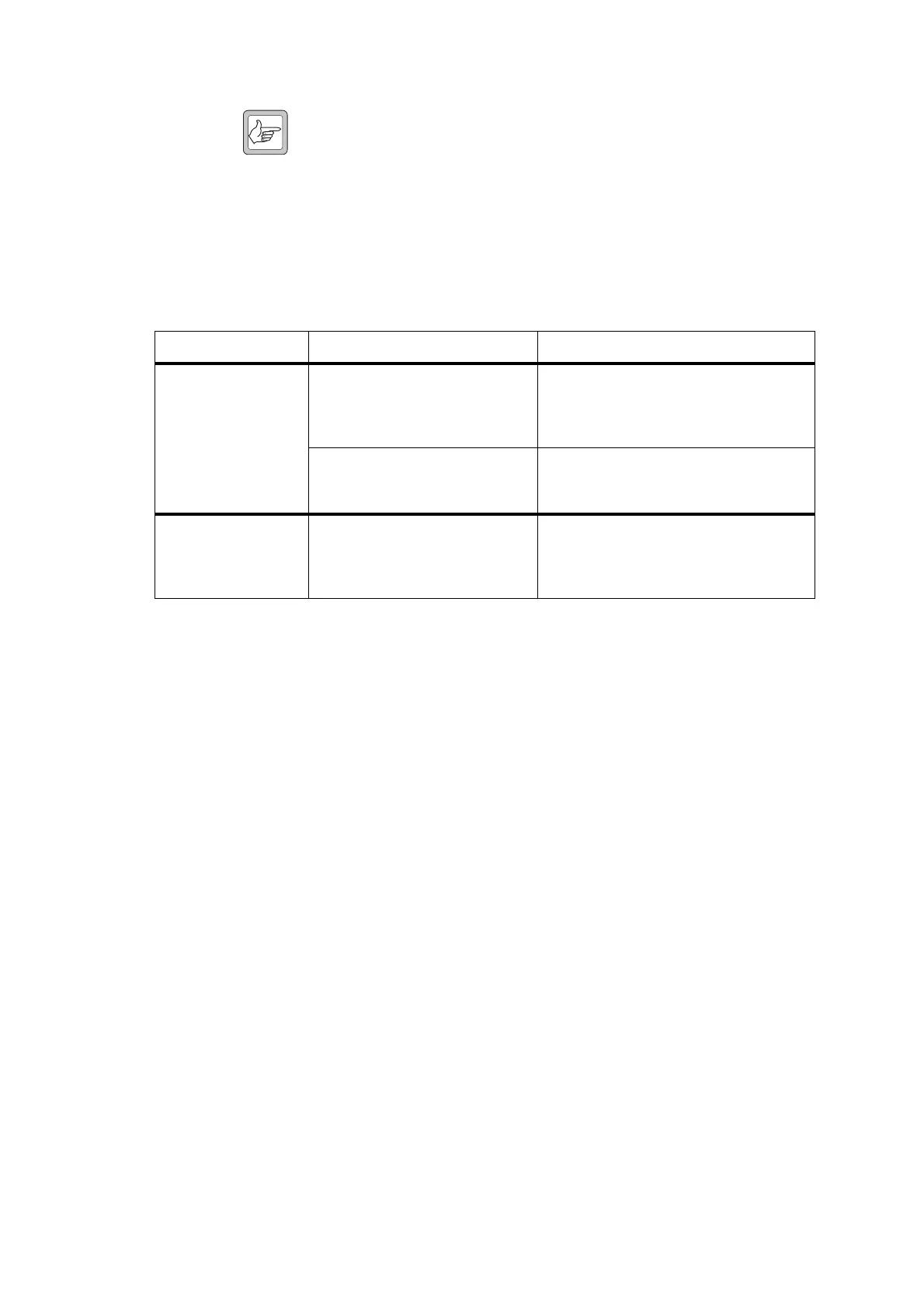TB8100 Service Manual Reciter Board Replacement 105
© Tait Electronics Limited September 2006
Note Before tightening the screws, press the board down over the locat-
ing pins so that it is firmly seated against the heatsink. Then
tighten the M3 Torx screws to the correct torque, working from
the centre of the board to the edges.
Reprogramming
and Recalibration
If you have replaced the system interface board, you will have to reprogram
and recalibrate the reciter. The actual procedures required will depend on
whether or not the replacement board is the same type as the original, as
shown in the table below.
Board Type Procedure Details
when the replacement
system interface board
is a different type from
the original
■ reprogram the product code
■ reprogram the reciter type
reprogram this information into the reciter
using the Calibration Kit
a
; refer to the
Calibration Kit documentation for more
details
calibrate the audio carry out this procedure using the Calibration
Kit; refer to the Calibration Kit
documentation for more details
when the replacement
system interface board
is the same type as the
original
calibrate the audio carry out this procedure using the Calibration
Kit; refer to the Calibration Kit
documentation for more details
a. To reprogram this information into the reciter, you will need to use a dongle with the Calibration Kit.