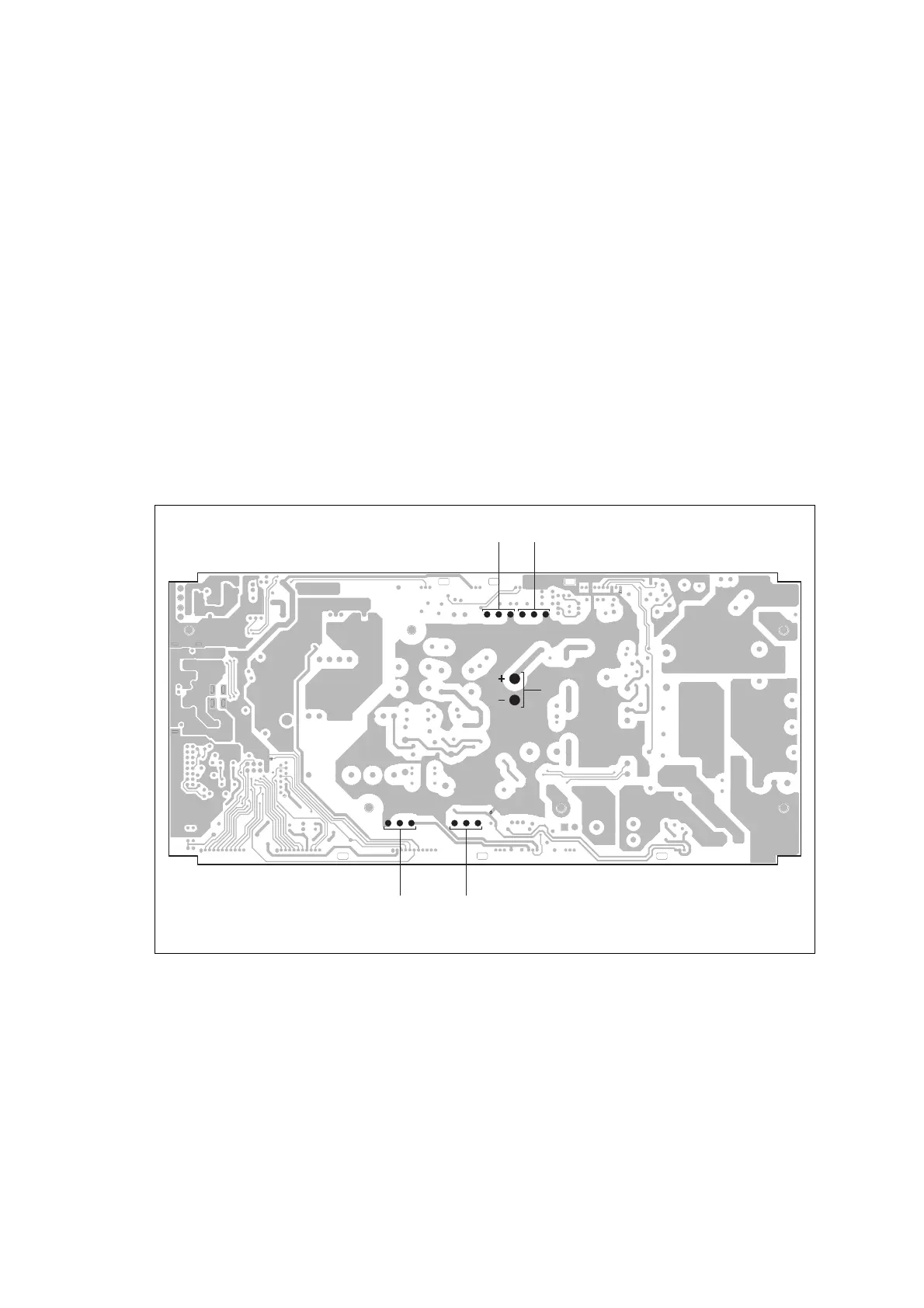TB8100 Service Manual Power Management Unit Fault Finding 241
© Tait Electronics Limited September 2006
Task 1 —
Check 400VDC Bus
1. Remove the top cover, as described in “Power Management Unit
Disassembly and Reassembly” on page 249.
2. Connect the correct AC voltage to the input of the PMU and switch
the PMU on.
3. Measure the voltage at the test points on the bottom of the AC
converter board, as shown in Figure 13.10. Also measure the voltage
at either PA output on the front panel.
If the test point voltage is 400VDC, but there is no PA output voltage,
replace the HVDC control and microprocessor card and repeat this
task. If the test point voltage is not present, replace the PFC control
card and repeat this task.
If, after replacing one or both cards, the test point voltage is 400VDC
and the PA output voltage is 28.5VDC ±0.2V, go to “Final Tasks”
on page 247. If the voltages are still incorrect or not present, replace
the AC module and go to “Final Tasks” on page 247.
Figure 13.10 Location of test points on the AC converter board
Q306
Q202
Q305
Q201
400VDC bus
G
G
G
GD
D
D
DS
SS
S
bottom side of board shown
