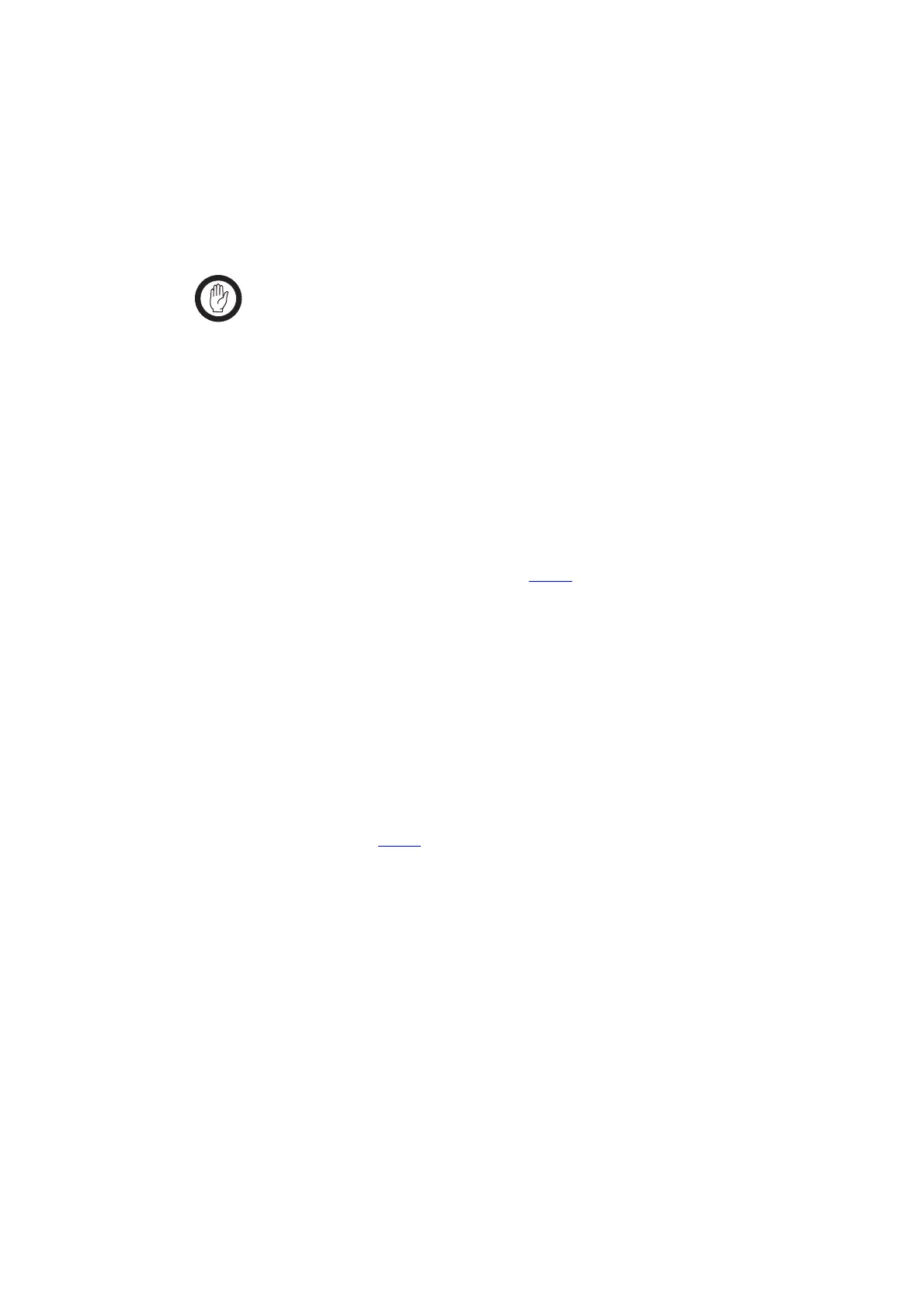242 Power Management Unit Fault Finding TB8100 Service Manual
© Tait Electronics Limited September 2006
Task 2 —
Check Resistance of
PFC and HVDC FETs
1. If you have not already done so, remove the covers and end panels,
then disconnect the AC module from the DC module, as described
in “Power Management Unit Disassembly and Reassembly” on
page 249.
2. Check the AC module board and cards for any visible signs of
damage.
Important Make sure the AC module is disconnected from any power
source before testing the FETs. Wait for five minutes for the
internal voltages to self-discharge before testing.
3. Check that the in-circuit gate-to-source resistance of the FETs is as
follows (refer to Figure 13.10):
■ HVDC FETs (Q201, Q202): approximately 4k6Ω
■ PFC FETs (Q305, Q306): approximately 3M3Ω..
If the resistance is correct, go to Step 4. If it is not, replace the AC
module and go to “Final Tasks” on page 247.
4. Check that the drain-to-source resistance of the HVDC FETs is
approximately 300kΩ.
If the resistance is correct, go to Task 3
. If it is not, replace the AC
module and go to “Final Tasks” on page 247.
Task 3 —
Check Operation of
Soft-Start Relay
1. Remove the standard PFC control card and fit the modified card in
its place (refer to “Modifying the PFC Control Card” on page 246).
2. Set up the test equipment as shown in Figure 13.11. Set the DC
power supplies to 0V (or off), and make sure the load (if used) is
disconnected.
3. Slowly increase the control input voltage. You should hear the relay
click at approximately 8VDC. PFC gate drive starts at 16.5VDC to
17VDC. If the relay clicks, set the control input voltage to 15VDC
and go to Task 4
. If it does not, replace the AC module and go to
“Final Tasks” on page 247.