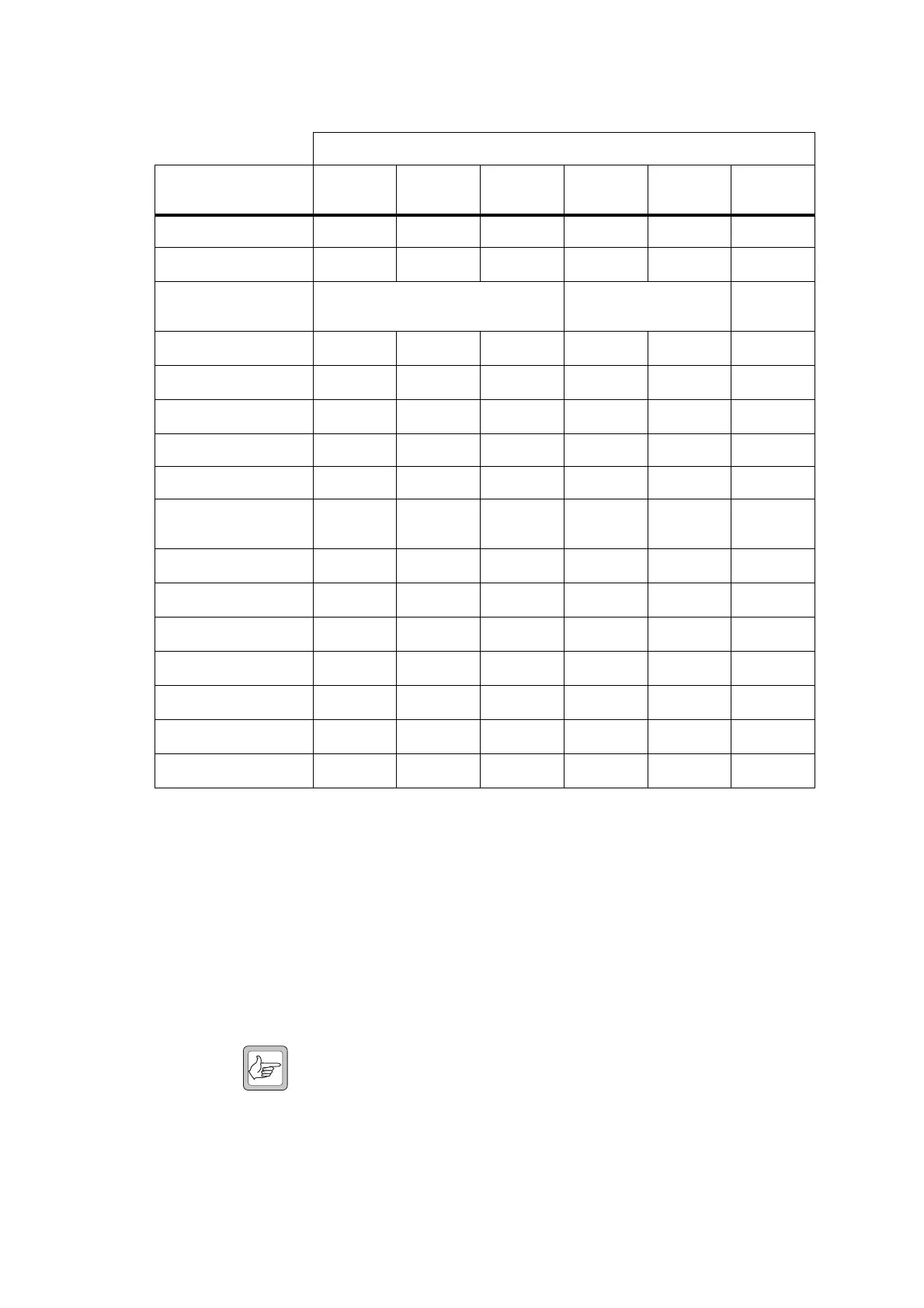TB8100 Service Manual Reciter Circuit Description 55
© Tait Electronics Limited September 2006
Note This section provides details on the system interface boards avail-
able at the time of publication. Other types may be developed for
future applications.
Table 2.1 Main features of the system interface boards
System Interface Board
Feature Standard
a
Isolated
Isolated
E & M TaitNet
Tait Net
RS-232
Tai tN et
Ethernet
b
balanced audio non-isolated isolated isolated isolated isolated isolated
unbalanced audio
✓✓✓✓✓✓
unbalanced audio input AC coupled version 0: AC coupled
c
version 1: DC coupled
DC coupled
RSSI
✓✓✓ ✓
Rx Gate
✓✓✓✓✓✓
Tx Key
✓✓✓✓✓✓
digital inputs 66211
digital outputs 22233
bidirectional digital
inputs/outputs
4
d
4
d
4
d
4
e
Tx relay output
✓✓✓ ✓
auxiliary power
✓✓✓✓✓✓
opto-coupled input
✓✓
opto-coupled output
✓✓
third-party connector
✓✓✓✓✓✓
RS-232 serial port
✓
Ethernet connector
✓
a. No longer available. Production of this board ended in 2004.
b. On the TaitNet Ethernet system interface board, some pins on the system interface connector can be configured to
provide different signals (selectable by switch). For more details refer to Application Note TN-1142-AN.
c. The unbalanced input on these boards was changed from AC to DC coupled in August 2005. This change was
made for paging, and the version of these boards was changed from 0 to 1. To check the version of a system
interface board, run the Service Kit and select Monitor > Module Details > Reciter. In the Versions area, the Sys-
tem Interface field displays the version number.
d. On version 1 and later system interface boards, digital inputs 3, 4, 5, and 6 may also be configured as outputs using
a Task Manager statement. For more details refer to the “Connection” chapter in the Installation and Operation
Manual, and to the Service Kit documentation.
e. On the TaitNet Ethernet system interface board, digital inputs 1, 2, 3, and 4 may also be configured as outputs
using a Task Manager statement. For more details refer to the “Connection” chapter in the Installation and Oper-
ation Manual, the Service Kit documentation, and to Application Note TN-1142-AN.
