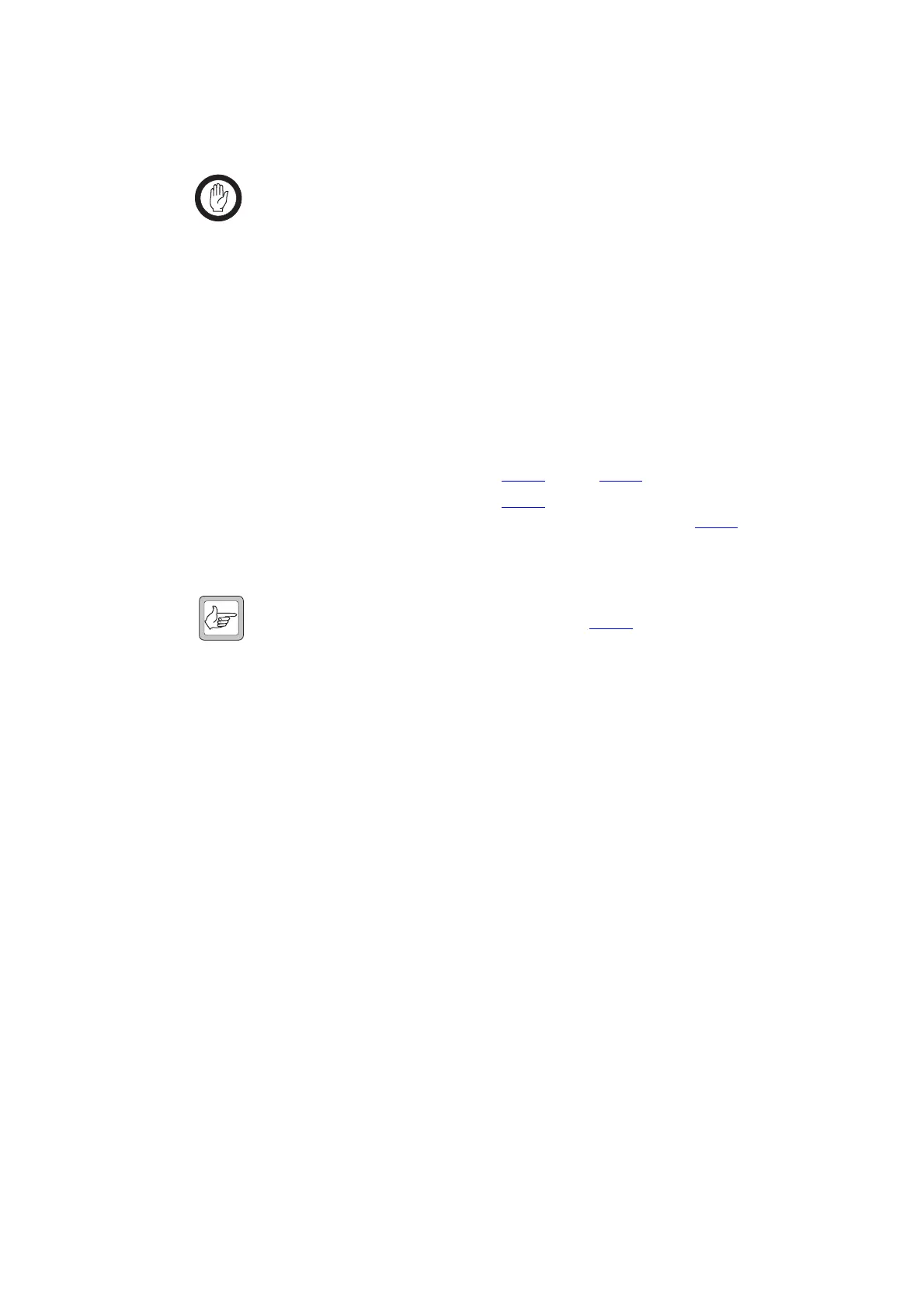88 Reciter Fault Finding TB8100 Service Manual
© Tait Electronics Limited September 2006
Task 4 —
Deviation
Diagnostics Test
Important You must use version 03.04 or later of the Service Kit to
carry out this test.
1. Put the reciter in Standby Mode and select Diagnose > Power Ampli-
fier > Transmission Tests. In the Manual transmission area, set up
the test as follows:
■ Set the transmission frequency as required.
■ Set the modulation to Modulation on.
■ Set the deviation to 5kHz, the modulation level to 60%, and the
modulation frequency to 1000Hz.
2. Click Start Transmission and check that the deviation is 3kHz. If
the deviation is correct, repeat your previous task as follows:
■ If your previous task was Task 2, repeat Task 2.
■ If your previous task was Task 3, carry out the audio calibration
procedures using the Calibration Kit, and then repeat Task 3
. If
the deviation is still incorrect, return the complete reciter to your
nearest CSO for repair or replacement.
Note Before repeating your previous task, check that the reciter’s con-
figuration is correct; for example, for Task 2
check that the talk
through repeater gain is 0dB.
If the deviation is incorrect, recalibrate the exciter using the Calibra-
tion Kit and then repeat your previous task. If the deviation is still
incorrect, return the complete reciter to your nearest CSO for repair
or replacement.
