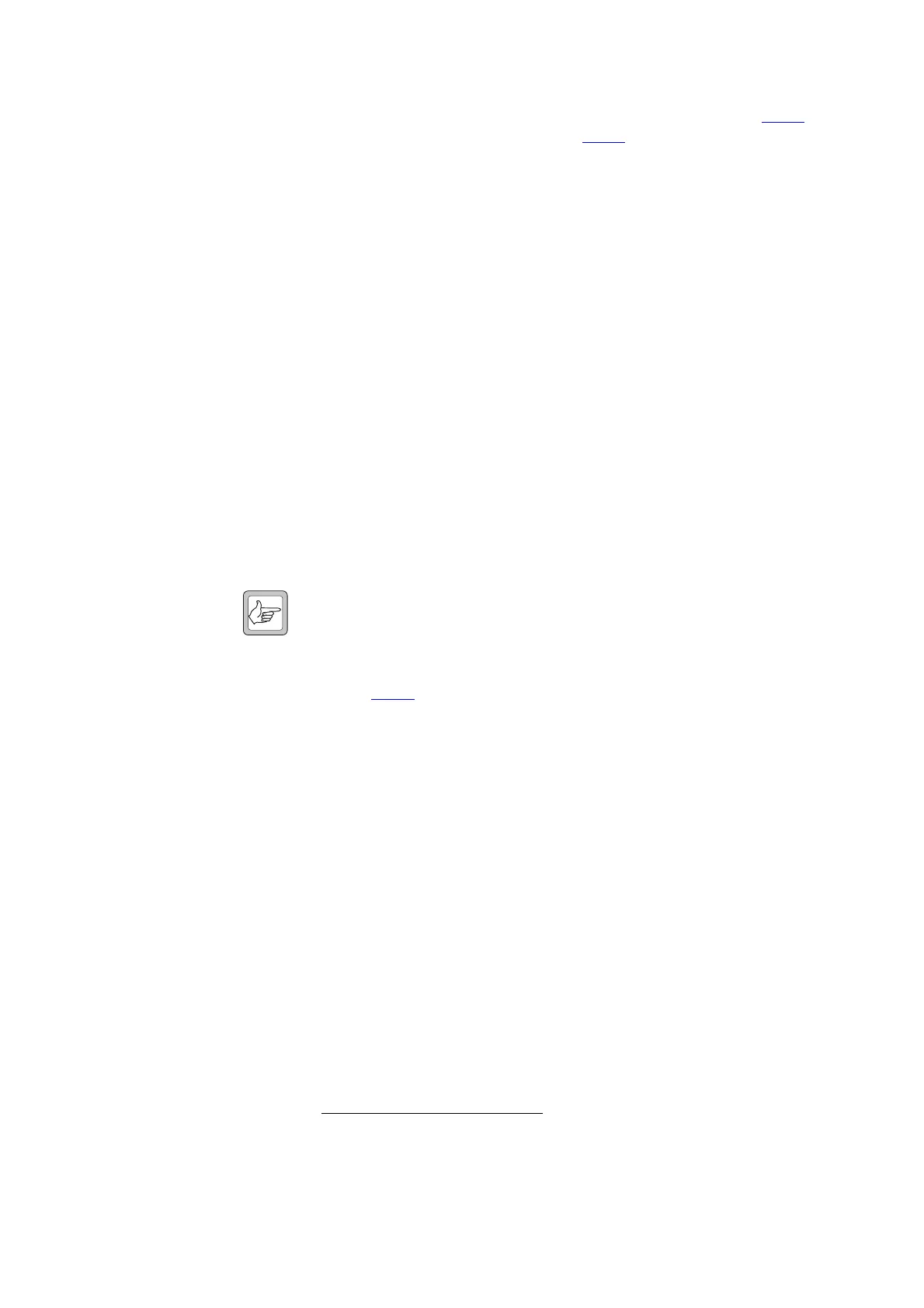TB8100 Service Manual Reciter Fault Finding 87
© Tait Electronics Limited September 2006
If the reciter’s performance meets all these specifications, go to Task 3.
If the deviation is incorrect, go to Task 4
. If the RF output power is
incorrect, return the complete reciter to your nearest CSO for repair
or replacement. If the output frequency is incorrect, adjust the car-
rier frequency offset using the Calibration Kit and repeat the test. If
the output frequency is still incorrect, return the complete reciter to
your nearest CSO for repair or replacement.
Task 3 —
Check Deviation
(as Line Controlled
Base Station)
1. Use the Service Kit to disable the reciter’s talk through functionality.
(Select Configure > Base Station > Channel Profiles. In the Edit
Channel Profile screen, go to the Signal Path tab.)
2. Inject an audio test signal into the LINE INPUT on the CTU. Set
the signal level to the level configured in the channel profile.
3. Put the reciter in Run Mode and set the TX KEY switch on the
CTU to ON.
4. Check that the deviation of the exciter is as follows:
■ narrow bandwidth 1.5kHz ±125Hz
■ mid bandwidth
1
2.4kHz ±200Hz
■ wide bandwidth 3kHz ±250Hz
Note The deviation will depend on the bandwidth of the currently
selected channel. You do not have to test the other bandwidth(s)
available.
5. If the deviation is correct, go to “Audio” on page 89. If it is not, go
to Task 4
.
1. H band only.
