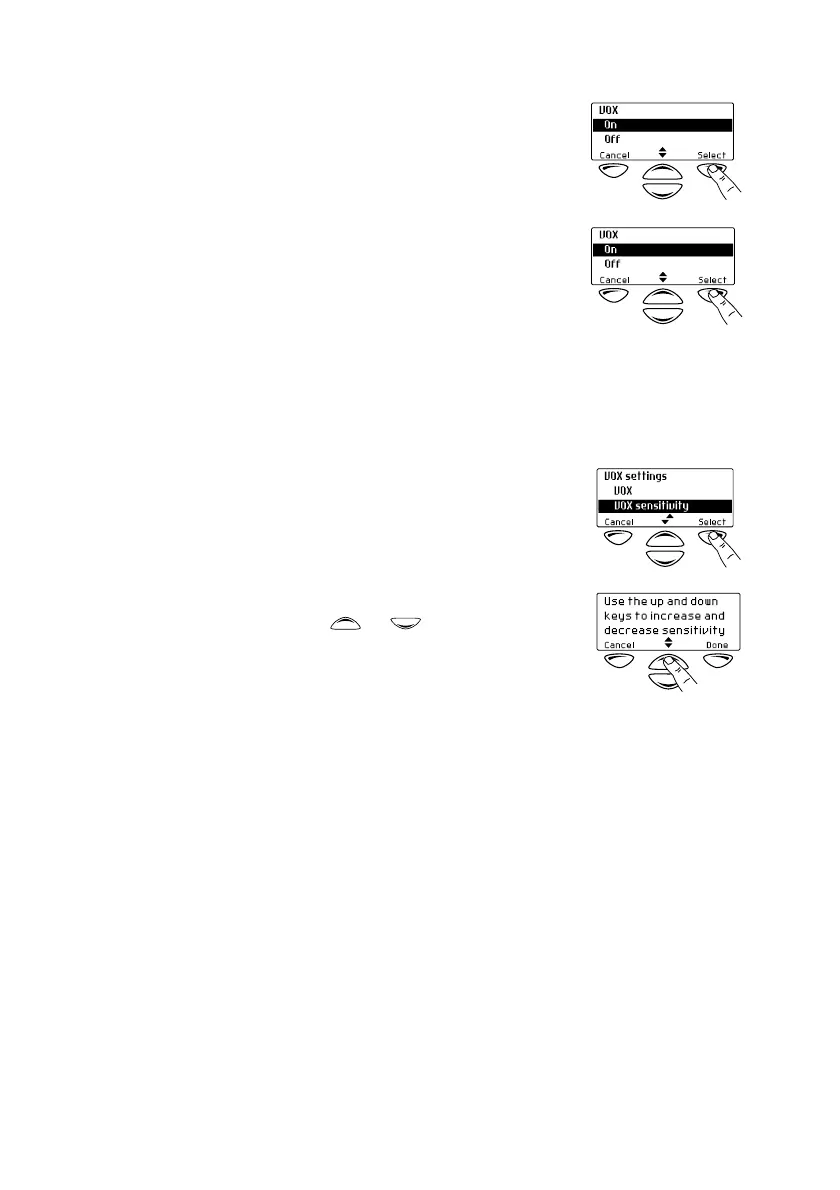14 Basic operation
Changing to VOX by using the Main menu
1 Select Menu>Radio Settings>
Function Settings>VOX.
2 In the VOX menu, choose On.
3 Press Select.
Changing the sensitivity of VOX
If you need to change the threshold that your radio detects
your voice and makes a call, you can also change the sensitiv-
ity of the VOX using your VOX Sensitivity menu.
1 Select Menu>Radio Settings>
Function Settings>VOX sensitivity.
2 In the VOX Sensitivity menu, and use the
scroll keys or to adjust the VOX
threshold to the desired level.
3 Press Done to save this setting.
