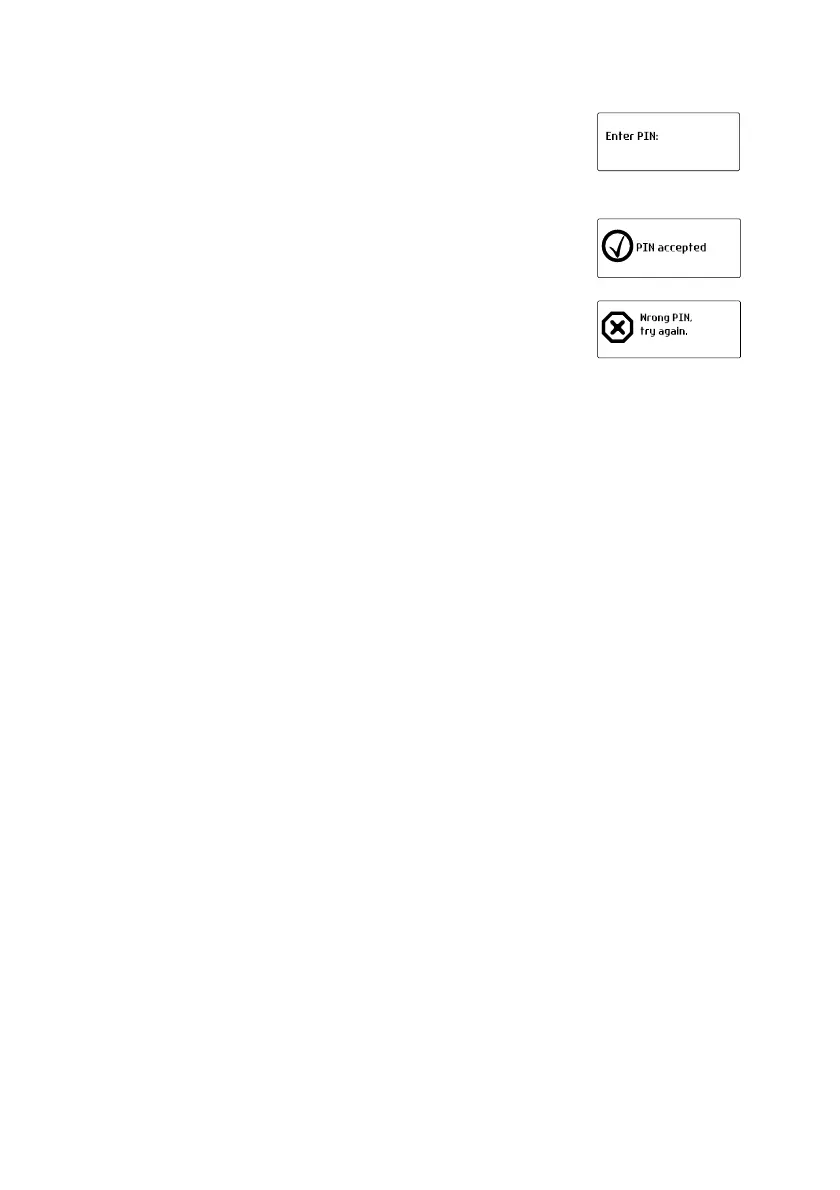Basic operation 13
Unlocking your radio
You may need to enter a personal identifi-
cation number (PIN) before you can use
your radio. If the message Enter PIN:
appears, enter your assigned PIN.
Once you have entered your PIN correctly,
the PIN accepted message appears and
normal operation is now possible.
If you do not know your PIN or you receive
a Wrong PIN message, consult your
radio provider or administrator.
Adjusting the speaker volume
Rotate the volume control clockwise to increase the speaker
volume and counterclockwise to decrease the volume. The
volume control also changes the volume level of the radio’s
audible indicators.
Note: Your radio may be programmed with a minimum
volume level.
Using voice-operated transmit
Your radio may be able to detect the sound of your voice, so
that you can make calls without using the PTT key. Voice-
operated transmit (VOX) is turned on and off using a function
key programmed for VOX.
To activate VOX, you may be able to either:
■ use a programmed function key, or
■ use the Main menu.
Changing to VOX by using a function key
The function key programmed for VOX toggles VOX between
on and off. When VOX is turned on, it remains on until the
function key is pressed again.
