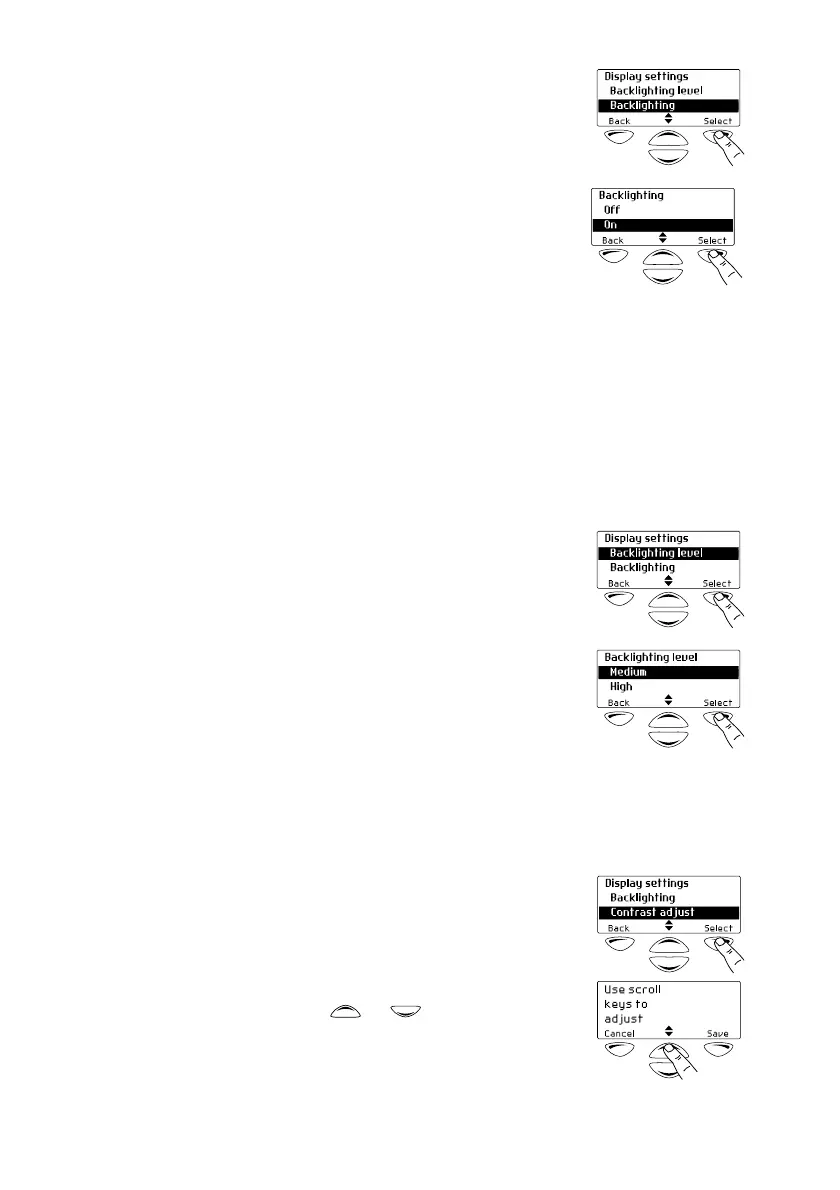60 Customizing radio settings
1 Select Menu>Radio settings>
Display settings>Backlighting.
2 In the Backlighting menu, choose either
On or Off.
3 Press Select.
Changing the level of control-head
backlighting
The radio’s display and keypad light up when backlighting is
on. This normally only happens when a key is pressed or a
call is received.
You may be able to change the level of control-head
backlighting using the Main menu.
1 Select Menu>Radio settings>
Alert settings>Backlighting level.
2 In the Backlighting Level menu, choose
either High, Medium or Low.
3 Press Select.
Changing the contrast of the radio display
If the radio’s display is too dark or too light, you may be able
to adjust the contrast by using the Contrast Adjust menu.
1 Select Menu>Radio settings>
Display settings>Contrast adjust.
2 In the Contrast Adjust menu, and use the
scroll keys or to adjust the
display contrast to the desired level.
3 Press Done to save this setting.