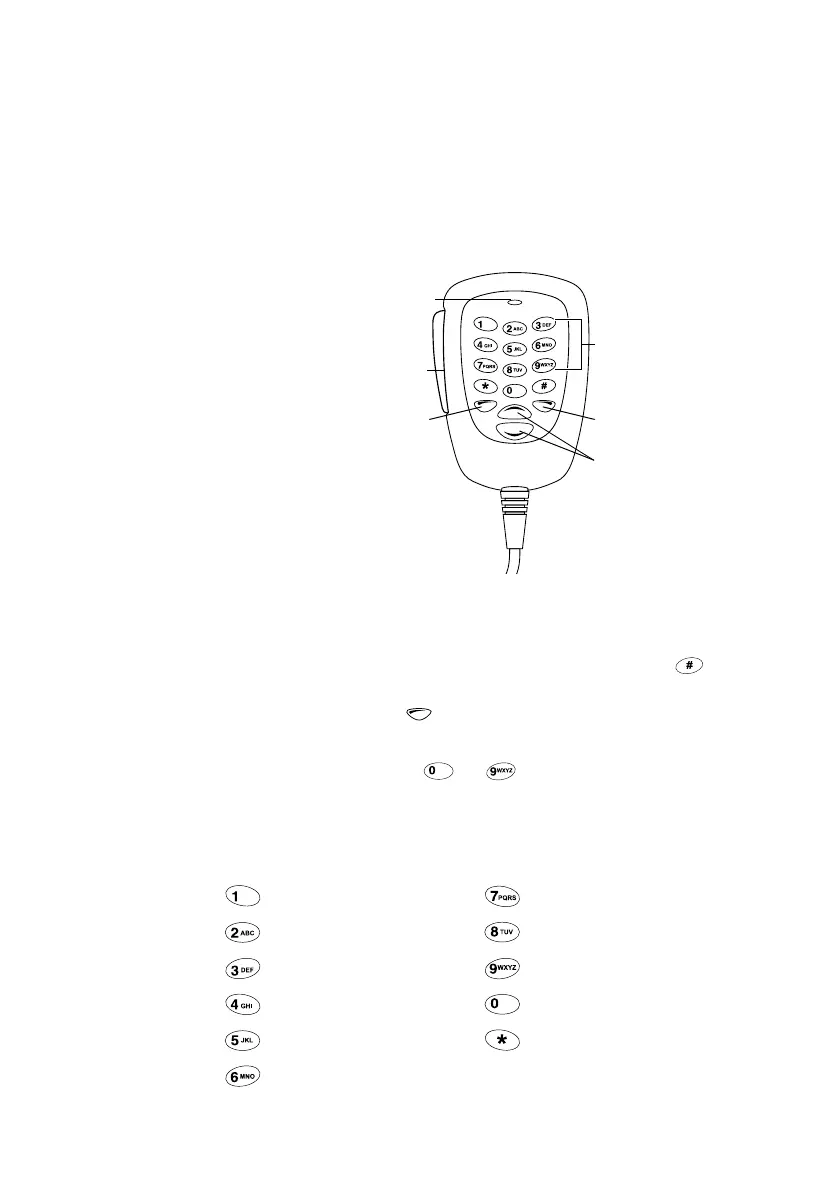Getting started 5
About the keypad microphone
Your radio may have a keypad microphone installed. The
keypad microphone has a PTT key as well as twelve alphanu-
meric keys, two scroll keys, and left and right selection keys.
The PTT key and the scroll and selection keys work in the
same way as those on the control head (see “Radio controls”
on page 3).
Using the keypad microphone to enter text
When the keypad microphone is used to enter a text message,
the microphone keys have special functions. Use the key
to toggle between upper and lower case characters and use
the left selection key to delete a character from
the display.
The alphanumeric keys to are used to enter letters,
numbers and punctuation. Repeated presses of these keys will
give you the characters shown in the table below.
Key Characters Key Characters
.,?!1 P QRS7
ABC2 T UV8
DEF 3 W XYZ9
GHI 4 space0
JKL5
*
MN O 6
PTT key
(press-to-talk)
microphone
left selection key
scroll keys
alphanumeric keys
right selection key