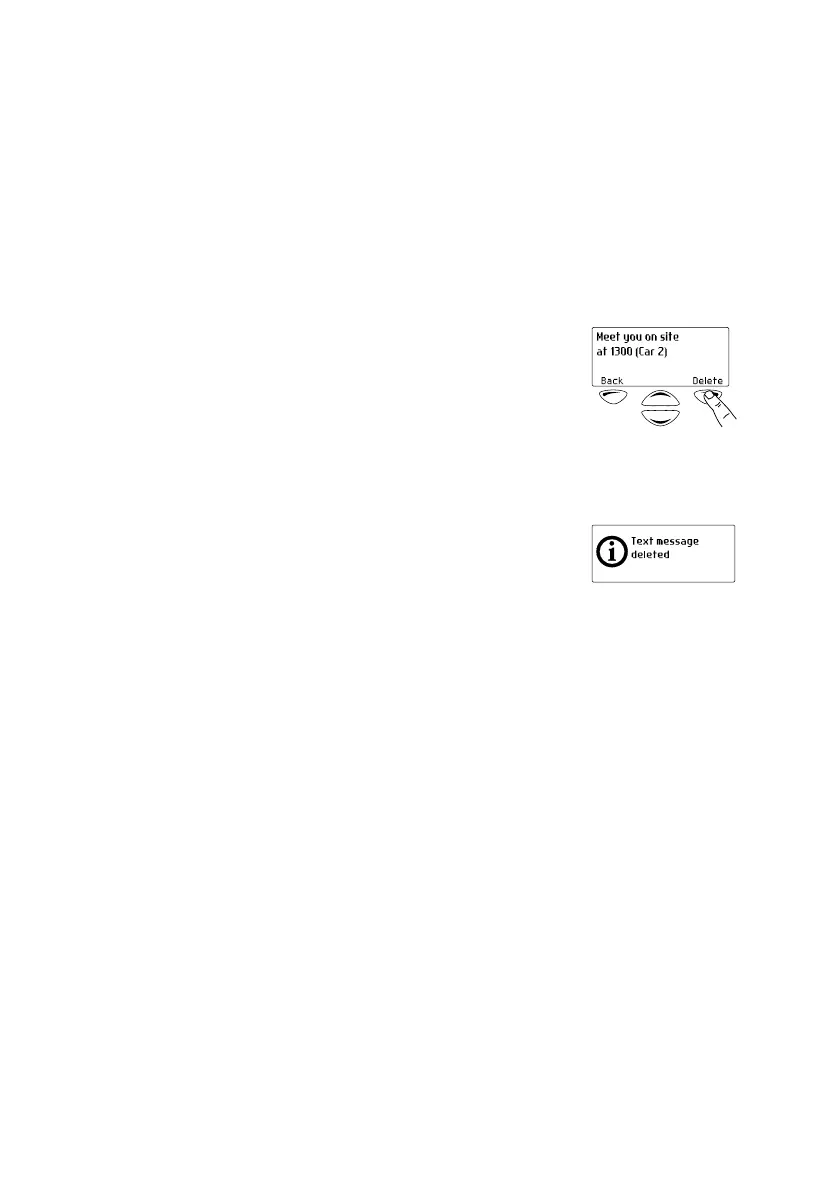28 Operating in conventional mode
Receiving a call
When there is valid activity on your radio’s currently selected
channel or group, the radio then unmutes and you can
hear the call.
If the incoming call contains special signalling that matches
the signalling programmed for your radio, the green LED
flashes and your radio may give a ringing tone.
Receiving a text message
When your radio receives a text message,
the message appears on the display,
along with the senders identity
in brackets ( ).
The radio may give three short beeps to
alert you to the message, or it may sound a ringing tone.
Press Delete.
The message is deleted and the message
Text message deleted appears in
the display.
Hearing faint and noisy signals
Your radio’s squelch allows the radio to unmute only when
the strength of the incoming signal is above a predetermined
threshold. This means that only signals of reasonable intelligi-
bility are made audible. To make faint and noisy signals audi-
ble, use the squelch override function to unmute the radio.
To activate squelch override, you may be able to either:
■ use a programmed function key, or
■ use the Main menu.
