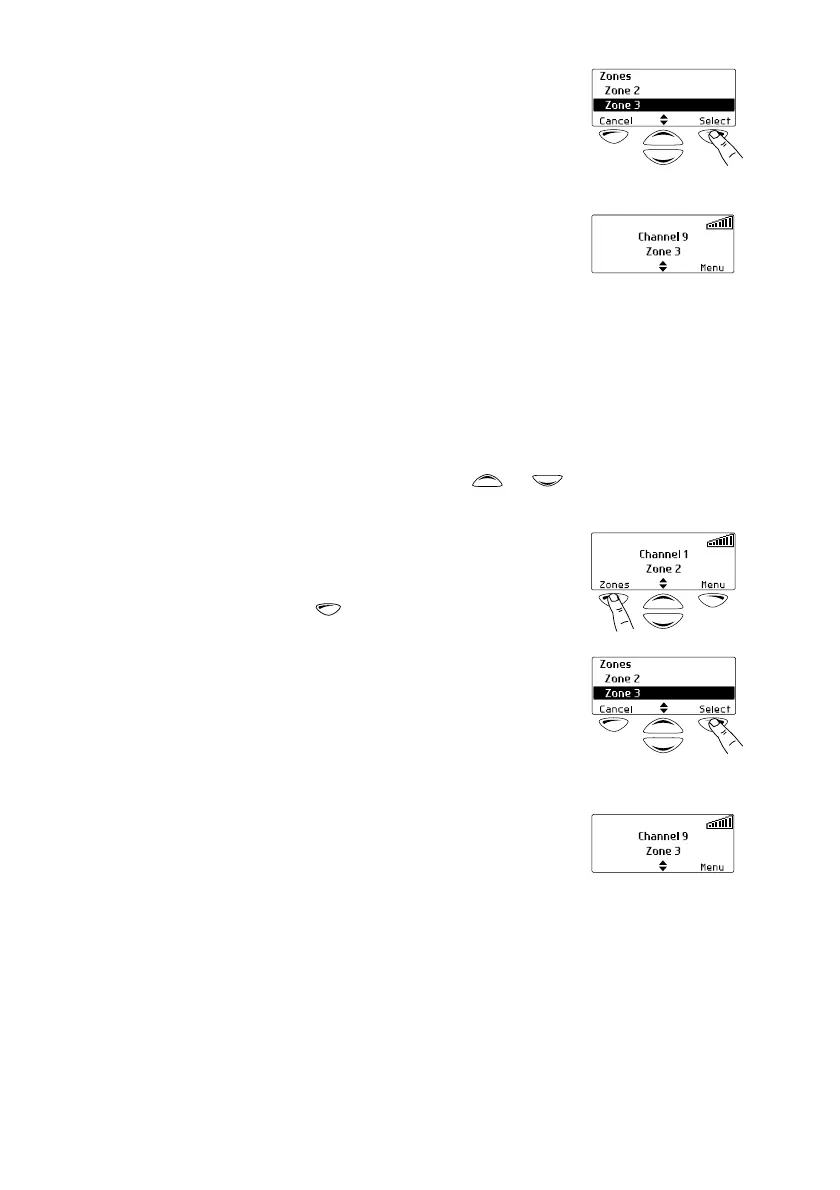16 Operating in conventional mode
2 In the Zones menu, scroll through the
list of zones until the one you
want appears.
3 Press Select.
The zone indication may be
programmed to appear either below the
channel information or beside the
RSSI symbol.
Selecting a zone by using your Quick
Access menu
Note: Your scroll keys may be programmed for zone scroll. If
this is the case, press the scroll key to immediately begin
scrolling through your list of zones.
1 Press one of the scroll keys or to open the
Zones menu.
2 Alternatively, the left selection key may
be programmed as your Quick Access
menu. In this case, press the left selec-
tion key to access the Zones menu.
3 Scroll through the list of zones until the
zone you want appears.
4 Press Select.
The zone indication may be
programmed to appear either below the
channel information or beside the
RSSI symbol.
Selecting a channel
To select a channel you may be able to either:
■ use a programmed function key,
■ use the Main menu, or
■ use your quick access menu.