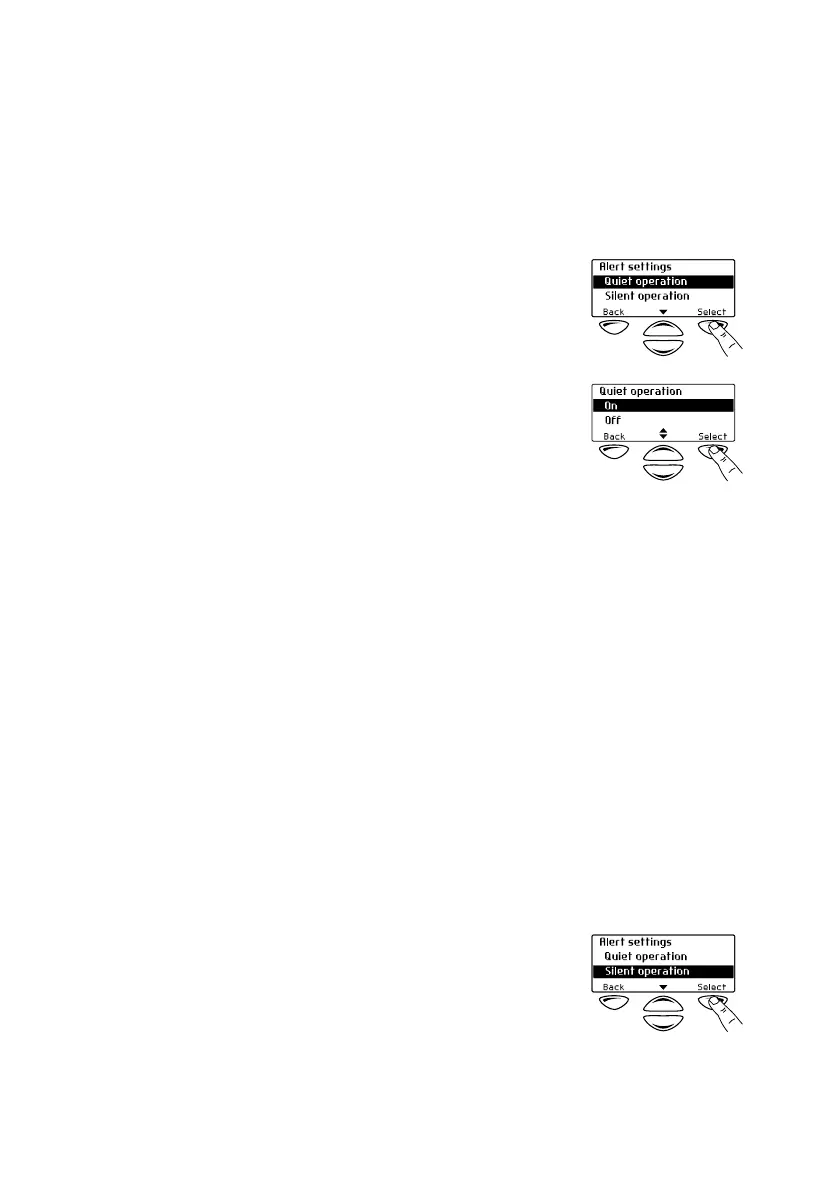58 Customizing radio settings
Changing to quiet operation by using a
function key
Press the function key programmed for quiet operation to
toggle quiet operation between on and off.
Changing to quiet operation by using the
Main menu
1 Select Menu>Radio settings>
Alert settings>Quiet operation.
2 In the Quiet Operation menu,
choose On.
3 Press Select.
Changing to silent operation
When silent operation is on, all the radio’s audible tones are
turned off, and only channel traffic can be heard.
To change to silent operation, you may be able to either:
■ use a programmed function key, or
■ use the Main menu.
Changing to silent operation by using a
function key
Press the function key programmed for silent operation to
toggle silent operation between on and off.
Changing to silent operation by using the
Main menu
1 Select Menu>Radio settings>
Alert settings>silent operation.