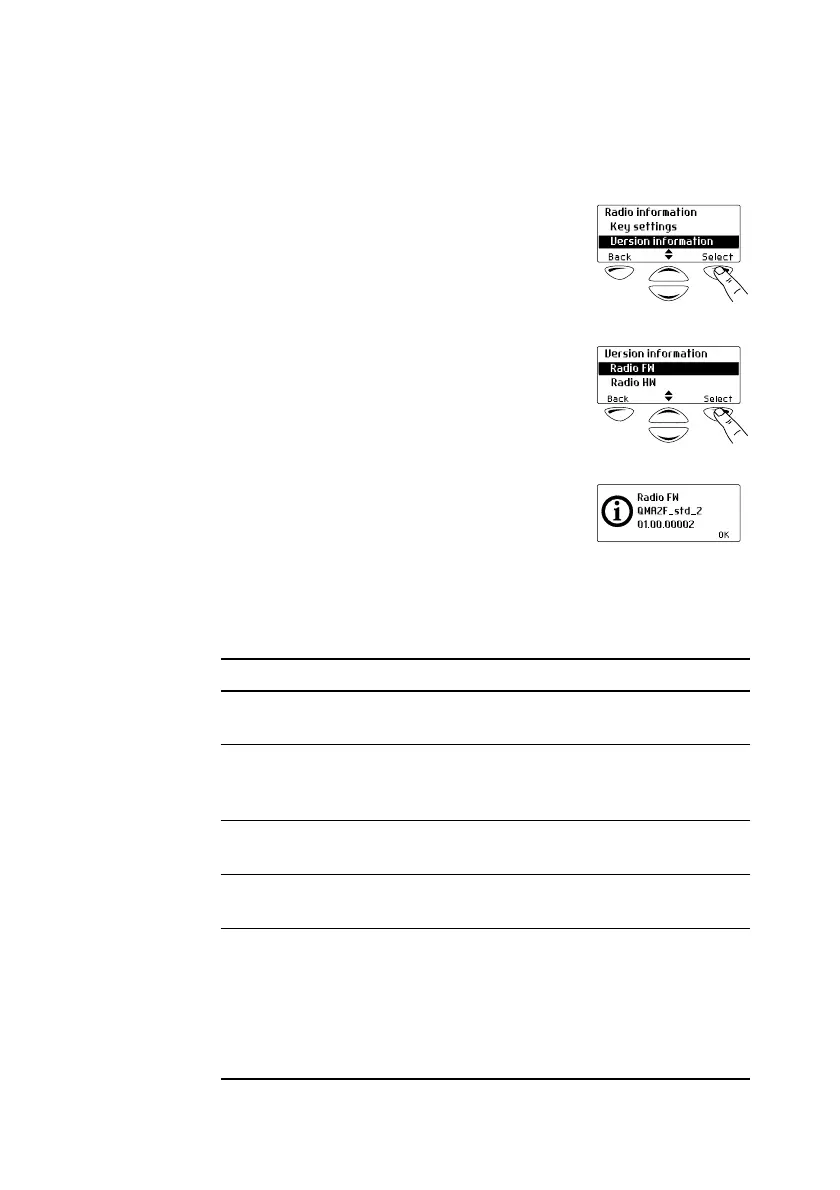Troubleshooting 63
Checking version information
Your radio provider may ask you for the hardware or firmware
version of your radio for troubleshooting purposes.
To check the version of your radio:
1 Select Menu>Radio settings>
Radio information>Version information.
2 In the Version Information menu, scroll
through the list of version
information available.
3 Press Select to view details of the version
information you have selected.
The example shown is for the radio’s
firmware.
Describing the radio’s audible tones
The following table summarizes the radio’s audible tones.
Action and tone Meaning
two short
beeps
Radio turned on: the radio is powered on
and ready to use
one short beep
after the power-
up beeps
Radio locked: you need to enter your
personal identity number (PIN) before you
can use the radio
one long, low-
pitched beep
Radio PIN entry unsuccessful: you need to
re-enter your PIN
two short beeps Radio PIN entry successful: the radio is now
ready to use
one short beep Function activated: a function key has been
pressed and that function has been
initiated, or
radio turned off: the radio is powered off, or
valid key press: the action you have
attempted is permitted