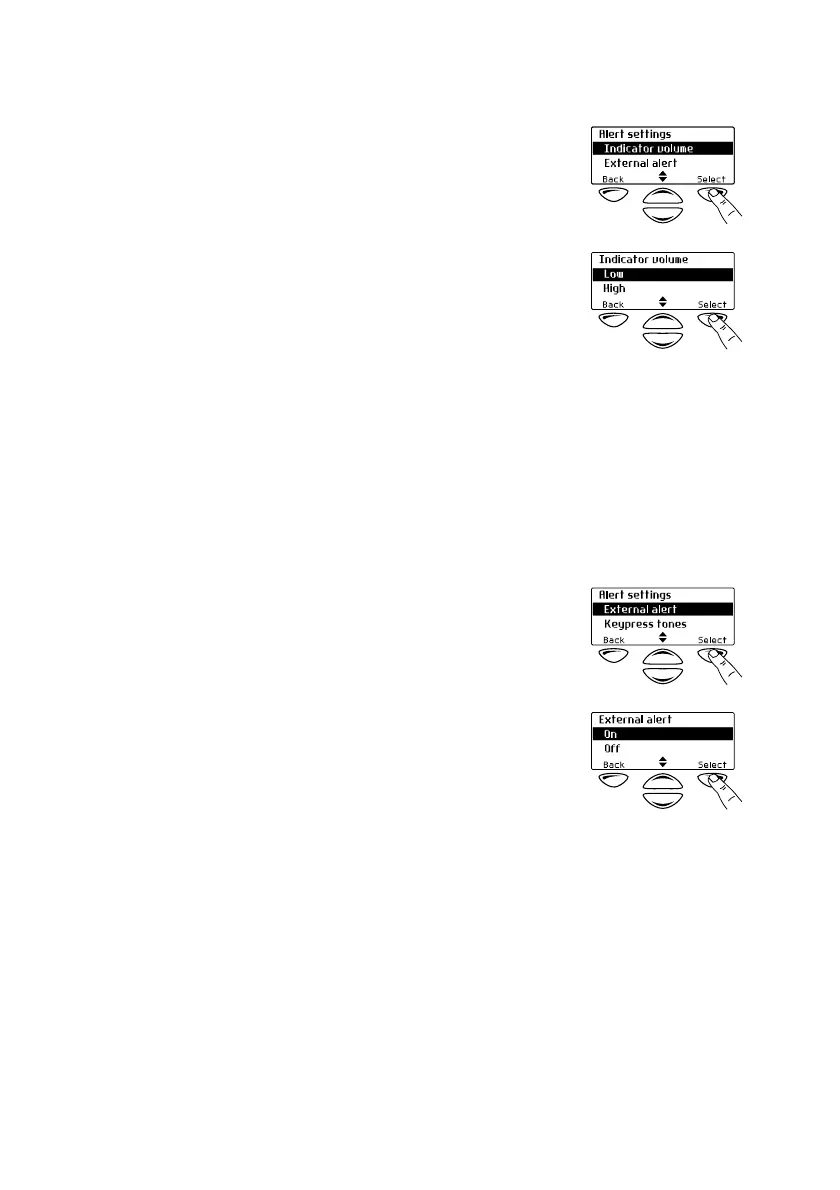56 Customizing radio settings
Changing the volume of radio indicators by
using the Main menu
1 Select Menu>Radio settings>
Alert settings>Indicator volume.
2 In the Indicator Volume menu, choose
either Low or High.
3 Press Select.
Changing the external alert option
If you are away from your radio and unable to answer calls
immediately, an external alert, such as a car horn, may acti-
vate when you receive a call. The external alert continues for a
period of time and is then turned off.
You are able to turn external alert on and off using your
Main menu.
1 Select Menu>Radio settings>
Alert settings>External alert.
2 In the External Alert menu, choose either
On or Off.
3 Press Select.
Changing the volume of keypress tones
Whenever you press a control head key, the keypress tones
give you an audible indication as to whether or not your
action is allowed. A short, medium-pitched beep indicates
that an action is allowed. A long, low-pitched beep indicates
that the action is not allowed.
To change the volume of your radio’s keypress tones, you may
be able to either:
