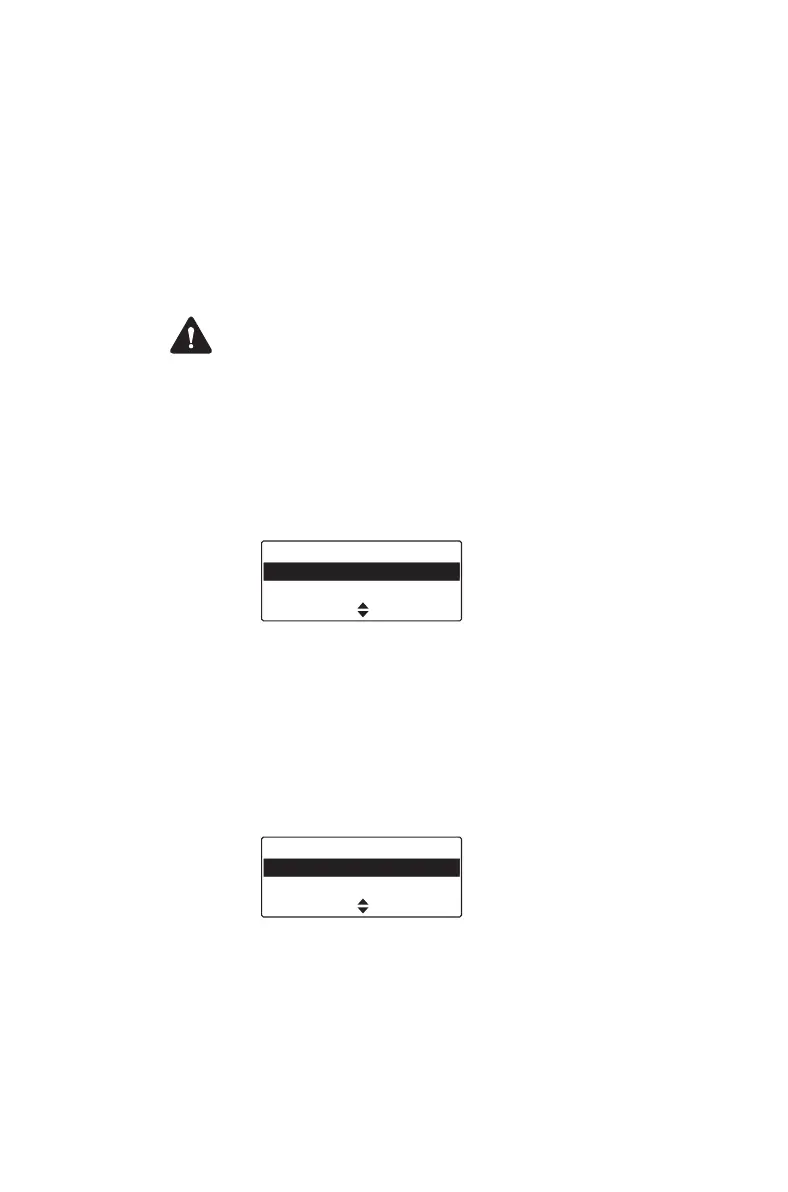106 Encryption
Changing the radio’s encryption
key
You may be able to use the Change All menu to change
the encryption key that encrypts your outgoing calls.
You can then use the Preset Keys menu to change the
encryption keys back to the default encryption key for
each channel.
Warning Once you change the encryption key, it may
also automatically update the encryption keys used to
encrypt calls on other channels.
Changing the transmit encryption key
1 Press Menu and select Security > Change all.
2 Scroll to the key you want and press Select.
The message Global key selected briefly appears in
the display.
Changing the transmit encryption key back
to the default setting
1 Press Menu and select Security > Preset keys.
The message Select preset keys? appears in
the display.
2 Press OK and the message Preset keys selected
briefly appears in the display.
Change all
Key 2
Key 1
SelectBack
Security
Preset keys
Change all
SelectBack
