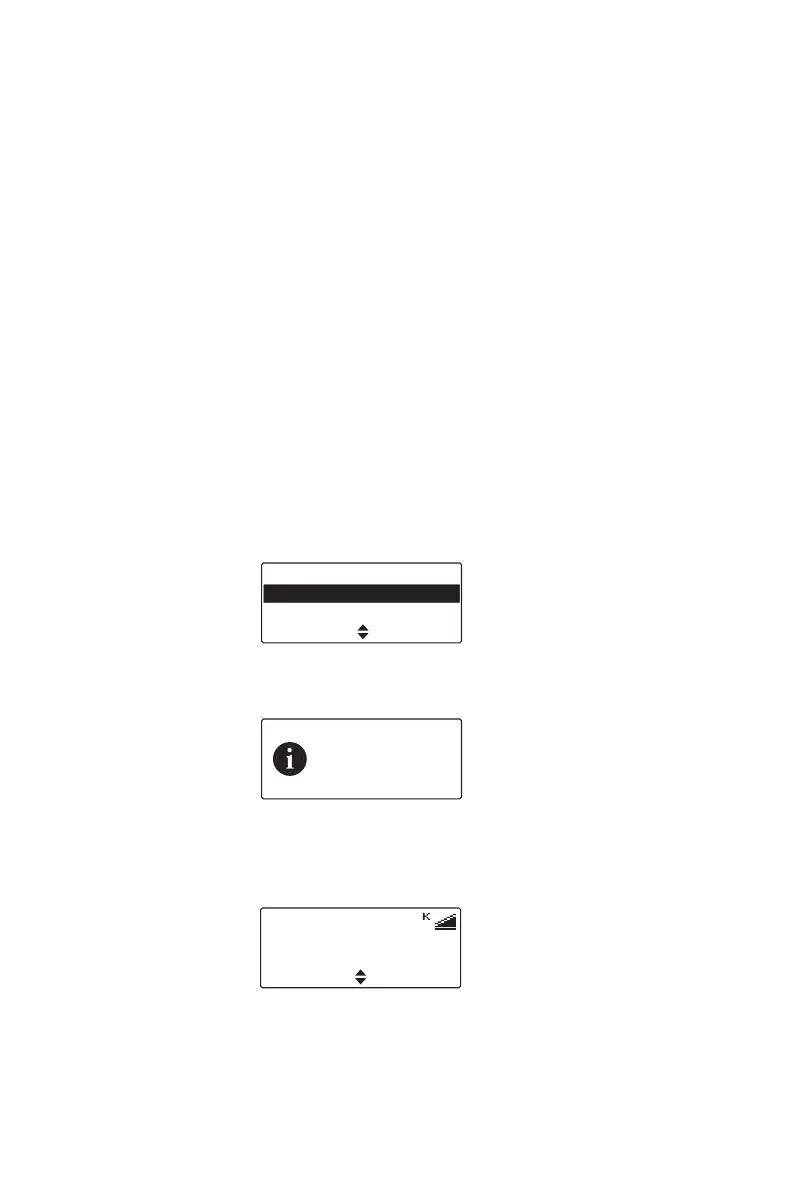90 P25 services
Radio unit monitor
This feature is only available for digital channels
operating in conventional mode, and for radios
configured for dispatcher operation.
The radio unit monitor feature can be used when you are
concerned about the safety of a radio user on your
system. When you send a radio-unit monitor request to
a radio, it calls you back without giving any indication
that it is making a call. You can hear any activity near the
radio for up to 20 seconds.
Sending a radio monitor request
1 Press Menu and select Services > Radio monitor.
2 Scroll to the radio you want to monitor.
3 Press Send to.
The LED glows red and a message appears in the
display.
If the other radio has received your request, it will
now call you, so that you can monitor activity near
the radio.
Radio monitor
Car 2
Car 3
Send toCancel
Sending
R.U.M to
Car 2
Cancel
Call received
Car 2
Menu