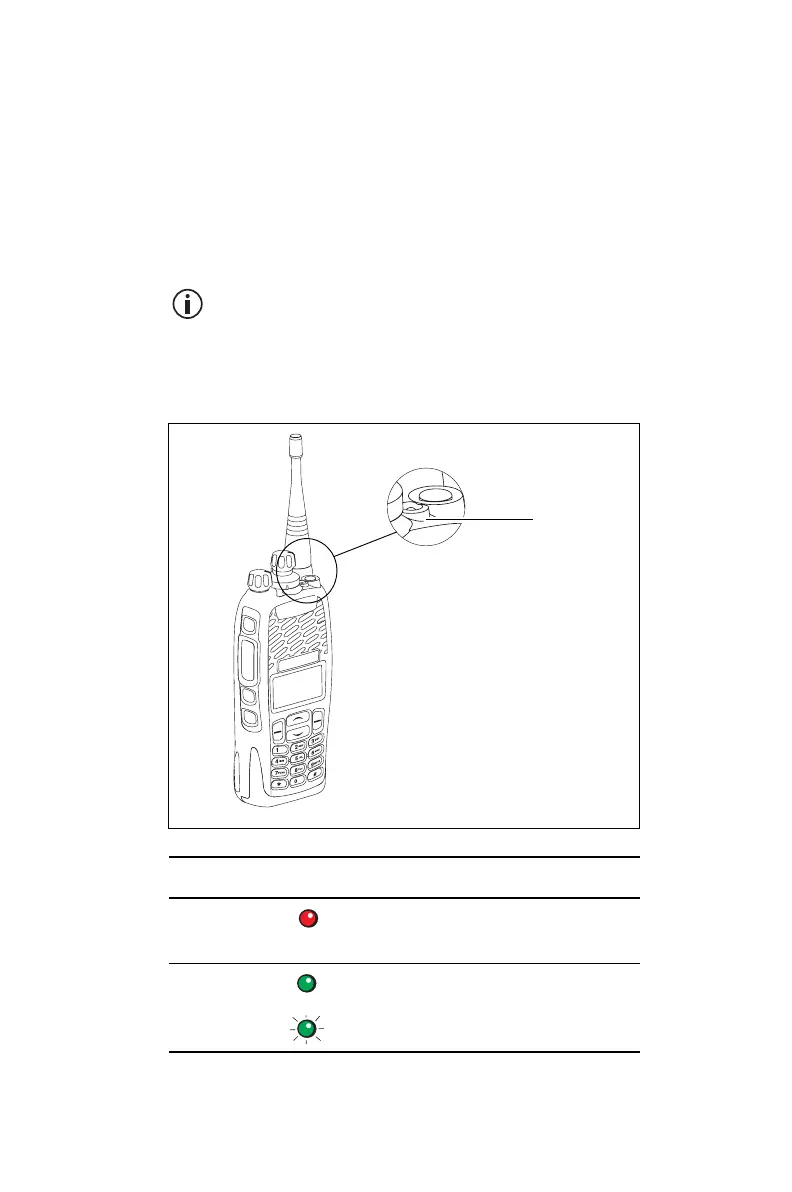Getting started 35
Understanding the radio indicators
The status LED indicator and the radio’s audible tones—
together with the radio display—all combine to give you
information about the state of your radio.
The most common way the indicators work is described
in the following sections.
The way these indicators behave may be affected
by the way your radio is programmed.
Status indicators
Color Meaning
Red
(transmit)
Glowing: your radio is transmitting
Green
(receive)
Glowing: the current channel is busy
Flashing: you have received a call
status LED