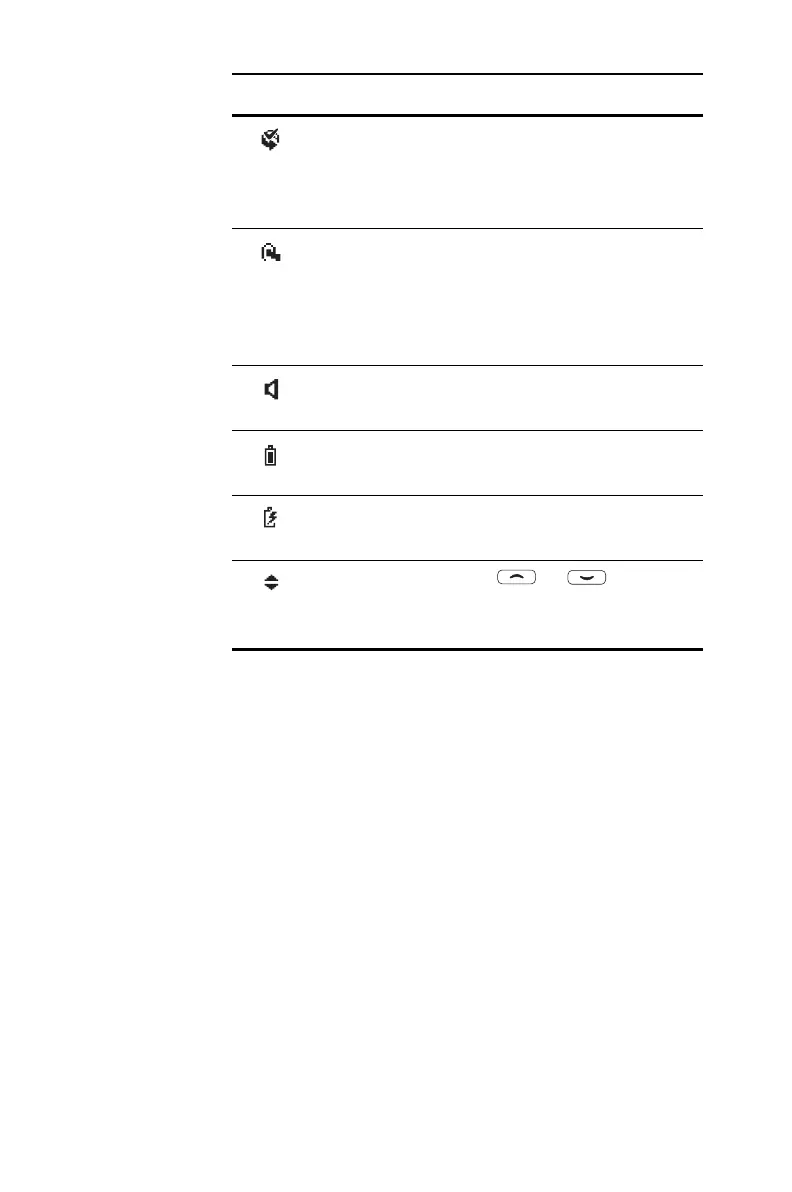34 Getting started
Scanning: your radio is monitoring a group of
channels or talkgroups for activity, and the
currently selected channel or talkgroup is a
member of the scan group.
Headset connected: there is a wireless headset
connected to your radio
Flashing: your radio is attempting to connect to
a headset, or the headset connection has been
lost
Monitor or squelch override: monitor or squelch
override is active
Battery indicator: shows how much charge is
available in the battery
Battery in charger: appears when you place a
radio (with a battery attached) in the charger
Scrolling: you can use or
to move
through a list, or access a Quick Reference
menu
Icon Meaning