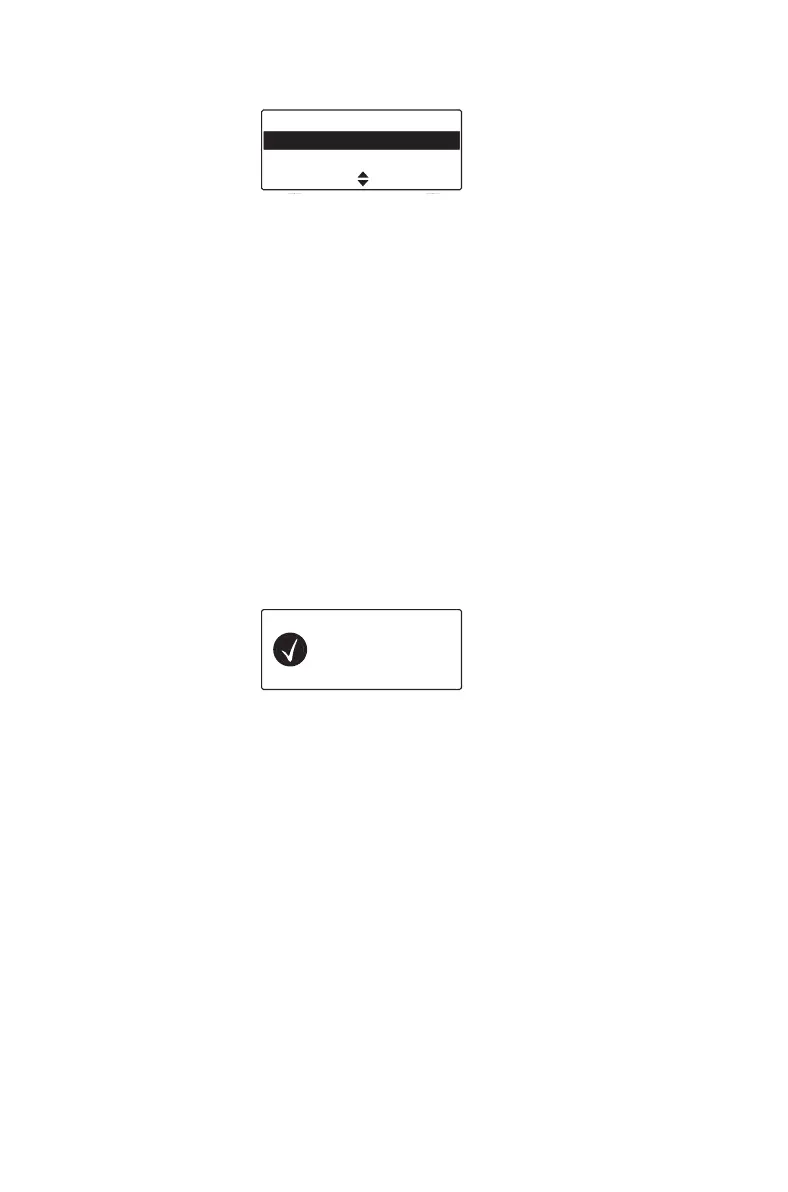58 Operating in conventional mode
2 Scroll to the group you want and press Select.
Suspending a channel from a voting group
You may be able to use the function key programmed for
‘nuisance delete’ to temporarily remove one of the
channels from the voting group.
To remove a channel from a voting group:
1 Wait until the radio has stopped on the channel that
you want to remove from the voting group.
2 Press the function key programmed for nuisance
delete.
If the channel has been removed successfully, the
message Channel nuisance deleted briefly appears
in the display.
The channel remains removed from the voting group
until you either select another voting group or the
radio is turned off and then on again.
The function key programmed to activate a voting group
may be programmed so that a short key press activates
voting and a long key press activates nuisance delete.
Channels
Vote 1
Channel 9
SelectBack
Channel
nuisance
deleted