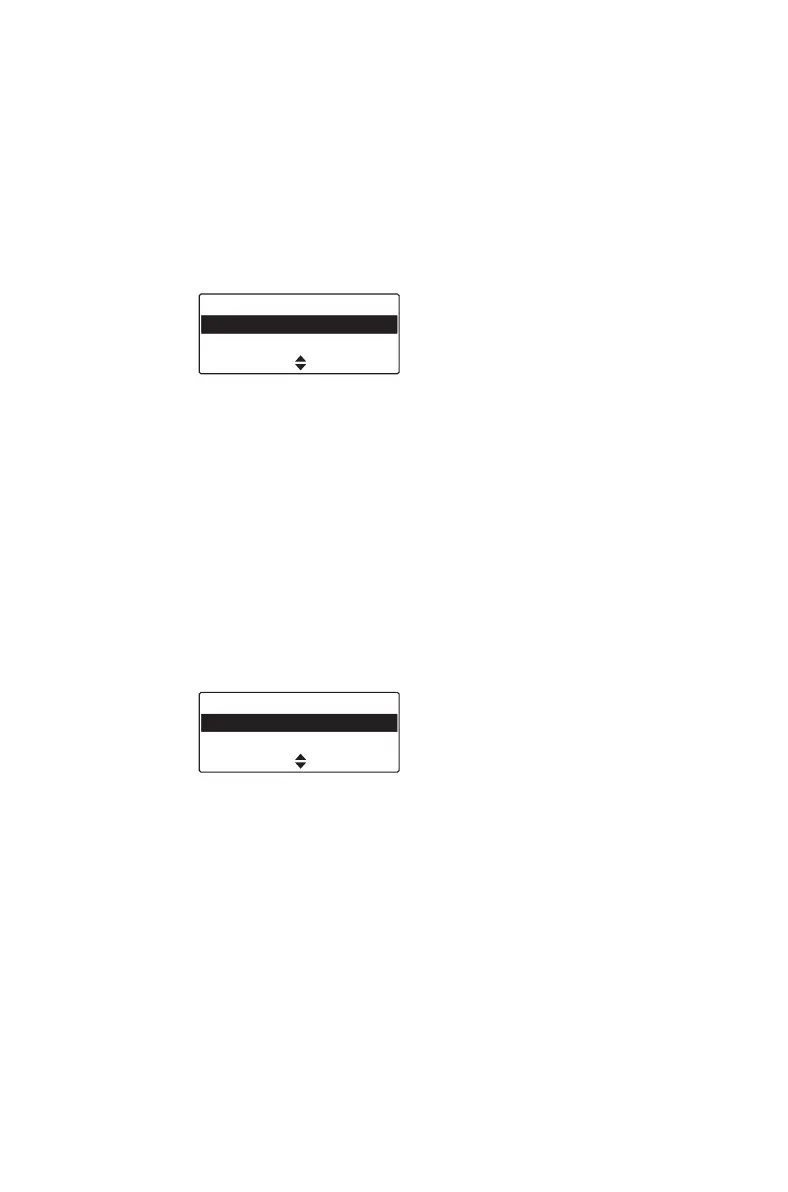Editing a scan group 81
Adding a channel to a group
1 In the Edit Group menu, select Add channel and
press Select.
A list of channels that are not group members
appears.
2 Select the channel you want to add and press OK.
Deleting a channel from a group
You cannot delete the priority 1 channel using the Delete
Channel menu.
1 In the Edit Group menu, select Delete channel and
press Select.
A list of group members that are able to be deleted
appears.
2 Select the channel you want to delete and press OK.
Add channel
C:Channel 5
C:Channel 6
OKBack
Delete channel
C:Channel 3
C:Channel 4
OKBack