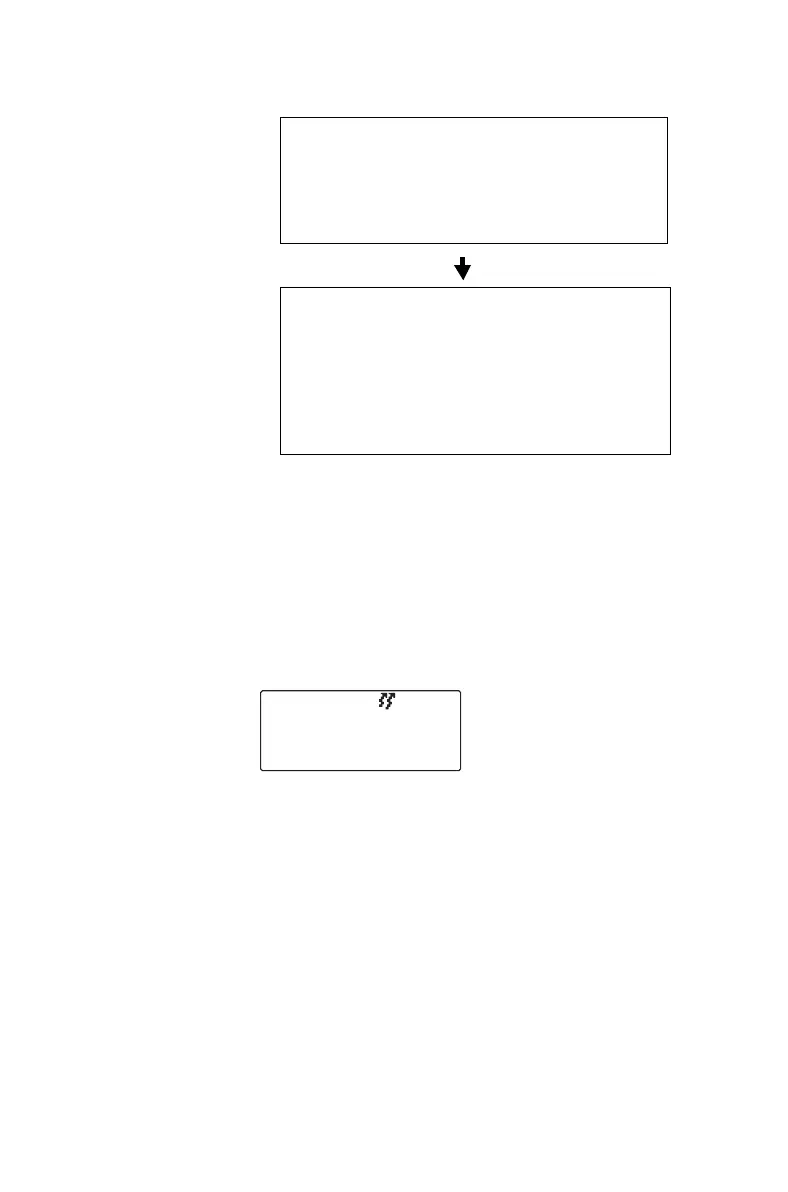96 Emergency operation
When the emergency key is pressed:
Activating emergency mode
You can activate emergency mode using the emergency
function key.
1 Press the function or emergency key to activate
emergency mode.
‘Emergency mode’ appears in the display.
One or more emergency calls are sent to your
dispatcher or another predetermined radio user.
During emergency mode, the radio will behave as
described in “What happens during an emergency
call?” on page 95.
2 Turn the radio off and on again to end emergency
mode. The radio returns to normal operation.
Digital channels: the radio continually sends
emergency alerts to the dispatcher until a
response is received. Details of your location
may also be sent (if this feature is available
for your radio).
The radio alternately transmits and receives
so the dispatcher can hear what is happening
in the vicinity of your radio.
(Emergencies end once this phase is complete
or when you end emergency mode.)
b
c
Emergency mode