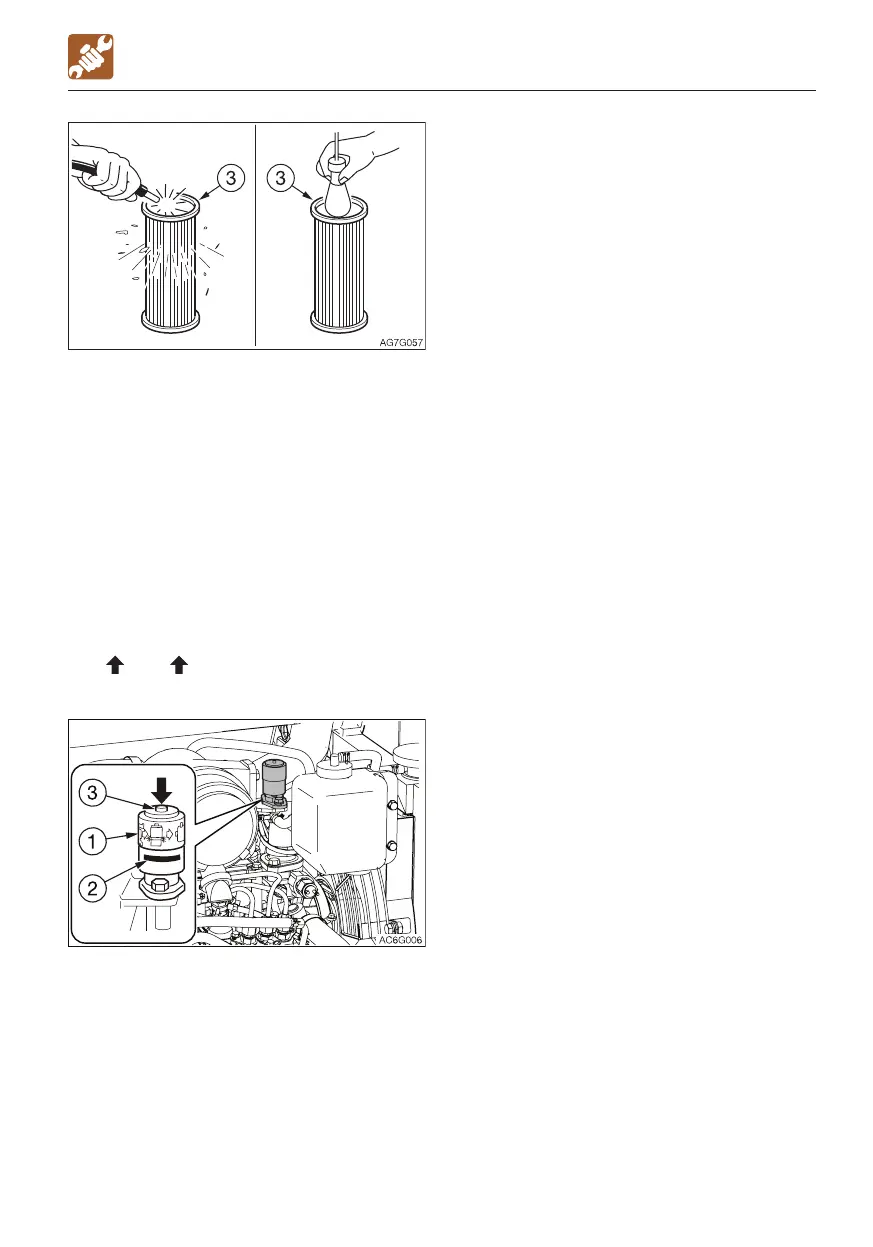5-37
Maintenance
EVERY 250 HOURS
7. Clean the primary element (3) with dried
compressed air (294 to 490 kPa or 43 to
71 psi).
First blow the air from the inside of the
element along the pleats. Then blow the
air fr
om the outside and finally fr
om the
inside again.
8. Light up the inside of the primary element
(3) with a light bulb, inspect it, and replace
it if there are small holes or thin spots.
9. Remove the cloth or tape applied in step
5.
10. Install the primary element (3).
11. Install the dust cup (2) with its
“
TOP ” mark facing up, and then
fasten it with the clamps (1).
12. Push the button (3) on the dust indicator
to reset the red piston (2).
