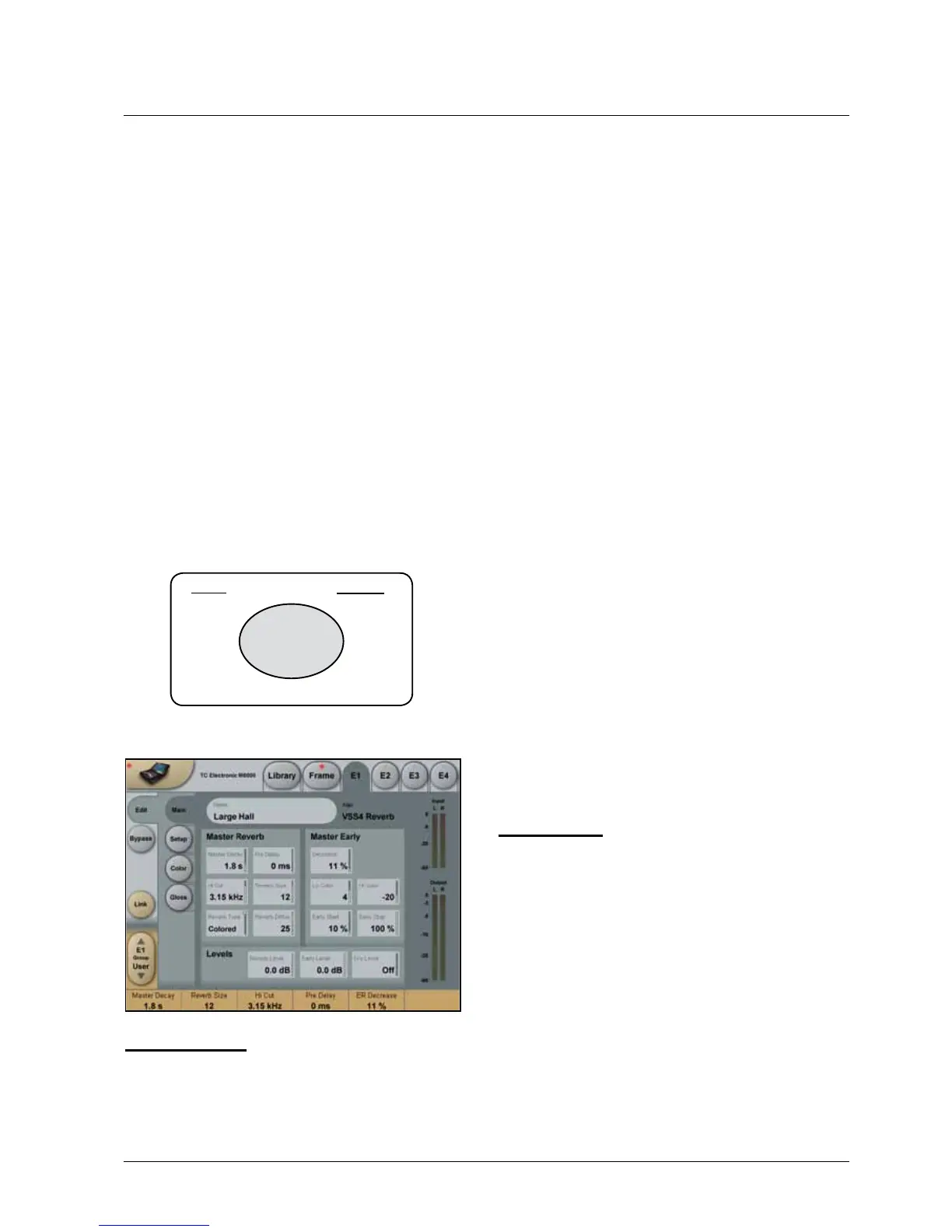13
vss™-4
VSS-4
VSS-4 is a True Stereo Reverb - or two Source Input to
Stereo Output reverb - and radically departs from being an
additive sustain diffuse field added to a 2-channel signal.
Based on source related Reflections from multiple angles,
the precision of VSS-4 is comparable to real-world mono or
stereo sources positioned in an authentic or virtual space.
Wedaresay:“Stereoroomsimulationfinallyhascomeoff
age.”
The two Input sources can be used for either a
final stereo-mix, or for positioning of two individual
mono-sources in the same virtual space.
Because VSS-4 is a true stereo rendering of a real room,
you’llexperiencethatevenwithonlyonesourceInput,
you get a stereo output including the early reflections and
stereo diffused fields.
Usedformasteringpurposes,VSS-4maintainsfullbit
transparency when bypassed and with the two Sources
placedin+/-30degreesposition.
The VSS-4 algorithm occupies:
@ Normal Sample Rate : 1/4 DSP Resource
@ Double Sample Rate : 2/4 DSP Resource
Algorithm Inputs/Outputs are distributed as follows:
Main
Master Reverb
Forthelatepart-orthediffusedfield-ofthereverberation,
followingmasterparametersareavailable.Forfurther
tweakingofthediffusedfield,additionalparametersare
available at the Color page.
E1 - E4
S1
S2
L
R
INPUT
OUTPUT
•
•
•
•
•
•
•
•
•
•
•
•
•
•
•
•
Master Decay
Range: 0.1 to 20 sec
AdjuststheMasterReverbDecaytime.Decaytimecanvia
theColorpagebefurtheradjustedusingthemultipliersfor
the following bands: Lo, LoMid, HiMid and Hi.
Pre Delay
Range: 0 to 300ms
PreDelayonthecompletewetsignalincludingEarly
Reflections.
Hi Cut
Range:20Hzto20kHz
Attenuates the high-end frequencies of the Reverb (Diffuse
Field).
Reverb Size
Range:0to15
AdjuststheoverallperceivedsizeoftheDiffuseFieldpart
of the algorithm. Generally you would attempt to define the
perceived room size by altering the Decay time. However,
with the Size parameter you can achieve a similar
perceivedalterationoftheroomsizewhilekeepingthe
Decay time. The default value is meant as the size that the
specific Location Type is intended to have.
Reverb Type
Range: Normal or Colored
When a Location Type is selected a Reverb type is
automatically set. With the Reverb Type parameter it is
possible to select between the most natural sounding
Diffusefield(Normal)andamorecolored“vintage”Diffuse
field setting.
Reverb Diffuse
Range:-25to25
This parameter gives you more or less diffusion than the
algorithmdesignerintendedforthegivenDecaytime.For
optimumperformancethediffusionisautomaticallyadjusted
behind the scenes whenever you change Decay times.
This parameter gives you the added control to vary the
diffusion around this automatic setting.
Master Early
ForcontroloftheEarlyReflectionpartofthereverberation,
following parameters are available.
Decrease - Restriction in Order
Range: 0 to 100%
Reflection patterns in System 6000 are rendered to a high
order. 1st order reflections have hit one surface before
arriving at the listener, 2nd order reflections two surfaces
etc. High order reflections are often more diffuse than
low order ones. In System 6000 this effect is emulated by
assigning individual diffusion characteristics to each
reflection.
During perceptual experiments, we have found that
reducing particular orders of reflections can be useful for
optimizing the room response to a given microphone
placement. On System 6000 this parameter is called
DecreaseorERDecrease.The0%settingwillenablethe
full response while 100% is full reduction.
