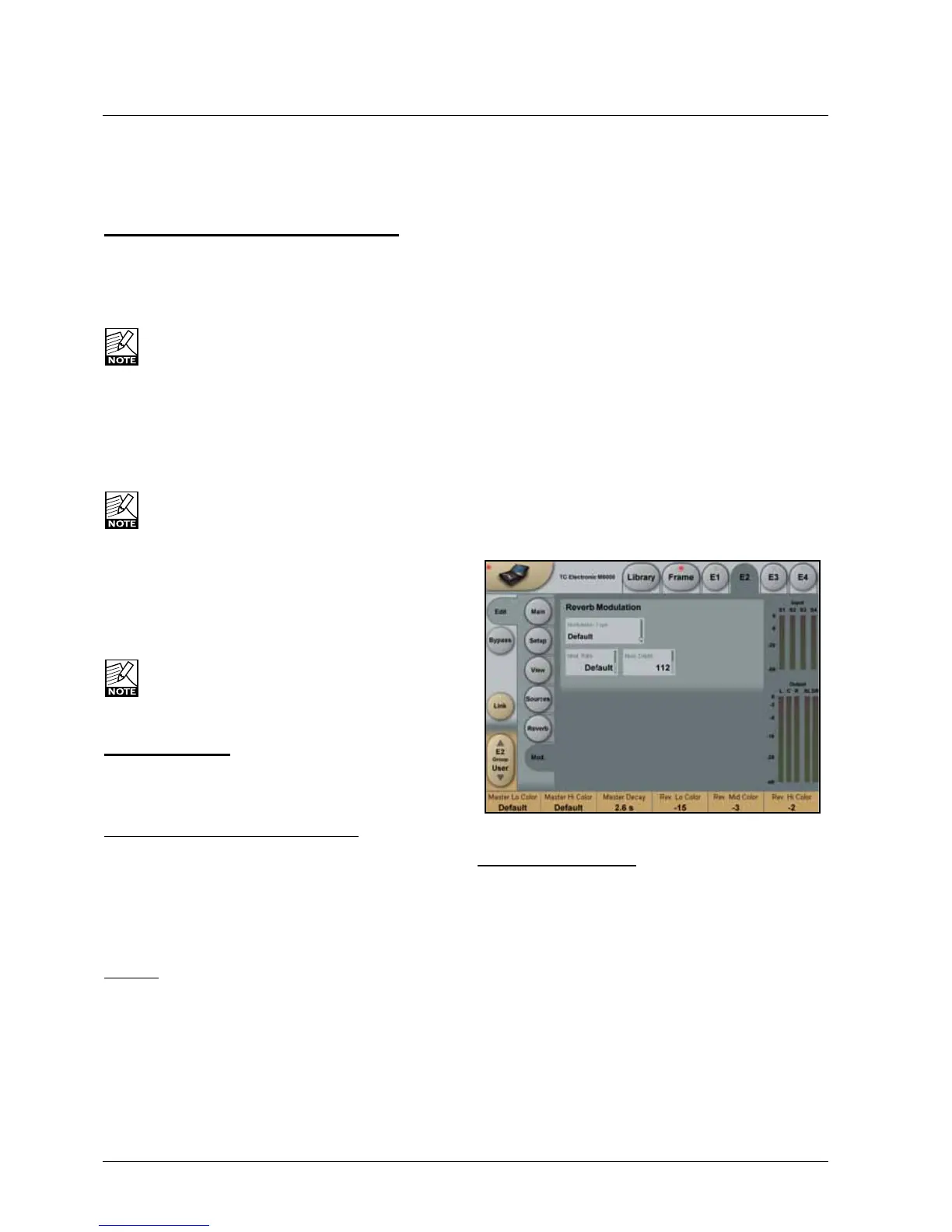26
vss™ 5.1 - sOurCE
Hi Color
Range:+/-50
Adjuststhespectralbalanceinthehighendfrequenciesof
the Reverb. All five diffuse fields respond to this parameter.
Surround Channel Colors (Additive)
Lo Color
Range:+/-50
AdditionalColoradjustmentoftheSurroundchannels.
Adjuststhespectralbalanceinthelow-endfrequenciesof
the Reverb.
Will not be available when Output Mode is set to Stereo.
Mid Color
Range:+/-50
AdditionalColoradjustmentoftheSurroundchannels.
Adjuststhespectralbalanceinthemid-endfrequenciesof
the Reverb.
Will not be available when Output Mode is set to Stereo.
Hi Color
Range:+/-50
AdditionalColoradjustmentoftheSurroundchannels.
Adjuststhespectralbalanceinthehi-endfrequenciesof
the Reverb.
Will not be available when Output Mode is set to Stereo.
Reverb Decays
The following 5 parameters are multipliers for each of
the five channels according to the Master Decay
parameter.
Decay and Multipliers - general explanation
TheDecaytimeisgenerallydefinedasthetimeittakesfor
the Reverb diffused field to decay 60dB. In this algorithm the
overall Decay time is set using the Master Decay parameter.
To control the individual Decay time of the five channels
we use multipliers. By using different multiplier settings for
eachofthe5channelstheDecaytimeforeachchannel
can be controlled.
Example:
If the Master Decay parameter is set to 2.0sec and e.g. the
LFrparameterissetto1.5,theactualDecaytimeforthe
LFrchannelwillbe3.0sec.(1.5x2.0)Converselyifthis
parameterissetto0.5theDecaytimeforthatchannelwill
be1sec.(0.5x2.0).
LFr Decay
Range: 0.10 to 2.00
Adjuststheleft-frontspeakerReverbDecaytime.
Center Decay
Range: 0.10 to 2.00
AdjuststheCenterspeakerReverbDecaytime.
RFr Decay
Range: 0.10 to 2.00
Adjuststheright-frontspeakerReverbDecaytime.
LSr Decay
Range: 0.10 to 2.00
Adjuststheleft-surroundspeakerReverbDecaytime.
Master Decay
Range: 0.10 to 20.00
TheMasterDecayparametersimultaneouslyadjuststhe
DecaytimeforallfivediffusedFieldsrelativelytothe
multiplier-settings for each channel.
RSr Decay
Range: 0.10 to 2.00
Adjuststheright-surroundspeakerReverbDecaytime.
Modulation Page
Modulation is available and operates on the Reverb part of
the algorithm.
Reverb Modulation
Modulation Type
Select between different types of modulation on the five
Reverb diffuse fields.
Modulation Depth
Range: 0 - 200%
AdjuststheDepthoftheselectedmodulation.
Modulation Rate
Range:+/-50
AdjuststheRateoftheselectedmodulation.
