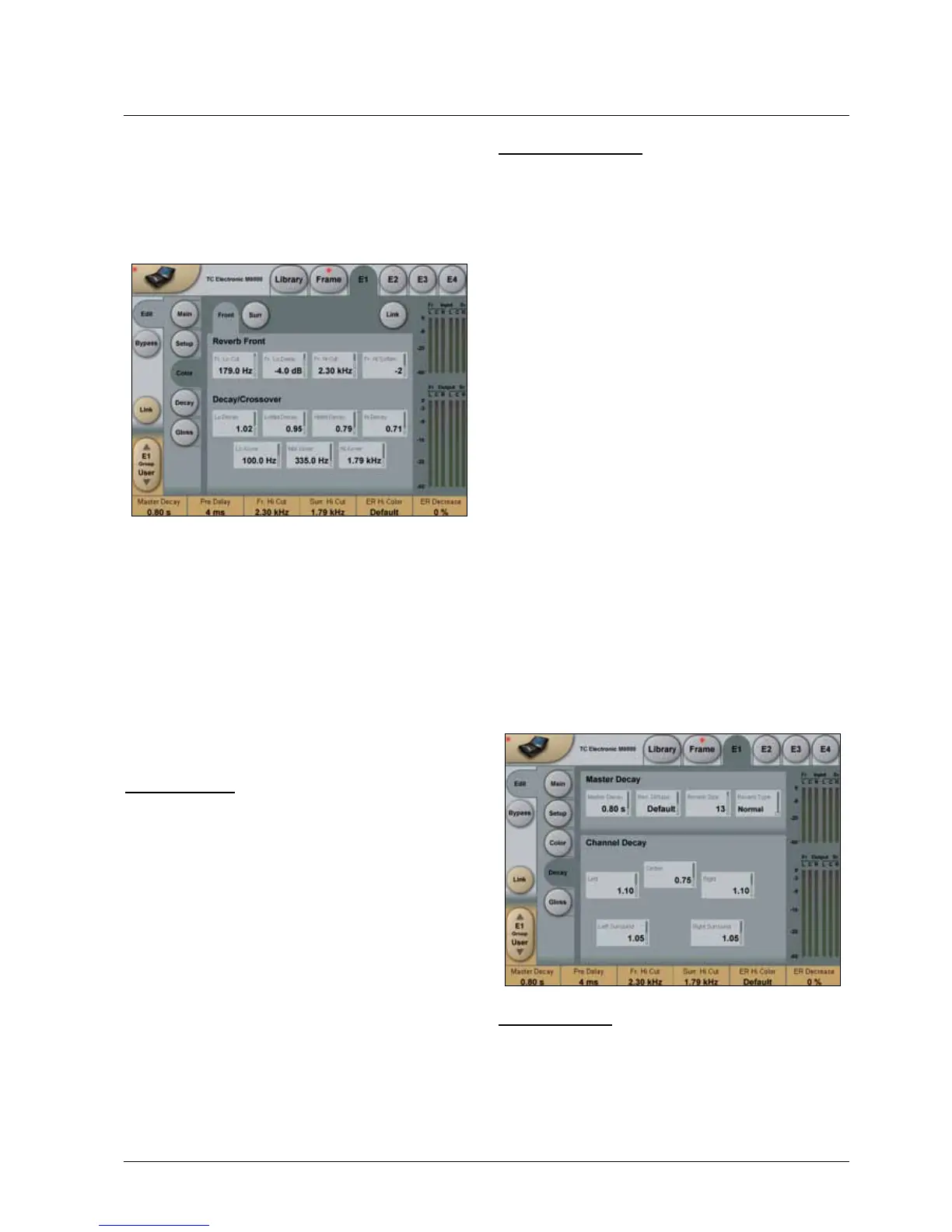29
vss™ 6.1 - rEvErb
Dry Level
Range: Off to 0dB
Sets the amount of Dry signal that is passed through the
algorithm.Offequalsakill-drysettingforasend/return
configuration,andisthedefaultonFactorypresets.
Color
There is a full set of the parameters described below
forboththeFrontandSurroundchannels.SelectFront
orSurroundparametersusingthetwotabs“Front” and
“Surround”,orlinkallfivechannelsbyactivatingtheLink
button.
Link
WithLinkenabledthereisonlyonesetofparameters
on the Color page covering all channels. When pressing
Link a pop-up display prompts you whether you wish to
copyallFrontchannelsettingstotheSurroundchannels.
If you accept, the settings for the Surround channels are
overwritten.
Reverb Front
Lo Cut
Range: 20Hz to 200Hz
Determines the Lo Cut frequency.
Attenuation amount is controlled via the Lo Damp
parameter.
Lo Damp
Range: 0 to -18dB
Attenuation of the frequencies below the selected
frequency via the Lo Cut parameter.
Hi Cut
Range:20Hzto20kHz
Determines the Hi Cut frequency.
Hi Soften
Range:-50to+50
Hi Soften is a special filter used to soften the Reverb
response. This is not a Hi Cut, but a complex and
dynamic set of filters for a particular purpose. Hi Soften is
automatically scaled with Hi Cut and Hi Decay.
Decay Crossover
Lo Decay
Range:0.01to2.5
Decay multiplier in relation to the Master Decay, for
frequencies below the Lo Xover setting.
Example:WhenaDecaymultiplierissetto1.25andthe
Master Decay is 2.0 seconds the resulting decay time will
be2.5seconds.
LoMid Decay
Decay multiplier in relation to the Master Decay, for
frequencies above the LoXover and below the Mid Xover
settings.
HiMid Decay
Decay multiplier in relation to the Master Decay, for
frequencies above the Mid Xover and below the Hi Xover
settings.
Hi Decay
Decay multiplier in relation to the Master Decay, for
frequencies above the Hi Xover setting.
Lo Xover
Sets the Cross-over frequency between the Lo and LoMid
Decay.
Mid Xover
Sets the Cross-over frequency between the LoMid and
HiMid Decay.
Hi Xover
Sets the Cross-over frequency between the HiMid and Hi
Decay.
Decay
Master Decay
Master Decay
Range: 0.1sec to 20sec.
Sets the Master Decay time for all channels. Individual
channel Decay time is set using the Channels Decay
multipliers. Please note that some Location Types offer
less than 20 sec. Decay time.
