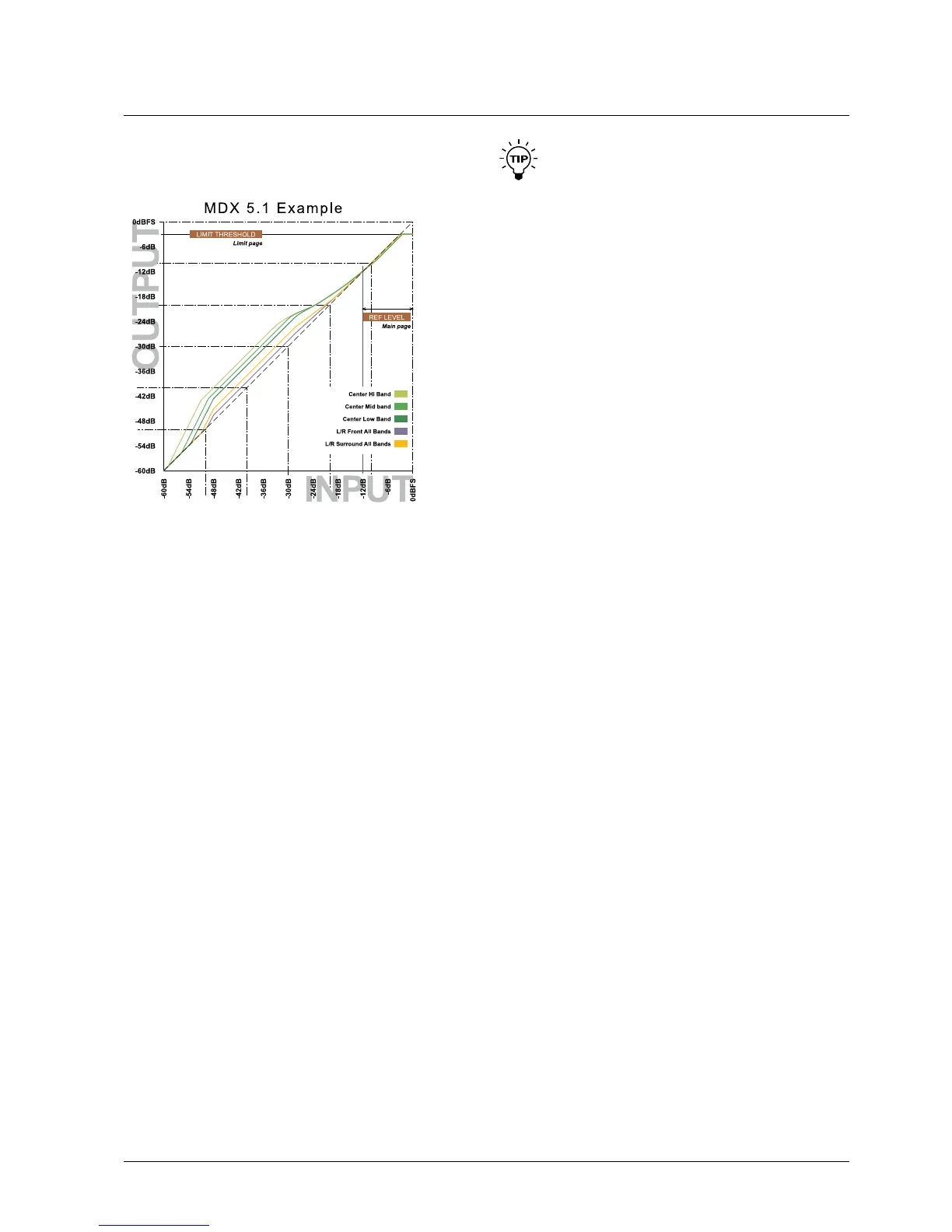53
MDX 5.1
Whenit’sindicatedtobringupdialoglevelandspeech
intelligibility,youmayendupwithsomethinglikethelevel
diagrampresentedinFig4.
Fig 4. MDX5.1 Example. Preset named “Spectral Dialog Lift 1”.
In this example, low level boost and spectral shaping is
added to the Center channel.
The diagram shows more low level gain being added to
the Center channel than to the other channels. It also
showstheCenterchannelatlowlevelbeingsubjectedto
extra boost at high frequencies, thereby helping speech
intelligibility further. The spectral boost is obtained
by bringing the Hi band Steer up, and/or the Hi band
Threshold down in the sidechain which processes the
Center channel.
When Steer and Thresholds are set identically in all three
frequencybands,spectralshapingisnotinvoked.InFig
4,theL/RFrontandL/RSurroundcurvesareexamplesof
channels with no spectral shaping.
Tip: To produce multiple mastering versions from the
same source material, start doing the one for the highest
resolution. Lower resolution versions can be achieved by
adjustingtheLimitThresholdtocomplywiththealternative
deliveryformat,thenadjustingtheRefLeveltooptimize
results under the new, restricted dynamic range conditions.
Inmanycases,nofurthertweakingwillbeneeded.
Please be advised that some reproduction systems distort
when down-mixing hot multichannel signals to stereo.
Therefore,don’tabusemultichannelformatsbybringingall
channelscloseto0dBFSatthesametime,exceptforshort
duration, loud incidents.
Whenmakingthefinalmasteringadjustments,try
changing the Ref Level parameter up and down a
few dB. This is an efficient way of trimming
hundredsofparametersinMDX5.1atthesame
time. Listen to the result, while deciding what is the
optimum setting for that particular material.
