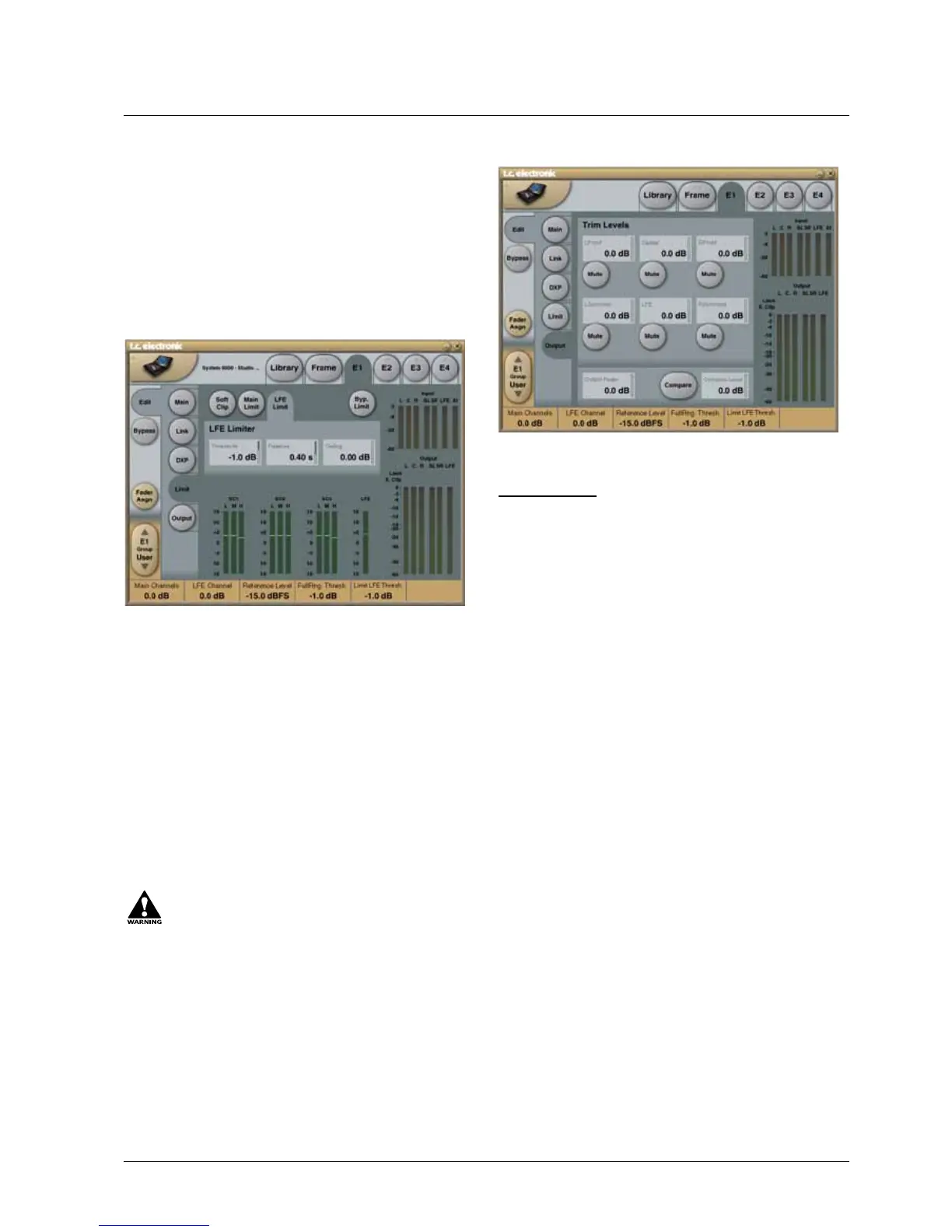57
MDX 5.1
Brickwalllimiterforthefivemultibandchannels.Threshold
isalwaysrelativeto0dBFS.LEDoneachOutputmeter
indicates when Limiter is active.
Release
Range: 0.01 to 1.00 seconds
Release time for the Limiter.
Ceiling
Range: -0.10dB to 0dB
Fine-tuningparametersettingtheCeilingfortheLimiter.
Limit - LFE Limit
Threshold
Range:-12to+3dB
-6to+3in0.1dBincrements
-12to-6in0.5dBincrements
BrickwalllimiterfortheLFEchannel.Thresholdisalways
relativeto0dBFS.LEDoneachOutputmeterindicates
when limiter is active.
Release
Range: 0.01 to 1.00 seconds
Release time for the Limiter.
Ceiling
Range: 0 to -0.10dB in 0.01dB steps.
Fine-tuningparametersettingtheCeilingfortheLimiter.
The Ceiling parameter prevents the Output signal
fromexceedingtheadjustedLimiterThreshold.It
canbeusedto“hide”overloadstodownstream
equipment, but it does not remove the distortion
associated with an over.
Bypass
Press to bypass the algorithm
Output
Trim Levels
Output trims
Range: 0dB to -12dB in 0.1dB steps
Level trim of the Output channels. Only the fader is placed
after these trims. These parameters can be used to trim the
levels of the monitoring system, but please note that it also
affects the recorded material.
Mute
Allows muting of each Output-channel.
Output Fader
Range: Off to 0dB
(<-40dB:in3dBsteps,>-40in0.5dBsteps)
Output fader for all 6 Outputs. Can be controlled with the
optionalTCMasterFaderconnectedtotheGPIInput.
Compare
EasyswitchableOn/Offcomparefunctionfortheentire
MDX5.1algorithm.Thisisnotabypassfunctionasyou
are able to set a Compare Level (see below).
Compare Level
Range: -20 to 0dB
This function allows you to set a Compare level of the
processed signal to match the unprocessed signal for
better A/B listening.
